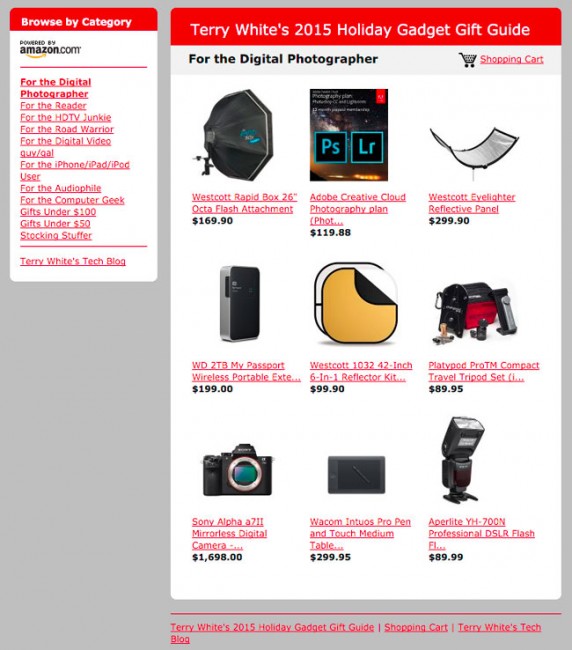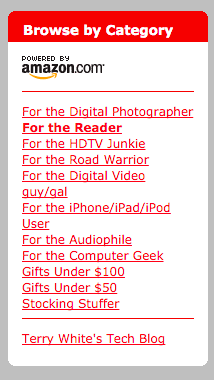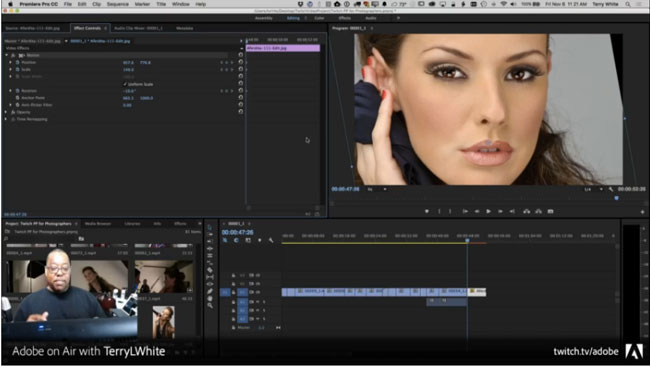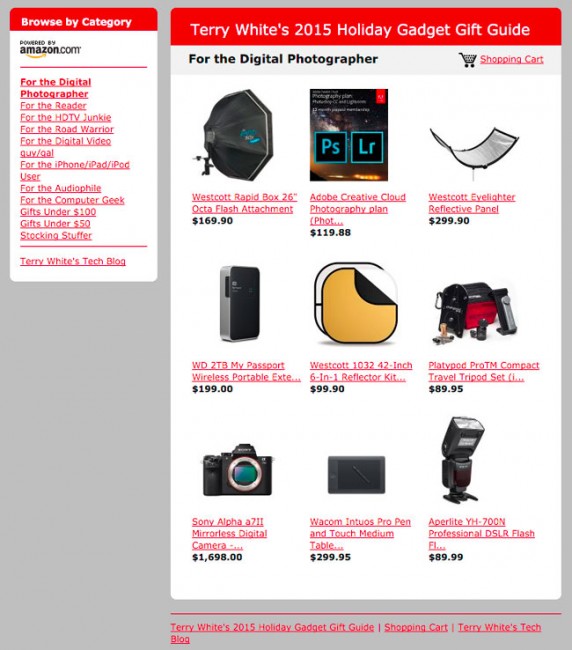
That’s right it’s my guide to help you with you holiday shopping for the gadget lover (freak) on your list. The way this thing started was each year towards the holiday season all my friends started asking me and emailing about what my picks were in various categories and of course the answers were usually the same. So I decided to compile a list and just email it to the folks that asked.
Once again I’ve put together a Holiday Gadget Gift Guide to help you pick out gifts for the techies and gadget lovers on your gift list. I’ve chosen Amazon.com simply because they are the one online retailer with not only the largest presence, but also the one that carries 99% of the items I recommend. Another advantage is that I can continue to add things that come up all the way up to the final days of the holiday season. In previous years I would always find some cool gadgets after the static gift guide was published.
Something NEW This Year!
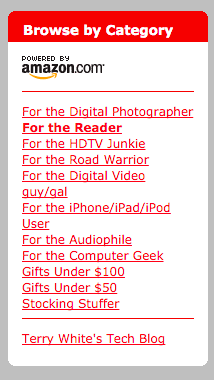
I’ve simplified my guide this year. Instead of including dozens of products each year (yeah it was overwhelming to me too), I’ve selected only the TOP 9 Products in any one category. This forces me to only pick the BEST items for my gift guide and makes it a whole lot easier for you to pick a gift.
How did you pick the items that you recommend?
Simple! If it’s in my guide it’s because I either use it now, have used it in the past or one of my close friends or colleagues use it and I trust their opinion. Now in some cases there may be an item in the guide that is NEWER than the one I use and I had to list that one because my model is no longer available. Unless I’ve used it or know someone who has, it doesn’t get in PERIOD.
How does the gift guide work?
The guide is broken out by Category so that you can shop accordingly. This way you can pick your gift by the kind of person you’re shopping for. I know that sometimes you have to buy a gift based on a certain dollar amount or budget (like gifts for co-workers), so I’ve given you a couple of dollar amount categories too. Happy shopping and in case I don’t see you later, Happy Holidays to you and your family! You can go straight to my 2015 Holiday Gift Guide here.
My Top 10 Picks for 2015
While the guide above has my TOP PICKS for 2015 that I like and would recommend, here are my Top 10 picks for BEST GADGET GIFTS OF 2015:
Continue reading “My 2015 Holiday Gadget Gift Guide is Here”