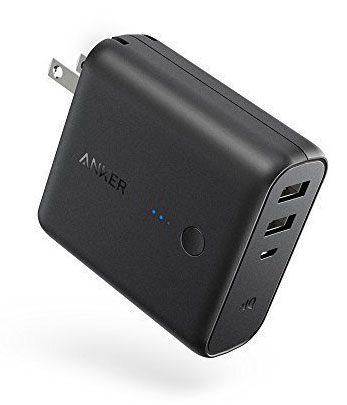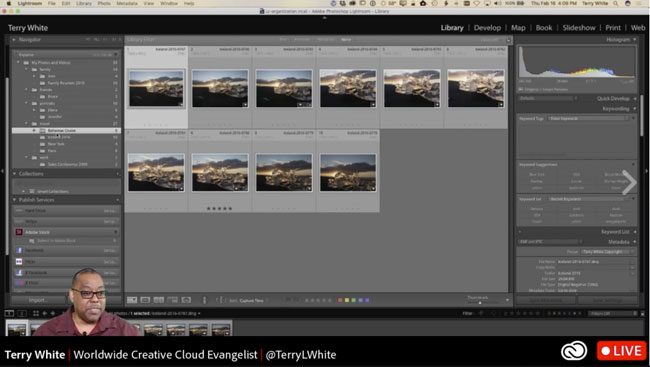Amazon sells four (five if you count the new “Look”) versions of the Amazon Echo. Three of them, the Echo, the Echo Tap
and the Echo Dot
are really geared towards obeying your voice commands and playing music. The Echo and Tap have decent built-in speakers, but the Echo Dot is really an Echo with a much smaller speaker. Of course this means that Dot can be sold at a much more attractive $49 price point (currently on sale for $39
) and that makes it a no brainer for people look to add Alexa to other rooms. Yes the Dot does have a speaker, but this speaker is really not great for music playback. While you can attach any speaker via the AUX out jack or Bluetooth, it means that it will take up more space having two devices instead of one. Luckily there is a really good speaker that has been designed to be a perfect match for the Echo Dot.