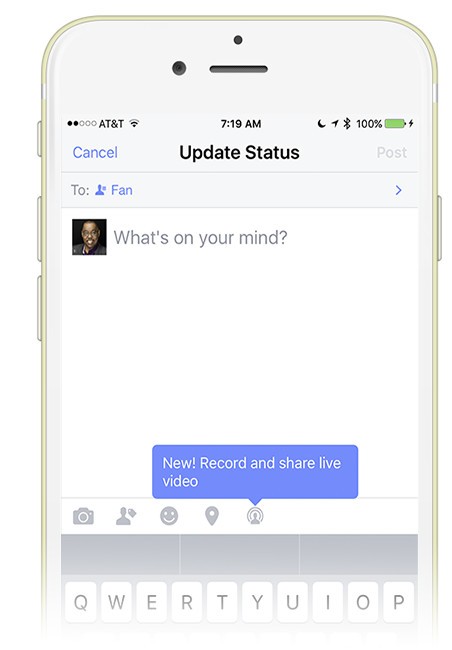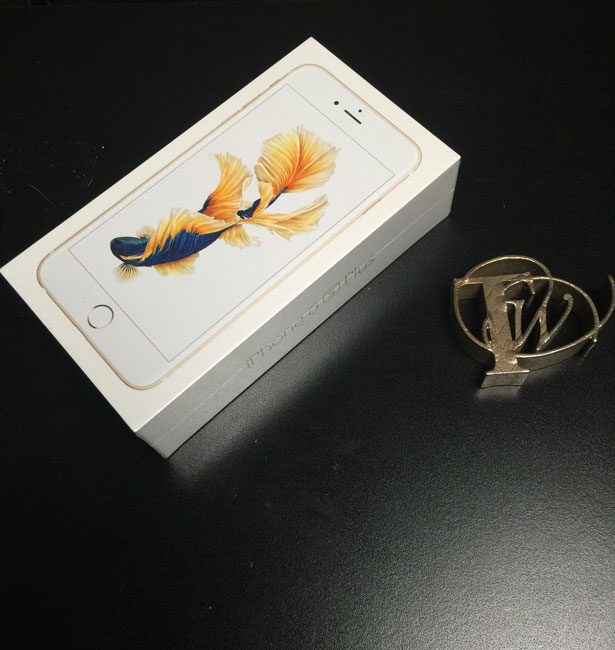When it comes to home security cameras I have pretty much standardized on Google’s Nest Cams. However, the one thing that is not likely to appear in any Nest products is HomeKit support. HomeKit is the standard that Apple created for home automation and is supported in iOS, Siri, Apple TV, and the Home App that’s now built-in to iOS 10. So that means that you either buy accessories that work with HomeKit or competing platforms. Since until now there were no shipping HomeKit enabled security cameras, it really didn’t matter which platform you went with. However, that has just changed now that D-Link has shipped the Omna 180 Cam.
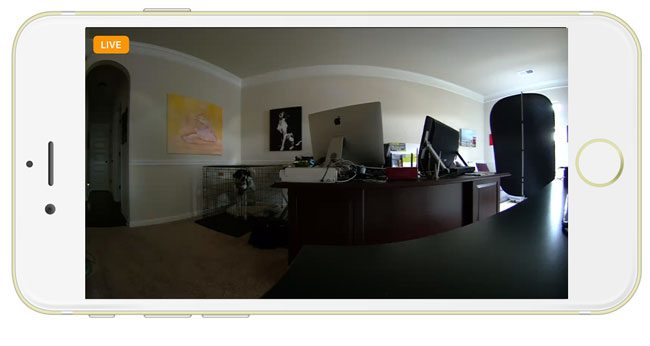
The 1st shipping HomeKit enabled security cam is lacking features that other cams have…
Continue reading “The 1st HomeKit Enabled Security Camera has Shipped! D-Link Omna 180 Review”