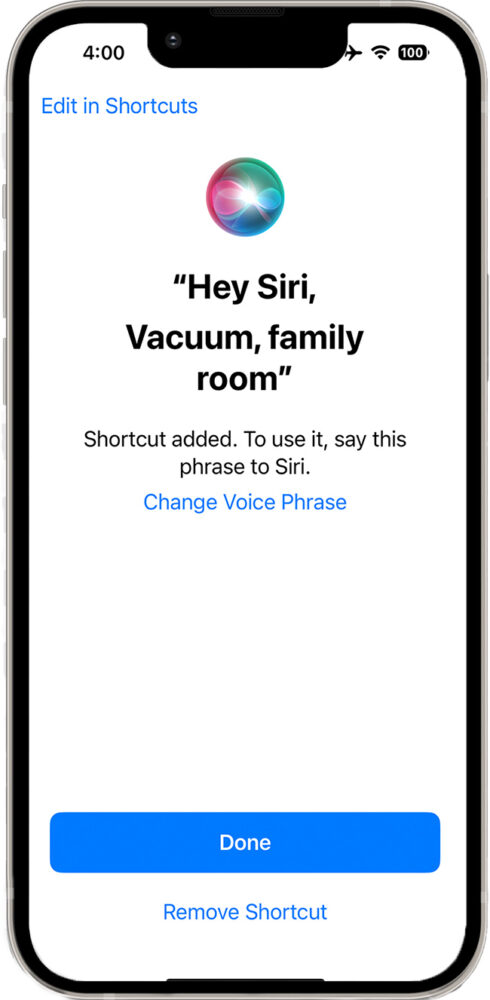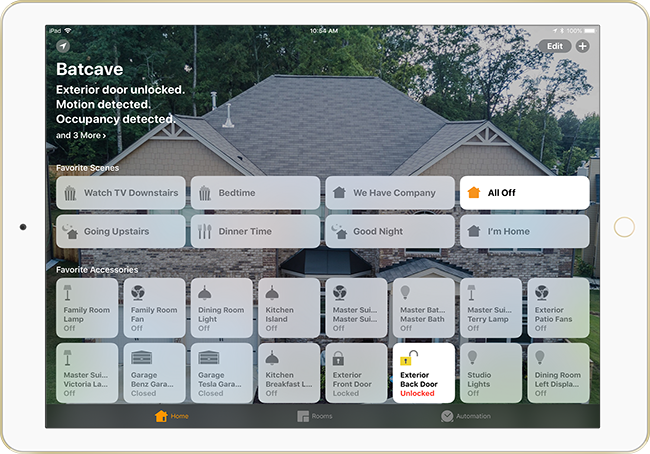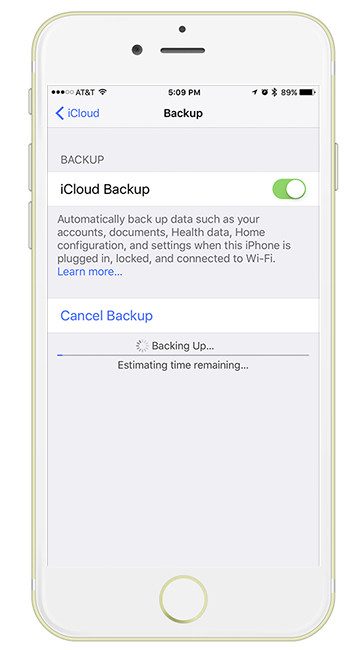With the introduction of the iPhone 15 and iPhone 15 Pro phones, I’m connecting more peripherals to my iPhone 15 Pro than ever. For the first time, I can connect to gigabit ethernet, which is GREAT for those times when I need to sync a ton of raw photos and 4K videos to the cloud.

When I first blogged about this, I recommended a great 9-in-1 USB-C hub, Hyperdrive. However, it was expensive (about $99). I discovered a 7-in-1 USB-C Hub with the same connectivity minus one USB port and one audio port. If you can live without these two additional ports, then you can save money by getting the Plugable 7-in-1 USB-C hub (about $40) instead.