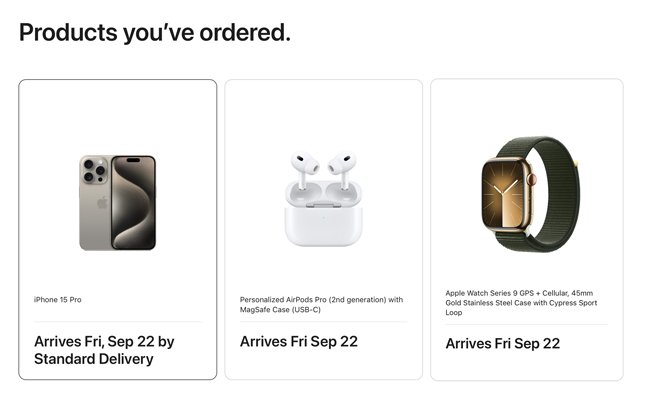
I remember my disappointment last year when the iPhone 14 Pro came out and didn’t have USB-C. I wrote this post, “Why Apple Needs to Dump the Lightning Port on the Next iPhone Pro.” I knew it would eventually happen, and it took another year. Apple makes a lot of money licensing Lightning and certifying 3rd party cables/accessories. Although they had switched to USB-C on all their other pro products and even some of their lower-end products, they held off going to USB-C as long as possible. I get it.
USB-C Means More Than Just Having One Cable
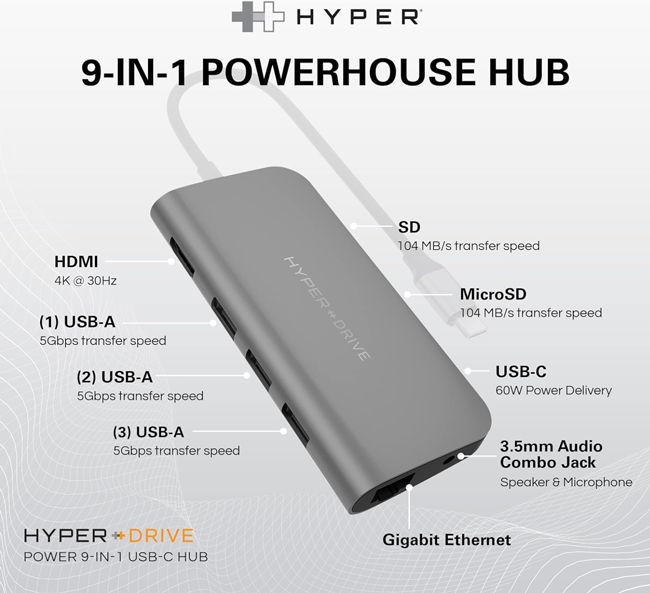
I’m so looking forward to receiving my iPhone 15 Pro on Friday and having one cable that I can plug into my MacBook Pro, MacBook Air, iPad Pro, and iPhone 15 Pro. However, USB-C means that I’ll also potentially be able to connect peripherals that really had no Lightning equivalent before. For example, when I got USB-C on my iPad Pro, I could plug in a dock with Ethernet, HDMI, SD/MicroSD Card Readers, Audio In/Out, and HDMI video out. Assuming that the same dock would work on an iPhone 15 Pro, that’s a ton of connectivity in one connection that just wasn’t possible before with Lightning.
When I want to do big data transfers or download a ton of App Updates, I plug my iPad Pro into my dock connected to Ethernet. I can’t wait to do that with the iPhone 15 Pro.
iPhone 15 Pro Supports USB 3 Speeds and 4K Video Out
Another bonus is that on the Pro models, the new chip supports USB 3 speeds (10Gbps). Lightning only supports much slower USB 2.0 speeds (480mbps). This means that transferring those large Cinematic 4K video files to my Mac will go MUCH FASTER!
Not to mention that they also have support for faster WiFi via WiFi 6E!
Cables Matter – All USB-C Cables Are NOT The Same

Sadly, the USB C cable that comes in the box will only support USB 2.0 speeds. You’ll need to get a different cable for faster transfer speeds. While you’re shopping for cables, you’ll also want one that can handle faster charging. Although the iPhone 15 Pro doesn’t take advantage of fast charging over USB-C, your MacBook and iPad do. So you might as well get a cable that supports fast charging and data transfers. Be sure to check the ratings of the cables buying, or you may be really disappointed in how they perform. Most cheap cables are designed for slooooooooow charging and not transferring data.
Here’s one from Anker that’s great.
Here’s another one that is longer.
While You’re At It, You Should Upgrade Your Chargers Too

If you’re still using your same old iPhone charger from years past, it’s probably sloooooooooooooooooow. You should take this opportunity to get a faster USB-C charger to charge your iPhone 15/15 Pro as quickly as possible. The Anker Nano Charger is the best and super affordable. For a few more dollars, you can get this one so that you can charge two devices at the same time. Lastly, go with this one if you want to charge a MacBook/laptop and iPhone simultaneously.
Apple discontinued its MagSafe battery. Here’s an alternative for USB-C.
Why Didn’t I Go With The iPhone 15 Pro Max?
Some might wonder why I didn’t go with the iPhone 15 Pro Max, which has slightly better camera specs. After all, I’m a photographer, so you’d think I’d go with the Max, which has a 5x Optical Zoom over the 15 Pro’s 3x Optical Zoom. There’s one reason and one reason only. I had the big phones. I had a Max for a year. I think it was the iPhone 12 Pro Max, and I remember not being able to wait until the next model came out so that I could go back down in size. Back then, the Max offered better video stabilization than the non-Max iPhone. It just wasn’t worth it. The Max-size iPhones feel clumsy in my hands. They are just too big for my tastes. So, I’ll give up the 5x Zoom to have a more comfortable iPhone 15 Pro in my pocket.
The Bottom Line
Apple made this switch while kicking and screaming, mainly due to pressure from the EU, and I’m glad they did. It’s a win for all their customers going forward. While I realize it may be frustrating to replace some of your cables and accessories, this is for the good going forward. Now, you won’t have to have an oddball cable to charge your iPhone. If you have other recent Apple products, then it’s even better to be able to use one cable to connect between all of them. My new iPhone 15 Pro can’t get here fast enough.


