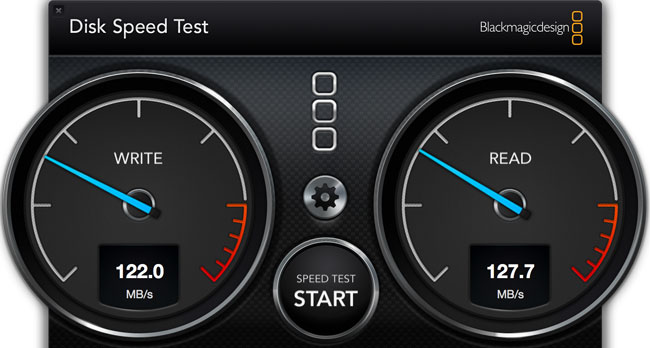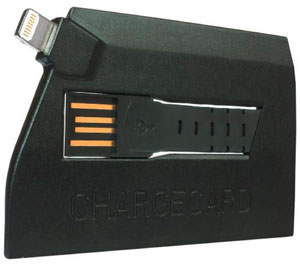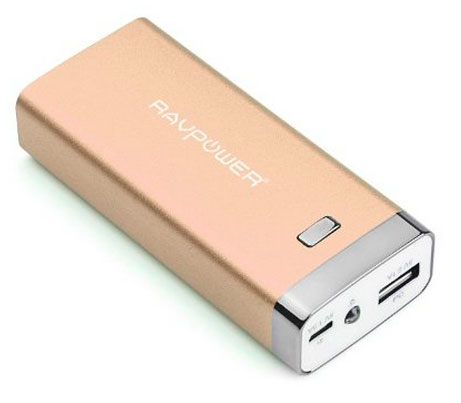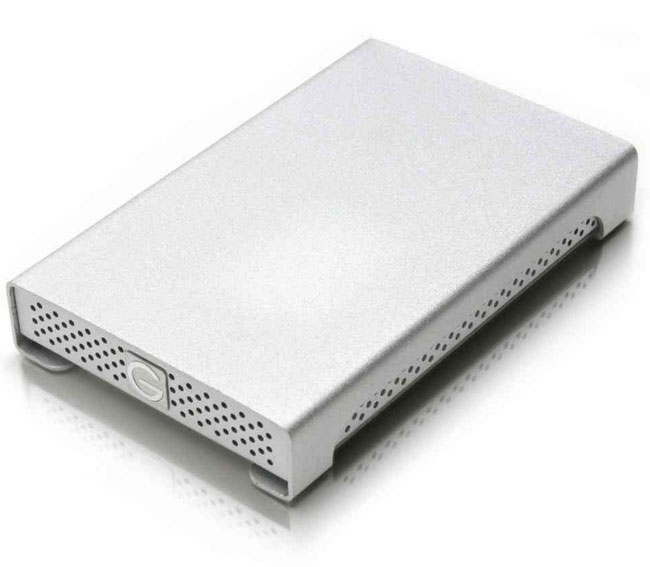Since I travel for a living I almost always travel with at least one pair of headphones. My favorites were the Bose QuietComfort 15 Acoustic Noise Cancelling Headphones. I’ve used Bose over-the-ear noise cancelling headphones for years now. The only problem I have sometimes is having so much stuff in my backpack that I don’t have room for them. I noticed that Bose came out with an an in-ear model, the Bose QuietComfort 20i. However, I just dismissed them as “probably not being as good as what I already had.” My buddy Jack Beckman swore by them. I still wasn’t convinced. However, in packing for my current trip I thought, boy it sure would be nice having something that does the same thing, yet fits in my pocket. So I bit the bullet and ordered a pair. Since I was going to be flying for 4.5 hours I’d be able to really put them to the test. Worse case, I’d be able to return them.
First Impressions

They arrived and I took them out of their packaging. I was impressed by the size and relative light weight of them. I hadn’t researched these at all so I was a little surprised to see that they used an internal rechargeable battery. This is a plus and a minus. The plus is that you don’t have to buy batteries. The minus is that if the battery dies or you forget to recharge them there goes your noise cancelling. I was pleasantly surprised that unlike the QC 15, the QC 20i will still allow you to hear your source audio/music even in the OFF mode. That always bugged me about the QC 15. If the battery goes dead and you don’t have another one they become a paperweight. So the fact that these will at least still function has headphones without power made me feel much better about the battery not being user-replaceable. You charge the battery with a standard Micro USB connection. They provide the cable, but not an actual charger. I understand that most people have no less than a hundred chargers lying around from all the cellphones, iPads, and other devices that charge via USB, but for the asking price a charger should be included nonetheless. Perhaps even a dual charger so that you can charge your headphones and the device that you’re going to plug them into, as a nice touch. Speaking of battery, the internal battery takes about 2 hours to charge and last about 16 hours per charge. It does include three different sized sets of gels to fit your ears properly. I’ve only tried the medium ones that seem to fit well in my ears without falling out. I’ll probably try the large ones to compare. It also comes with a carrying case.
The Controls
There is a control box attached to the cable near the audio plug end. This box contains the battery and is where you plug in the charger. It also has the on/off switch . All the way on the other end of the cable before they split into a Y you have a clothes clip and the remote. The remote lets you control the volume, mute, and temporarily allows you to turn the noise cancelling off. If you have an iPhone, iPad, or iPod you’ll be happy to know that this remote works just like the remote on your Apple Earphones/Earpods. There is also an integrated mic so that you can use it on phone calls. Yes I even tested the volume button to control the shutter of the iPhone camera and it works. My only complaint with the noise cancelling button is that it doesn’t also mute the audio. Whenever the flight attendant would speak to me I found that I had to press both buttons to hear him. There should be ONE button that does both. The whole point of putting that button there is to turn off the noise cancelling so that you can hear what’s going on around you. What good is it if the music is still blaring?
The Sound
The ultimate test of these is both the sound quality and effectiveness of the noise cancelling. I was quite surprised at how well they sounded and how well they blocked the noise around me. While I’m certainly no audiophile, I would definitely say that these are definitely on par with my QC 15s. I don’t miss them at all. These are more comfortable to wear for longer periods of time. Since I wear glasses, any over-the-ear or on-ear headphones begin to pinch after an hour or so, even sometimes causing a headache.
The Bottom Line

I have a new favorite set of travel headphones. The Bose QuietComfort 20i Acoustic Noise Cancelling Headphones are every bit as good if not better than their bigger brothers. They take up a fraction of the space and weight. Anyone that has ever attempted to lift my backpack will know how much I appreciate this. These are a winner and I highly recommend them.
You can get a set here.