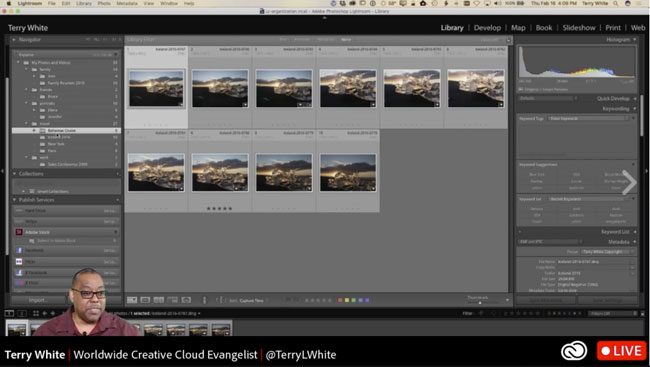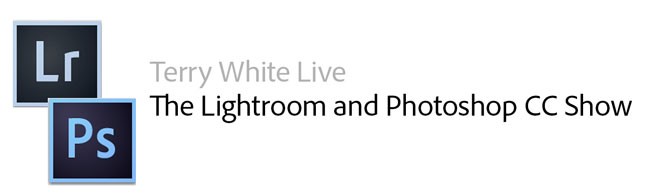I’m headed out to Adobe in San Francisco to be a part of Adobe Live – Graphic Design this week. I’ll be hosting the 9am – 11am and 1pm – 3pm Pacific Time slots this week. You can watch at behance.net/live. One of the things I’ll be doing before the main streams that start on Tuesday, is a “Learning” stream that starts on Monday. My first one will be today at 9AM Pacific Time. I’ll be covering How to Get Started with Adobe InDesign CC. If you’ve ever wanted to learn InDesign, this hour long live crash course will be a great place for you to start!
Join me live as I host the following live streams:
Continue reading “What I’m Live Streaming About This Week – 2/19 thru 2/23”