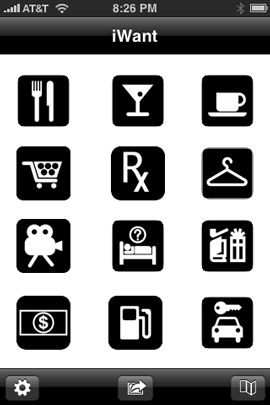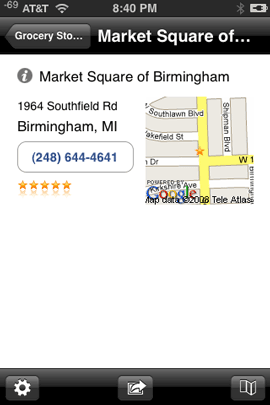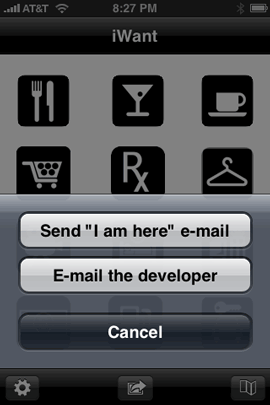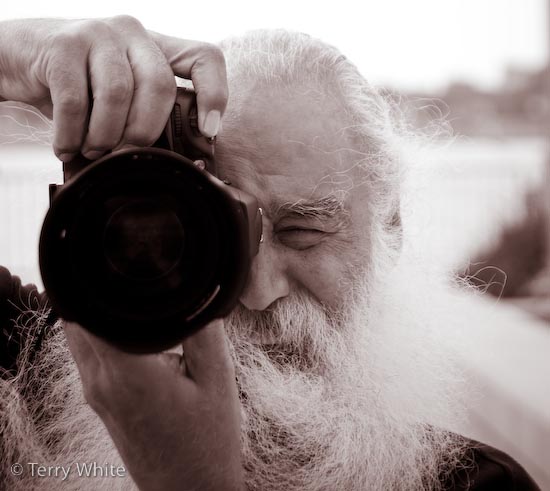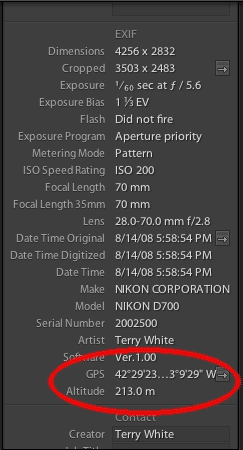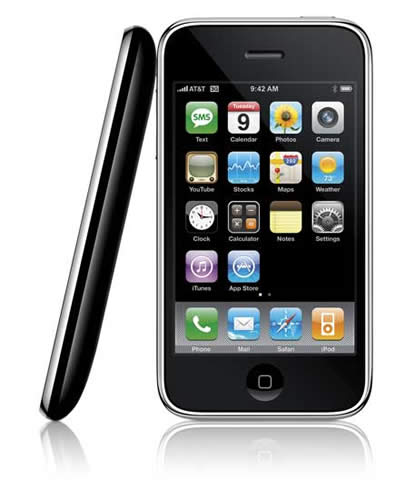My users group gave away a new Nikon Coolpix P6000 at our meeting over the weekend. Before we gave it away, I got a chance to try it (test it to make sure it was a good prize 😉 ) out for the afternoon. I must say that this little camera packs quite a punch. I would guess that this is Nikon’s answer to the Canon G9/G10. This camera is aimed at people that want the best possible quality and feature set that they can get out of a point and shoot camera and just short of a DSLR. This is also the same camera that Phil Shiller showcased during his Macworld Expo Keynote address as being one of the new cameras with a built-in GPS. That feature is key to the new “Places” feature in iPhoto ’09.
Nikon vs. Canon

Without turning this into a Nikon vs. Canon fight (does anyone ever win those anyway?), let me start by saying (again), that I use both. I have Nikon professional DSLRs and Canon point and shoot as well as Canon video equipment. So spare me your my side is better than your side arguments. They’re both good! I’ve just always been drawn to Nikon gear on the DSLR side and Canon gear on the portable/consumer side. When I’m not shooting with my Nikon D700 or D300, I’m using my Canon ELPH 850IS. The problem is that I can’t remember the last time I used it. Not that the Canon is not a great point and shoot camera, the problem is that I’m just using my DSLR more and more. I take it with me when I travel. I use it more on the go than I thought I ever would. The ELPH is nice because it stays in my computer bag at all times. I always have a camera with me.
Why don’t I use the point and shoot camera more?
That’s the real question! I’ve become a control freak. I want complete control over the settings in my camera. While point and shoot cameras do offer manual control, it seems that these options are often buried and not easily adjusted on the fly. Let’s face it! Point and shoot cameras are aimed at people that just want to….. wait for it…… point and shoot! The Nikon Coolpix P6000 changes all that by offering me the same controls I have on my DSLR. As a matter of fact the control dial has basically the same exact settings as my bigger cameras. Also once I’m in manual mode I can easily adjust Aperture and Shutter speed with the jog dial on the back. The other reason I don’t use my point and shoot more is because I really like shooting in Camera RAW. I know that this could easily start another fight/war. So again, if you love JPG and see no reason to use RAW, great for you!
I do see advantages to using RAW and you guessed it the P6000 does have a RAW shooting mode. The next reason for the lack of P&S use is probably the big one that’s not easy to overcome and that’s the great lenses that I have. No easy out for the P&S cameras there. However, the trade off is the P6000 can fit in my pocket. The DSLRs can’t!
The P6000 in action
One of the key features of this model is the built-in GPS for Geotagging. This was actually the most interesting feature to me and probably the only other one (besides RAW support) that would even make me think about upgrading my P&S camera. So I went out to run some errands with P6000 in tow. The minute I walked outside, I fired up the camera (I had already turned the GPS feature ON) and I wanted to see how long it would take to aquire a satellite signal from a cold boot. It took about 1 minute 30 seconds. Certainly not the fastst time in the world, but not unbearable either. I then turned the camera off and drove to my first location. I turned the camera back on when I got out of the car the sat aquistion took only about 33 seconds this time. Much better and about the norm. One word of warning though, other reviews I’ve read warned about excessive battery drain with the GPS turned on. While I’m sure having the GPS on does take more power, I didn’t notice any signficant battery drain. However, keep in mind that I only used this for a few hours on a Saturday. The other thing that makes me chuckle is when people complain about the GPS not working well indoors. All I’ll say to this is, ur um DUH! I wouldn’t expect any GPS to work to well indoors! The complaint about it not working well around tall buildings in an urban environment is more of a valid complaint. However, I see that same complaint about most post portable GPS units. I did notice about a 60 second sat acquistion on a downtown street as opposed to 30 seconds, but it did work.
I took some shots in RAW and JPG. There’s a nice indicator right on the BIG LCD screen that lets you know when you have sat signal. There’s no mistaking it. I just had to assume that it was working. When you go to the GPS setting in the camera, you do see the current longitude and latitude. Also when you review the images you’ve taken, the GPS icon will be lit on the LCD if those images contain GPS data. I of course would have no way of knowing if the location was accurate until I got back to my computer.
Speed or not so much speed
Shooting in JPG the speed of the camera was as good as any other point and shoot camera I’ve used. No complaints there. However, shooting in RAW was a different story. There is a noticable lag from the time you press the shutter until you can take the shot while it clears the buffer. This lag was about 3-5 seconds. Yes, even with a fast SD card. So if you’re going to use this camera to shoot in RAW, you’re not going to be shooting anything with fast motion like sports. For portrait or landscape work you’ll be fine.
Overall
I was pleased with the image quality of both my RAW and JPG files. The RAW format is not the standard NEF format that is common amongst Nikon DSLRs. It’s actually NRW. Apparently this is a RAW format specfically aimed at the Coolpix line of cameras. To be honest, I don’t really care what the extension is as long as it’s supported in Adobe Photoshop Lightroom and Adobe Camera RAW and it is! I brought my shots into Lightroom with no problem. I even converted one of the NRWs to DNG with with no problem.

The JPEG above actually has the GPS data in it.
I then checked out the GPS data in Lightroom using the Google Maps integration and here’s where it took me. It wasn’t dead on, I was standing about 30 feet from the spot pin pointed on the map, but that’s actually within acceptable parameters for GPS units in general. It may be a little less accurate than my di-GPS Pro, but certainly still usable.
The Bottom Line
If there was a situation where I couldn’t or didn’t want to take my DSLR, then this would be my camera of choice. I like the size and I’m comfortable with the controls. Also the hotshoe should be compatible with my Nikno speedlights, Pocket Wizards, etc. I do wish the RAW capture speed was faster and since I’m in no hurry for a new P&S camera, I may wait for the next rev. My only other complaint with this model is that it comes with a AC adapter that plugs into the camera to charge the battery. I would much rather have an external battery charger (like the ones that have always come with my Canon ELPH cameras) so that I can charge one battery while shooting with another. I’m sure that there’s probably another charger out there that does this, but I would have liked to have seen it in the box. Also at the $499 asking price, I would definitely expect it! Lastly the camera comes with an Ethernet port built-in. I didn’t even bother with trying this out because everything I read was that this is for uploading your pictures to Nikon’s Picture Town sharing site. While that’s all fine and good, if you’re going go through the trouble of putting a high speed ethernet port on your camera, let me use it for other things like a super fast way of downloading my images to my drive or uploading them to other sites beside the Nikon one. I should also mention that this camera does record video and audio too. It does 640×480 video at 30fps. I did not get a chance to test this. However, I did test the voice annotation feature and it worked great! That’s pretty much it! I only had one afternoon with this camera and it does what it claims to do.
The Nikon Coolpix P6000 13.5MP, 4x Wide Angle Optical Zoom with Vibration Reduction. See the full specs here. Also Amazon has it now for only $357! The price seems to vary daily.