
Back in November of 2007 I wrote about using the N2 di-GPS with my Nikon D300 and I was quite happy with it then and I’ve been happy with it all along. This little GPS unit writes the longitude and latitude of where you are at the time you took your shots, directly to the EXIF data of the images. No post processing required. Once the GPS coordinates are there you can use various apps or services to plot your picture locations on a map. Adobe Photoshop Lightroom is great for this as well as www.flickr.com.
I really didn’t think that were was too much that they could do to make this accessory better. Boy was I wrong! As it turns out there were two areas that could be improved and guess what? They made those two improvements! When you use any GPS device, the first thing you have to do is wait for the GPS to acquire a satellite signal. Depending on the GPS device this could be anywhere from 30 seconds to 2-3 minutes. The N2 di-GPS was always pretty quick (closer to 30 seconds), but I didn’t like having to wait that 30 seconds or so every time I wanted to use it. So once I put in my camera, I would just leave it in the ON position during my entire shoot so that it stayed on even if the camera was off. Since it gets its power from the camera, this would ultimately shorten the battery life of the camera too. It wasn’t bad so I just lived with it. The other area for improvement was that the model I had been using ties up the 10 pin terminal port on the camera. So if you had another accessory such as a shutter release, you had to decide which one was more important to you.
I didn’t even know that Dawn Technologies had come out with a new "Pro" model until someone who read my original review asked me which one did I have? This lead me to their site and to read up on the new model. Well they did it! They made a great device even better. The NEW di-GPS Pro has all the great benefits of the first model, plus a built-in battery to save GPS satellite location information even when the unit is OFF AND a Terminal Pass Through Port! That’s right you can plug in the GPS into your Nikon (or Fuji) camera and then plug in your accessory into the top of the di-GPS Pro. This will come in handy as I do have a shutter release cable and YES, there was at least one time that I wanted to use both at the same time. I was doing a beach shoot and wanted to geotag the location and use my shutter release cable at the same time. I couldn’t do it! So I ended up using the release cable instead of the GPS. Using the camera’s timer in that situation wasn’t an option. I was trying to shoot the waves as they came in and I had to hit the shutter just at the right time.
I’ve known about this model for a couple of months now and I actually wasn’t going to upgrade. Gasp! (I know, right?) That was until someone saw my existing model and said that if I ever wanted to upgrade (sell it), that they would be buy it. Of course that’s all I needed to hear and I ordered the di-GPS Pro the next day. It arrived two days after I placed the order! They’ve really got their shipping process down as it comes directly from Hong Kong. They don’t having any resellers in the US (which amazes me).
Putting the di-GPS Pro to the test
I wasn’t too worried about the unit actually working. What I was more curious about was satellite acquisition times and how long it would take to reacquire the signal after being turned OFF. I had to go pick up dinner at one of my favorite restaurants and decided to take it with me for a test. I sat in the parking lot and turned it on for the first time after connecting it to my Nikon D700. I then timed it. It took exactly 35 seconds to acquire a signal. I then snapped this shot and turned it off (click on it to see the location):
I went into restaurant and picked up my order. Afterwards I got back in my car and took a drive to Woodward Avenue. This is the site of the annual Woodward Dream Cruise where all the classic cars cruise up and down Woodward all weekend. Although it was Thursday, I was sure there would be some cruisers out there and I was right. I pulled over where I saw these two beauties parked and I turned the di-GPS Pro back on. I was floored! The signal was acquired INSTANTLY! Seriously it was like ONE SECOND and I had a solid red light. I then snapped these two shots before turning it off again and driving a little further to grap that last shot. (click on them to see the location):
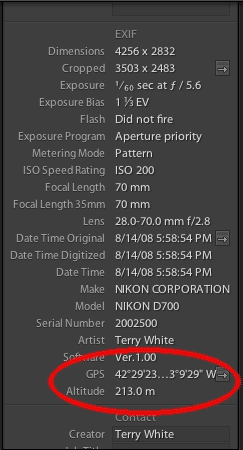
Adobe Photoshop Lightroom 2 gives you a one click link from your GPS data to the location on Google Maps
The Bottom Line
If you already have the N2 di-GPS, then you’re probably fine as you are and don’t "need" to upgrade. However, if you use it a LOT and turn it off and on a lot or you have additional things that you would like to plug into the terminal port then this model is a must have. Also if you’re going to buy one for the first time, the I would spend the extra $70 to go up to the Pro model. The built-in battery for saving GPS satellite location info is worth it (to me). Both models work natively with the following cameras: Nikon D3, D700, D300, D2XS, D2X, D2HS & D200, Fujifilm S5 Pro. The D3, D700 and D300 even have a GPS menu right on the camera to display status information about your GPS device:

I was also happy to see that this model came with a little carrying case. A nice touch and a welcomed addition.
The di-GPS Basic goes for $198 and the di-GPS Pro goes for $268. There is a flat $45 shipping free. Shipments are via FedEx and FAST! Order here.






Great article. One question… does it significantly save your camera’s battery compared to the “basic” model? Or should I plan on carrying two or three extra batteries with me if I buy this? I’m really itching to get one.
Thanks,
Michael
There is a savings on battery. I’m not sure that I would call it significant. Both models are very good on battery so you can’t go wrong either way.
I was recently introduced to this product by a D.O.P and have just sent off for a Pro version, which I can’t wait to get my hands on. I work as a location manager in the film industry and am always asked where I took each shot from, this simplifies the process a lot. Additionally, linked with a sunpath application, I can use the gps data to calculate sunrise and sunset for that exact location, another real bonus for film makers.
Terrific product, your review has helped a lot in selecting the right model. Thanks Terry!
TH
Well I hope I haven’t been scammed, I ordered the pro version of this unit 5 days ago and I haven’t received it yet. You get no options for the method of shipment so you get charged $45 for that on top of the unit cost. They don’t respond to email at all apparently and there is no phone number, which I suppose wouldn’t help since I don’t speak chinese. They don’t even bother to send you an order confirmation.
Has anyone other than Terry actually received one of these?
They did finally respond to my email. It’s been a week now and my unit is STILL in Hong Kong. $45 for shipping is a rip off, what is the point of using fexed express if they aren’t even going to ship the thing for a week after you order it.
Terry, thanks for nice review of the product. I ordered my Pro and received it in 3 days from time of ordering. It seems to work well with my D700 too.
I got this unit after reading this article, and I am not sure if I did the right thing or not.
The unit arrived quick. I ordered on Thursday and got it on Tuesday.
Now, the real problem is the unit.
I can’t seem to have the red light lit on under any structure which means that I can’t geotag while taking the pictures of Sistine Chapel painting. The unit needs to be directly under the sky without anything between the sky and the unit. You also have to stay on one spot after turning the unit on, or the unit just can’t stay lit.
Another crazy thing is that the geotagging is not accurate. I took multiple pictures from a same spot and the gps positions are all different with large variences. I shot two pictures on a same spot, and it recorded that second picture was taken 20m (over 60 feet off) up in altitude.
This unit is a big disappointment for its price tag, but I have to live with it.
Do test different options, and see if the other units are like this one.
B&H has many alternatives.
Do your study.
I work with GPS in flying. The correction needed for GPS is WAAS. This take the signal of the transmitters and make a correction. The amount of change is greater than most signals. You should receive a point on earth of less the two meters 95% of the time. Altitude does need more of a correction.
I am not sure it any of the unit use WAAS. If you can wait until after 2014 a new system of duel transmittion should correct to about two inches.
Even the basic model now has a build in backup battery according to the web site. Freight fee of charge!
In reply to Jamison Moon:
“Another crazy thing is that the geotagging is not accurate. I took multiple pictures from a same spot and the gps positions are all different with large variences. I shot two pictures on a same spot, and it recorded that second picture was taken 20m (over 60 feet off) up in altitude.”
The margin of error of the GPS system for the altitude value is typically 4-5 times that of the 2D position (Lat-Long). This is not the fault of the GPS receiver but due to the intrinsic design of the GPS system itself. Also, the accuracy for altitude will depend greatly on whether satellites are positioned conveniently to maximise triangulation. If there are few “visible” satellites and they are all practically at the zenith of your current position, the lat-long value may be inaccurate by several feet but the altitude value is going to be way off. If you are in a very flat area, with many satellites “visible” to the receiver and there is at least one satellite at an angle approaching 90º from the vertical (i.e. near the horizon), your altitude value will be pretty accurate.
To cut it short, lots of satellites, well distributed = good positional and altitudinal accuracy (ideal site: desert, sea or large open area). Few satellites, all bunched in one particular area of the sky at about 15º from vertical = poor accuracy for all values (problematic site: “urban canyon”, deep ravine).
Hope this helps.
Thanks you for reply.
Even positioning is off significantly with two consecutive shots.
I stop using it.
Only when I really need it.
It is doing nothing but collecting dust in my camera bag.
Another thing is getting the red light on.
It takes forever sometimes.
If anyone wants to buy this, you can let me know through jamison@nyc.rr.com.
January 2008 I bought the basic di-GPS version after reading Terry’s first di-GPS story and used it on a D200 which has lately been replaced by a D700.
Some months ago I read about better software (GeoSetter) with which it is possible not only to show the position where pictures were taken, but also to write GPS data in pictures if you know the spot. That can be a copy of another picture with GPS data or you can pinpoint the location yourself. So I can even insert GPS coordinates into pictures taken with another camera like my Canon Ixus (underwater) camera.
So the Sistine Chapel issue is solved: make a picture outdoors and shift the position onto the Chapel itself in the map. I had to correct some positions as well as due to the inaccuracy Terry mentioned in his first story.
Download Geosetter from http://www.geosetter.de and you can install the program in several languages. And even with Nikon’s View NX you can see where a picture was taken.
Does this unit provide the heading as well?
Hi Terry,
How is the indoor reception? Or mildly covered outdoor reception? My wife and I found Nikon’s GPS-1 to have zero indoor reception and it would lose sync just by standing in a shop’s doorway or next to a window. Quite poor.
Thanks!
Rob,
mildly covered indoor reception is ok. and as with most GPS devices there is no indoor reception. You have to remember GPS’s are based on Satellites and if they can’t see them, there is no way they can work. I never expected it to work indoors.
Does the N2 Pro have digital compass info passed on the exif?
I have seen reviews of the Solmeta N2, which states that indoor reception is very good !!
Anyone knows if this is that a sales gimmick or actual fact
Anthony, If you look at the detailed GPS specs on the respective websites, you will see that there are no differences at all in the Solmeta N2 and Dawntech’s di-GPS pro. See partial list below (most other specs are also the same). Clearly the guts of the GPS are the same in both. Whether this translates into differences in indoor reception is moot. My guess is they would be the same. The main differences are the Solmeta N2 has a compass, USB battery charger and a simple proprietary remote shutter release (other single pin controllers probably work). The di-GPS uses the camera battery, passes through the 10-pin connector and has data-logging capability, output via a 10-pin/USB cable. We are going on a S-America cruise and I think the latter feature (tracking the ship’s position) will be more useful than heading, although..? It’s a toss-up for me which to buy right now. I might just use that decision technique too!
di-GPS:
Chipset Low Power Single Chip SiRF Star III
Frequency L1, 1575.42 MHz
C/A code 1.023 MHz chip rate
Channels 20 channel all-in-view tracking
Sensitivity -159 dBm
Geotagger N2:
GPS Chipset SiRF Star III
Frequency L1, 1575.42 MHz
C/A Code 1.023 MHz chip rate
Channels 20 channel all-in-view tracking
Tracking sensitivity -159dBm
We too are goinig on a S. America cruise (well, the Galapagos anyways) and I’ve been looking at these two units.
I didn’t realize the di-GPS was also a track logger. Was going to haul along my Vista HCx too (for marking tracks). But based on what you said, I don’t need to do that?
How does one download tracks from the di-GPS (i.e. .gpx format) to a computer?
Thanks! 🙂
Gretchen, only the Pro L version does logging. They have free software called Glink for downloading the tracks. There is no description of it per se, nor is it mentioned in the products list. You have to go to the Support tab to see the software (incl. drivers) available. See the manual for a description of how Glink works: http://www.di-gps.com/di-GPS/library/Glink_UserGuide_v1.00.pdf.
Our cruise is Rio to Valparaiso, so we won’t see you!
Sorry!
How about Canon EOS 500D? Can You speek a few words about how I can use di-GPS with my Canon EOS 500D? (Sorry for my English…)
Terry,
Greetings from Australia Terry!
Have you had a chance to use the Easytagger? I’ve read about it on the web, but it would be great if someone of your stature (and who has used others to compare it to) could give us the rundown on this device.
I am persuaded by its track logging feature. I have a D90, so unfortunately the di-GPS Pro doesn’t work and the only di-GPS for D90 doesn’t have track logging available. From my understanding, only the Solmeta Pro will also do this (but is almost $100 more than the Easytagger!)
I only have enough money to get one of these, so I want to make sure I get it right the first time!
Kind Regards
James