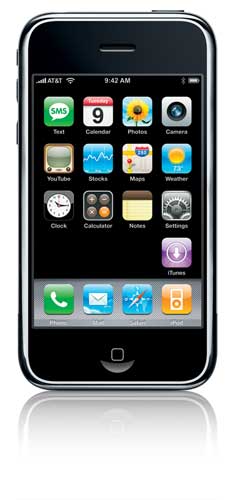
While I still feel that the iPhone is absolutely the best phone/PDA I’ve ever seen or used, I’ve always said that there was room for improvement. So I started a list of things that I would like to see in future iPhone updates. Sure we’d all like to see a 16GB, 3g, GPS enabled, user removable battery, officially unlocked iPhone, but that would require new hardware. What I’m proposing are 50 things that would make the existing iPhone better and these things CAN be done via software/firmware updates.
Top 50 Wish List for Future iPhone Updates:
1 – Ability to use My OWN ringtones (sounds, music, etc.) The iTunes store will NEVER have some of the sounds I want to use.
2 – Sync Notes to the computer (probably coming in Mac OS X 10.5 Leopard)
3 – Cut/Copy Paste system wide
4 – Email anything (besides notes, photos URLs) Contacts, maps, directions, voicemail messages as attachments, etc.
5 – MMS (Multimedia Messaging – send pictures/movies directly to another phone)
6 – Consolidated Mail inBox and an easier way to jump between accounts than going back, back, back
7 – Flash support in Safari
8 – Video and Voice (Memo) Recording
9 – Color coded or Separate Calendar views (just like iCal does today)
10 – Searchable Contacts
11 – To be able to assign ringtones to groups of Contacts
12 – Wireless Syncing iPhone to Computer over Bluetooth or Wi-Fi
13 – Voice dialing
14 – Dial-up Networking (use the iPhone as a modem)
15 – iPhones on AT&T corporate plans (discounts or not, I shouldn’t have to setup a personal account to use the iPhone on AT&T)
16 – Landscape Keyboard entry in all the apps
17 – Additional Audio email attachment support for files in Vonage (u-LAW encoded) WAV format
18 – Email to a group of Contacts
19 – iChat/AIM client built-in
20 – Calculator CE (clear entry) key
21 – Native Microsoft Exchange support (MS Direct Push or 3rd party support).
22 – Wireless stereo music playback over Bluetooth and AirTunes
23 – A one button Redial feature (example: triple tap the Home button)
24 – A "Dialed" list in addition to "Recent" and "Missed Calls"
25 – Ability to play music directly from the Slideshow feature
26 – Built in Unit Converter
27 – To Do’s, sync’d with iCal/Outlook
28 – Password/Pin protected Notes
29 – An option that lets me choose what screen I land on when I wake my iPhone; it can either be (a) whichever I screen I was at last, like it does now, or (b) I can choose to always start at another screen (like the phone favorites, or the Home, etc.).
30 – Being able to rotate Mail like Safari 90 degrees
31 – Keynote app (now with TV out, you could use your iPhone for slide presentations without needing your laptop)
32 – Pseudo GPS based on cell towers to tie in with Google Maps feature
33 – General file storage like a USB drive (Enable iPhone as a Hard Drive)
34 – Support for Stereo Audio over Bluetooth headphones
35 – Support for a Bluetooth Wireless Remote AND the ability to use the iPhone as a Remote
36 – Sound Profiles (example: I would create a profile that turns off all sounds except incoming calls for traveling)
37 – Auto dialing of a string of numbers/pauses (ie. you dial your company voicemail and tap a button to dial your ext. and pin)
38 – Built in "Movies" widget (show times, buy tickets, trailers) Yes I know there are good web based ones. Having one built-in would be faster to access and could remember your settings.
39 – Safari password remember/store feature (Keychain for the iPhone)
40 – Multiple email signatures (also the ability to assign default ones per account)
41 – Mail spam filtering
42 – Mail Rules
43 – Full Bluetooth support on the Mac (Browse the device, dial from Address Book, etc.)
44 – Delete multiple items at once such as emails
45 – iPod songs as Alarm sounds
46 – A true RSS reader (the one in Safari desktop would be a good start)
47 – Call duration display
48 – SMS to multiple Contacts
49 – .Mac Push Email
50 – The ability to direct ALL of the Audio sources over Bluetooth (such as email attachments, audio on web pages)
51 – Built in Dictionary/Thesaurus
OK I lied, I have 51 things that I would like to see. So here’s the thing. While it’s great that I’ve shared these ideas with you, we really need Apple to see these ideas. So if you read the list above and were thinking, "yeah, that would be cool", then head over to Apple’s iPhone Feedback Page and make your suggestions known. Knowing how software development works, project managers make a list of the top requested features and usually that becomes the basis of the next or future updates.
iToner is working again
The great folks over at Ambrosia Software have managed to update iToner to work with the latest iPhone 1.1.1 software and I’m VERY HAPPY to have my custom ringtones back. If Apple would leave these guys alone then that would be one thing that could come off my list above.
Native apps on the horizon
It’s great that Apple has announced an SDK is on the horizon and will allow 3rd party developers to create apps for the iPhone. In the meantime Apple has published a list of web based apps, many of which are quite good.
Competition is good
It appears that Amazon.com’s new DRM Free MP3 store has given Apple a wake up call and Apple recently announced a price drop of their DRM free (iTunes Plus) tracks which used to sell for $1.29 each and now are only 99¢ which is where many felt they should have been from the start.


All of these are excellent suggestions, and some are even core quality needs that it surprised me were not built in from the start.
Hello Terry,
I really like respect your blog and its your blog that sold the iphone to me. I am looking for a case, screen or anything else that you suggest that I should buy to protect the phone.
Thanks,
Tarang
Terry… man is it good to have you back!!!!!
you’re zooming back up the productive blog ladder… past Ken Rockwell, but not sure anyone’s going to make it past his lordship Scott….. today’s was great with the “Top 50 iPhone” list.
thanks for the info.
Mike
Hi Tarang,
Thanks! As far as cases go it tends to be a very personal choice. I’m a side holster kind of guy. So my preferred case is the DLO HipCase:
http://dlo.com/Products/HipCase_Brown_Prod.tpl?command=showpage&cart=11930741202945831
I tried the Griffin Technologies Elan Snap In, but it just wasn’t for me. However, one thing I did really like was that it came with a screen protector as well which I ended up keeping and using and because of this I didn’t return the case:
http://griffintechnology.com/products/elansnapin
I agree with all of these suggestions to Apple. A big thing for me is the ring tones, just like Terry, I like to use sounds and songs for ring tones, most of the songs I like I have checked iTunes and they are not your Top 40 hits, if you know what I mean so they are not available as a ring tone. This is the 1st phone I have had to actually use personal ring tones and now I can’t (yeah, I don’t upgrade phones that often). So this is really disappointing. I agree with what Terry said in an earlier post about having the song already on CD, then having to purchase again in iTunes, then again for a ring tone version, its ridiculous to pay 3 times.
Re: [46 – A true RSS reader (the one in Safari desktop would be a good start)]
I’m content to wait for a third party app (NetNewWire) to fill this one.
But how about?
52 – Use iPhone as a remote (via WiFi) for an AppleTV. Or as a remote for Mac/PC iTunes (e.g., a Mac mini being used as a media hub, or a computer streaming to an Airport Express).
53 – Stream music directly from iPhone to Airport Express.
What about the ability to view Powerpoint files attached to Mail? I can’t believe we can view Word and Excel but not Powerpoiont…
RLH, your 53 is my 22, and I agree with you on the other points. Yes, I forgot about the PowerPoint thing. That would be nice!
Hi Terry,
Great post! It actually lowers my angst a notch or two to see it all in print. My finger was getting sore from constantly flicking the “YouTube” icon—which uses Flash, right?—hoping that I’d knock something loose and force the YouTube Flash support to spill over into Safari.
Hopefully, Steve’s keeping an eye on your site (it IS selling their stuff, so why not?) and he’ll push your ideas over to the Dev team. Thanks for the pointer to a trustworthy ringtone app too!
Hi Issac,
Thanks! Unfortunately YouTube on the iPhone/AppleTV DOESN’T use Flash, Apple worked out a deal with YouTube to re-encode all their videos into H-264 which is why not all of them are available yet on the iPhone. But hopefully we’ll see Flash in Safari in the not to distant future.
[kicks rocks]
D’oh! That’s humbug!
[stops rant]
Thanks for the info Terry…excellent coverage on Leopard too btw!
I have bad reading habits so may have missed this one:
Ability to use a Bluetooth portable keyboard
Terry,
I have to admit, this is by far the most informative review I’ve been able to find on the iPhone. I am considering making the switch from my HTC 8525 to the iPhone.. the big issue for me is Exchange Server for work emails. Although I am lucky and my small firm has it’s own exchange server and I think I can talk them into turning on the IMAP support. Question for you.. aside from the potential email issues, and the fact that I can’t view the entire Office Suite on it.. would you consider this a solid replacement for the 8525 or other comparable SmartPhones???
Thanks for doing all the hard work…
Michael
Dear Terry ,
If only you are as well versed in HTC Advantage X7501 ( WM6 ) as iphone ,
that would be perfect for me , as I still like to keep using my HTC Advantage even after I have bought my iphone in the near future . Thank you again for iphone review and info and best regards to you and family ,
Jim Mun
Another vote for being able to view Powerpoint slide presentations.
Hi all-
I think desirability of the voice dial feature will climb the priority list sharply for many of us when California implements its new law regarding auto/cell phone use (requires hands free, I believe) later this year!
how about using the same kind of jack as the iPod to plug into a car’s audio system…my (new) acura works with my ipod but not my iphone…
They must have used your list for this generations 3GS of the iPhone because almost all your requests are there! We’ll just call you a prophet!