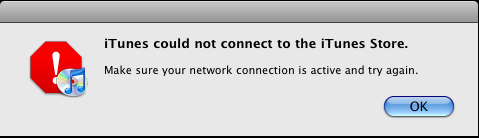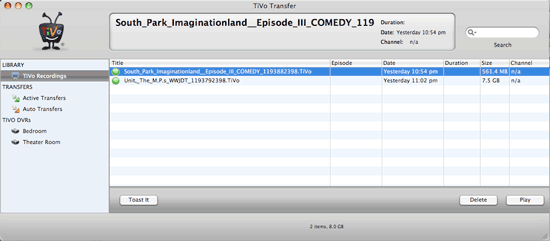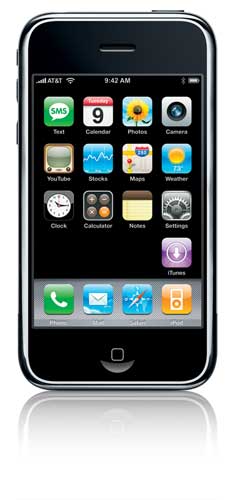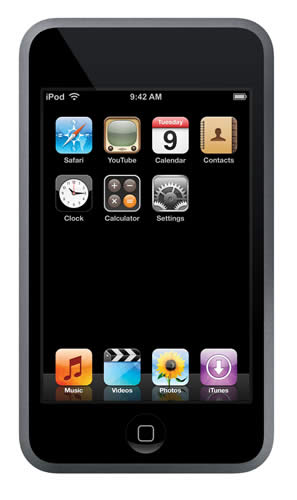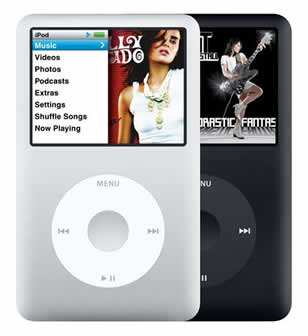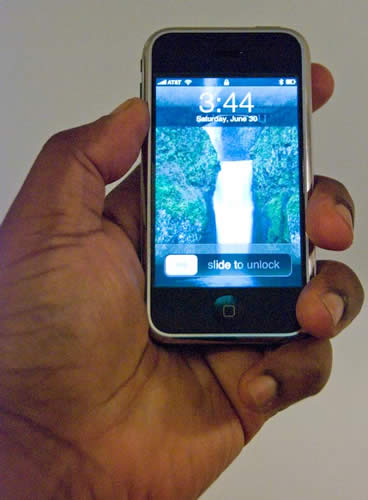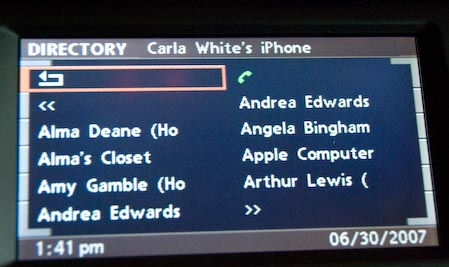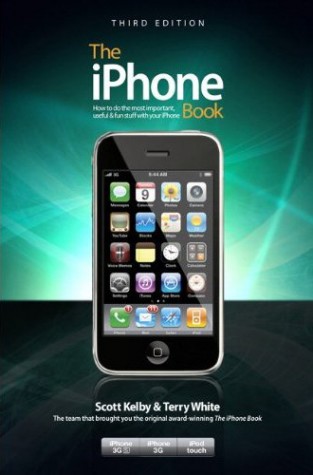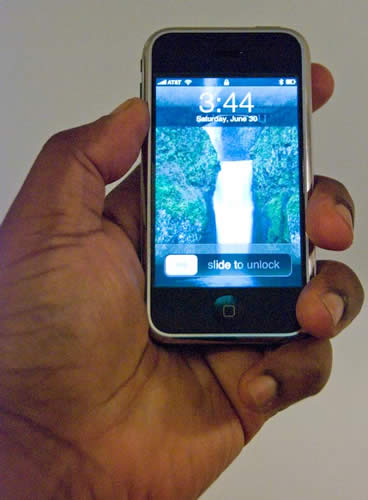 See my NEW iPhone 3G S Review Here from June 2009.
See my NEW iPhone 3G S Review Here from June 2009.
See my iPhone 3G review from July 2008.
If you are interested in my first generation iPhone review from June 2007 read on… Let me start off by saying that while I'm a fan of Apple's success and products, I'm not one of those people that blindly apologizes for their products no matter what. I'll be the first to say that something works or it doesn't. My friends and many of you come to me all the time because they want my HONEST assessment. So I wanted a couple of days with the iPhone to really take it through its paces and see if this new phone is what it's hyped up to be. You must also understand that there isn't a smartphone out there that I think is perfect. As a matter of fact before the iPhone there were basically 4 smartphone OS's, Palm, Blackberry, Symbian and Windows Mobile. I stuck with Palm because it was the lessor of the 4 evils or the one that sucks least. Palm has a UI (user interface) that hasn't changed much in several years. Basically zero innovation. However, there are thousands of apps to extend the functionality of the Palm OS. Blackberry doesn't have a touch screen or tap screen. You have to do everything via the keypad/thumb wheel. Also the Blackberry's I considered had no multimedia functions (camera, video, etc.) Symbian looked very promising, but I was frightened away mostly by EVERYONE saying how sloooooow it was and that there were very few apps for it. My friend Colin Smith's phone locked up on him just last week right in front of me. Windows mobile seemed to have stability issues. My Treo would lock up (needing a soft reset) at least once every other day. Palm didn't put enough RAM in the 650 and the Bluetooth implementation was pathetic (requiring special headsets to be compatible). I've complained about this for months. A PHONE SHOULDN'T LOCK UP! I was all set to dump the 650 and move on to a newer model back in January, but I decided to wait and go to the Steve Jobs Macworld keynote first. Well it's a good thing I did, because that's when the iPhone was first unveiled. The reason that there is so much hype around the iPhone is simple. Most phones suck today! I don't know a single person who loves their cell phone/smartphone. Everyone is different and therefore has different needs. No one device will satisfy everyone 100%. Apple decided to step outside the box and create something unique and FUN. Apple has a long history of getting UI right and the user experience right. So of course the idea that they were going to create a phone got a lot of attention, maybe more than they deserved. With that said, the iPhone is NOT perfect by any means. No smartphone is. No regular cell phone is either. It's not the second coming or the cure for cancer. What I like about the iPhone is that it is BETTER than every other phone I've used and it's actually fun to use and navigate. People want to quickly discount eye candy. Think about it. We love eye candy. We love animation. We love video. Otherwise we'd be content just reading text with no pictures, never watching a movie or TV and seeing everything in black and white with no color. We're visual beings. So the iPhone is appealing because it uses and stimulates our sense of touch and sight. I love it when people yell, "it's just a phone!"
On to the full review…
I decided to do my review of the iPhone separated by the areas of the phone itself. So here's what I like and what I don't like about each area of the iPhone:  Phone "It's the phone stupid!" The killer app on the iPhone has to be the phone. At the end of the day, it has to make and receive calls. It has to be loud enough and easy enough to use as a phone. One of the first things besides reception quality that is important to me is call volume. My cell phone has to be loud enough so that I can hear it in busy airports, walking down the street, etc. The Treo 650 was NOT loud enough which meant that I had to buy special software for the phone (Volume Care) just to boost the volume. So how does the iPhone stack up in this important area? So far so good. I've been making calls most of the day from the iPhone and the clarity and quality have exceeded my expectations. It's loud enough, thank you Apple. I can navigate to my favorites and place a call with one hand. It still takes more taps than it should. You should be able to hold down the Home button to get to the Favorites screen (are you listening Apple, that was a great idea I just thought of?). The iPhone comes with a set of white stereo earbuds with an integrated mic. The mic also serves as a button to answer calls, end the current call, decline and incoming call, and do the hold features of call waiting. It also allows you to advance to the next song that's playing and pause playback of audio from songs or movies. I don't like earbuds for extended use. However, since they ingrate the mic, I'll have to get used to them until a 3rd party solution comes out. – Navigation For the first few hours I completely forgot about the "pinch" feature which is where you move two fingers closer together to zoom in and apart to zoom out. I kept double tapping on a Google map thinking there has to be a better way. Then I remembered this important finger gesture and it was MUCH EASIER navigating and zooming in on the display. The icons are easy to press. The iPhone is VERY RESPONSIVE. Apple does a good job of magnifying the screen where it needs it automatically like trying to select a popup menu item on a website. Other than a faster way to get to Favorites, I don't really have any complaints in this area. The User Interface is what lured me to the iPhone in the first place and it didn't disappoint in this key area! – External Buttons There are physical buttons for Home, volume, ringer silence (which is GREAT) and sleep/power off. They only stick out just enough to be used without being obtrusive. Great design in this area. No complaints. – Virtual Keyboard This has to be the biggest area of debate when it comes to the iPhone. The competition and naysayers say that this phone can't succeed because business users and PDA users are used to a keyboard with actual buttons for a tactile feel. Being a business user, I certainly had my reservations too. This is one of those areas that's going to vary by user. Everyone has different size fingers. So I'm probably one of the worse case scenarios and a good test subject. I gotta say that I don't love the virtual keyboard. It seems that so far I keep missing the keys on the right side. Nine times out of ten when I try to type an "o", I hit the "p" instead. So I have to adjust and hit the key a little more to the left. Unlike the Palm, there is no calibration routine. This would be helpful so that the iPhone would know where you're likely to hit the keys. The iPhone does offer to help by popping up the letters as you hit them so that you immediately see if you hit the right key or not as well as offering to auto correct/complete the word it thinks you're trying to type. In my experience thus far the auto complete feature is lacking. It almost always guesses the wrong word and when it does guess the right word it usually does so right before the last character. To accept the suggestion you hit the space bar, but since it's the last character anyway, you might as well just hit the last character. The virtual keyboard is usable. It does work and I've banged out some emails and web forms on it. It's not as slow as I'm making it sound, but it's not as great as Apple would like us to believe it is either. Your mileage will vary. Apple suggests that after you get used to it you'll be able to type faster with two thumbs. While this may be true, I find the iPhone to be too narrow to hold and still have enough room for my two big thumbs to fit on the keyboard side-by-side. Luckily this is all software based and Apple can improve it with a free update. If you don't like the keyboard on other smartphones, you're stuck with it. I also find it odd that the iPhone doesn't have a copy paste feature or the ability to add your own auto complete words. For example, I would like to type mgd and have it automatically put in MacGroup-Detroit, Inc. This is the kind of functionality I would like to see very soon in an update. There should also be some standard replies for email and SMS messaging. At first glance the keyboard didn't seem to have a Caps Lock feature. However, thanks to blog reader Rich, he pointed it out to me in the Settings->General->Keyboard that you have to TURN IT ON! Not sure why you wouldn't want that turned on by default, but at least it's there. Lastly what I found a little disorienting was the fact that the virtual keyboard always displays as CAPS even though you're typing in lower case (when the Shift or Caps Lock is not engaged). Since it's a virtual keyboard, why not display lower case letters when typing in lower case and upper case letters when typing in upper case? This is especially important when typing passwords and you can't see what you're typing because it's displayed as dots. – Bluetooth I've had such bad Bluetooth experience with the Treo, that ANYTHING would be an improvement. The first bluetooth device I paired my iPhone to was my car. My car has a 3rd party integrated bluetooth module in it that works extremely well. However, most smartphones don't have the smarts to download the contacts to the car's display. This was one thing that did work most of the time on the Treo. I could dial right from the radio's display without touching my phone. I could also see the caller ID and answer the phone as well. While the iPhone does pair with the Argos, it doesn't download the phone book. Argos does do firmware upgrades, so perhaps they'll make their solution 100% iPhone compatible. My wife's iPhone paired with her SUV and it DID download the phone book just fine. You usually have no control over this and it varies by phone/car. Most phones will download the favorites/speed dial list. Surprisingly the iPhone downloaded ALL of her contacts to her SUV. Since the iPhone is also an iPod it would be nice to have the music go over bluetooth as well. No chance of that currently. BMW announced that they will be the first automaker to fully support the iPhone in their vehicles. So you plug your iPhone into the dock connector in the glove box and you have access to your tunes on the stereo as well as your phone via bluetooth. Hmmm, I was thinking about getting a new car this year anyway, hmmm.
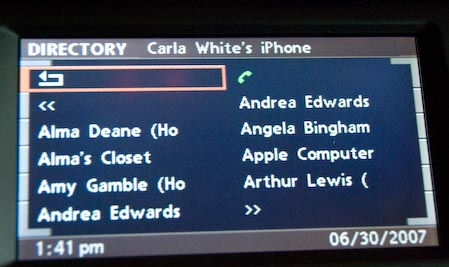
The iPhone's Contacts on the dashboard of the car via bluetooth!
On the Headset Front – I'm VERY PICKY when it comes to bluetooth headsets. I've tried SEVERAL! I keep coming back to my Jabra BT500. I don't like the on the ear kind mainly because they're not comfortable to me. This means that I probably WON'T be buying the Apple Bluetooth Headset. It's the kind that goes in the ear and that's the only thing that holds it in place. I'd have to try one before considering a purchase as I've been disappointed so many times in this area. The Jawbone had promise, but it just doesn't fit well in MY ear either. So because it doesn't go all the way in my ear, there is a volume issue. It also feels like it's going to simply fall off sometimes. Again, these are my issues and you might be just fine with it. So I paired up my Jabra and placed a call. I called my sister and her first response was "you sound like you're on a land line!" I couldn't believe how clear it was. I would get static on the Treo if I simply moved the Treo to the other side of my body. The iPhone works GREAT with my headset. Get this, I was even able to adjust the volume on the iPhone and it worked over bluetooth. Keep in mind I'm scared and just not used to this working so well. I tried the unthinkable, after I hung up. I held the button down for a second on my Jabra and it redialed my sister. I passed out! – Ringtones This would fall into the area of disappointment category. While the iPhone has 25 different ringtones built-in, they are kind of cheesy. Some are also not loud enough. I was really looking forward to using my own music which is already on the device as my ringtones. On my Treo I had different songs assigned to different contacts. While you can assign different ringtones to different contacts, the choices of ringtones supplied isn't very appealing. Hopefully the rumors are true and Apple will allow you to use your own or convert your own tones. You should also be allowed to assign ringtones to groups of contacts. This way you would immediately know if family is calling, vs. friends vs. colleagues. Even if they don't allow you to use purchased music, they should at least allow you to spin your own with GarageBand or other sound apps. Ringtones is big business, so I'm surprised that there isn't a way to buy more (yet.) – Visual voice mail This is a very welcomed addition to the world of wireless. This is something that Apple and AT&T collaborated on and gives you the ability to see your voice mail listing on your iPhone and then skip around to listen the messages in the order you want them in. I'm not aware of any other phone/wireless carrier that offers this. It's really slick too. You can see exactly who called, call them back from the same screen and most importantly you can scrub the playback head with your finger to backup a message to hear something that you missed without having to go all the way back or some set interval. – iPod The iPod portion of the iPhone is what separates it from any other phone out there. Sure your phone may play mp3s, but it probably doesn't play the ones you bought from the iTunes store or give you your iTunes playlists. Apple has completely redesigned the iPod interface on the iPhone. The famous click wheel is gone. You can customize the screen buttons to the areas that you access most. You can watch your movies, music videos and video podcasts. Music does actually play through the built-in speaker if you don't use the supplied earbuds/phone headset. The coverflow feature is pretty cool. My only complaint in this department is in the area of storage space. Storage on the iPhone is either 4GB or 8GB depending on the model you get. I have to say that while I can live in 8GB's of space, 16GB would have been much better. I actually can't believe that Apple would not offer a 16GB model. Especially considering how big video files and movies are. Perhaps they'll come out with a 3rd model that does 16GB just like they came out with an Apple TV after the initial launch that has a 160GB hard drive (as opposed to the 40GB hard drive in the first model). The iPhone like the iPod is syncs the status of the content you play back such as movies and TV shows. So if you start watching a video on your computer in iTunes and then have to leave, sync your iPhone and go. When you start watching it on your iPhone it will pick up where you left off. This works in both directions. GREAT NEWS on the multiple computer front! Blog reader John confirmed that you CAN sync the iPhone with more than one computer. For example, I want to sync the iPhone with my MacBook Pro for contacts, calendar and photos. However, I want to sync my music, video and podcasts to my iMac (which is our iTunes jukebox at home). I just figured this wouldn't work and I'm happy IT DOES! I used my wife's iPhone for this test. She doesn't have much music on her iMac. However, all her playlists are on the iTunes iMac. So when I plugged her phone into the iTunes iMac and went to iTunes none of the items were checked in the tabs for the iPhone which is GOOD. I checked off the playlists she wanted and then when I hit apply I got a scary message that said that the iPhone could only be sync'd to one iTunes library at a time and that if I proceed it would erase the iPhone and replace its contents. What the message didn't state was did this mean the music and video content or everything? So I did it because I could always re-sync it back to her computer if it didn't work. After a few minutes the new content was all there AND her contacts, calendar and photos were still there from her iMac! YEAH! I also had to choose the videos she wanted because it's all the iTunes content or none. You can't do videos on one computer and audio on another. Same goes for podcasts and audio books. Thanks John! You rock! – Camera The iPhone has a 2 megapixel camera built-in. The shots are stored in the iPhone's flash memory (4GB or 8GB). There is no camera flash, there is no zoom. There are no settings. It's a point-and-shoot PERIOD. Cameras on phones haven't impressed anyone. Every time I see someone raise their phone to take a picture, I always think to myself, "what are you going to do with that crappy shot?" So I didn't really have any great expectations for the iPhone camera. As a matter of fact I often forget that my phone has a camera.

This image was shot with the iPhone's built-in camera. Click the above image for the full size un-retouched file. Scroll to the bottom right corner to close it.
The iPhone can take pictures and then automatically sync those pictures back to your computer on the next sync. I was stunned that the next time I connected the iPhone to my Mac, Adobe Photoshop Lightroom (my default digital image app) launched, detected the iPhone and offered to import the shots!
Photos Apple did an excellent job in the photos area. It's simple, it works and it's beautiful. Although I'm not an iPhoto user, I set up a few albums of my favorite photos. You know the kind that you want to show when someone asks you how the family is doing? This way I can whip out the iPhone and go straight to the best most recent shots. When you rotate the iPhone, the display rotates to show the best orientation of the picture. You can flick through the shots or watch a slideshow with transitions. You can also use your photos for wallpaper and for your contacts. I really like having photos on most of my contacts because when the phone rings it displays their picture. I can SEE who's calling without having to read a name or number and think about who's calling. I can't really think of anything they should improve in this area other than making it work directly with Lightroom which isn't likely to happen.
Notes This feature is almost useless because it doesn't sync with a notes application currently on the computer. I keep all kinds of notes on my Treo. However, I didn't create a single one on the handset. I typed them on my Mac and sync'd them to the Treo. I want the same ability on the iPhone. Mac OS X 10.5 Leopard adds notes to the Mail app. I'm sure that we'll see note syncing at that time. I just don't want to have to wait until October. If there was a copy paste feature I could at least email a note to the phone and then copy it into the the notes app. Alas Apple didn't allow for that either. Maybe this app should be called "Virtual Keyboard Practice" instead of notes.
Email Email on the iPhone is very impressive. It automatically copied over my email settings for the 3 email accounts I selected (two were IMAP and one as .Mac – which is also IMAP). So there was nothing to configure. It worked and started bringing down my email instantly. It's all straight forward on how the app works and it let's me switch back and forth between all my email accounts. I wish there was a one click button that would allow me to get back to the account selection screen. Currently it takes 2-3 taps. While Address Book Groups show up, you can't actually email to a group of contacts. You have to add them in one-by-one. Also I haven't found the BCC feature yet. Incoming HTML email works as advertised. Links in the email can tapped on and phone numbers can be tapped on as well which will dial them. My current voice mail system at home send me an email when I receive a voicemail with the message attached. The message comes in as nice little 3gpp file that plays fine via QuickTime on Mail in Mac OS X, but so far hasn't played as an attachment on the iPhone. Looks like I'll have to spring for the PhoneValet upgrade with their newly announced PhoneValet Anywhere for the iPhone when it ships. I also get my Vonage voicemail as an attachment that comes in as a .WAV file. The iPhone email app doesn't play those attachments either. The one area that would help the iPhone get adopted more quickly by the business community is Microsoft Exchange Support. Without it, IT departments will not let you use the iPhone to access corporate email because of the security risks. Microsoft does license something called Active Sync. Hopefully Apple will adopt this or some other solution that would work. When this happens the flood gates would open. Until this happens it doesn't matter how great the iPhone is or isn't, the business community will be sitting on the sidelines and buying other smartphones.
Web Surfing
Safari Apple has been making a big deal about the web app Safari on the iPhone. After all I don't think any other phone (at least not any that I've seen) offer a full blown web browsing experience on a tiny screen. The implementation of Safari itself on the iPhone is well done! However, there are some flaws to this strategy. Most cell phone web browsers use WAP. WAP is a way for website designers to design a low bandwidth simple version of their sites. This works well on mobile devices. However, it's true you don't get the "full page" experience. Seeing that the iPhone doesn't support 3g and uses AT&T's Edge network instead, your pages could load painfully slow. Most commercial websites detect a WAP browser and automatically direct you to a lower bandwidth version of the site without all the frills. Since the iPhone uses a full version of Safari, that won't happen automatically. So you're going to get the regular site with all the graphics, etc. It was interesting that Apple used Fandago.com during the introduction of the iPhone. I hadn't really used this site much, but I wanted a good movie theater listing site to be able to call up movie times quickly from the iPhone. I went to www.fandango.com and found that while it works perfectly fine, it was too many clicks to get to my theater and too many unnecessary graphics. In this case I'm only interested in a text listing. Sure I could bookmark the page that has my local theater on it and that saves on the clicks, but it still loads a bunch of graphics that I don't need. Luckily Fandango has a mobile version of their site which if you go to mobile.fandango.com you'll see what I mean. It much more streamlined and loads much faster. So from the mobile version I bookmarked the two theaters I go to the most and they load very quickly. The same is going to hold true for www.nwa.com vs. mobile.nwa.com.
Apple also did some clever things to help you get your URL typed faster. They give you the buttons you'll need on the virtual keyboard like forward slash, colon and there's even a .com button. They also do a much nicer job of offering to auto complete the URL in Safari than they do in the other apps. It offers suggestions from your bookmarks. However, what I wish it had was a cursor key. Sometimes I want to edit out part of a URL and it takes me a few taps to get the cursor where I want it. While I certainly appreciate having a full blown browsing experience in my hand, I also appreciate the fact that it's not always necessary. Speaking of a full blown browser experience, one glaring omission is the lack of Flash support and gasp, Quicktime support in the iPhone's Safari browser. Over 98% of the computers on the internet today have the Flash player. This means that content developers can feel pretty assured that if they design a site that incorporates Flash, their content will be seen. Not having Flash or even Flash Lite on the iPhone is a serious drawback. It will be interesting to see which sites won't work on the iPhone because of this. Rumor has it that Apple posted a job listing for Flash Lite programmers, so maybe we'll see this in an update at some point. I knew going in that the iPhone didn't have Flash, but I just took for granted that Apple would support their own Quicktime format. While I can watch the Quicktime clips linked to Apple's site, I haven't been able to get it to work on my own sites that have QuickTime streaming. I have some QuickTime movies using QuickTime Streaming on my sites and they don't play or even attempt to play when I click on them. I'll have to find out what's going on with this one. So this is to say that your Quicktime viewing experience on the web may vary depending upon how the site embeds or links to QuickTime movies. Apple did an excellent job once again supporting my Safari bookmarks. They're all on the iPhone just as they are on my computer. Bookmarks (favorites) can be added on the fly from the iPhone as well and they'll be added to your computer on the next sync. The iPhone also has a VPN solution built-in. I haven't had a need to try it as my company doesn't support the native Apple client for accessing our home office. However, it's there for those who can use it or need it.
Google Maps This feature is actually pretty cool! You can type in just about anything into the search and the iPhone will start dropping pin points right on map of where those locations are. You can tap any location to get details such as the phone number and address and of course you can dial the number with another tap. You can also get driving directions. However, since it's not a GPS, you have to punch in your current location. The other thing that's cool about this feature is that it takes into account and shows you current traffic conditions at no additional cost. My expensive GPS systems don't do that (without a separate attachment and service fee). It even has the satellite view which is pretty neat to have on a phone. Useful, not really, but cool – yes.
Widgets The iPhone ships with two widgets. One for Weather and one for Stocks. You just plug in the city or zip and in a couple of seconds you see the current weather and forecast. You can setup multiple locations and just flick through the cities that you want to get a weather report on. The Stock widget works as you would expect. Put in your own symbols and track your favorite stocks. However, I want more! I definitely want a Movie Theater widget. The great thing about Widgets is that they bring just the pieces of a website that you want to see quickly. Therefore the iPhone should have MORE of them. A restaurant widget would be nice too. Yes, it can be done via Google Maps, but a widget would be faster.
PDFs, Word and Excel The world is not just about HTML and email. So what happens when you need to view a document. Surprisingly this works quite well. I actually went to my user group's website and viewed our 16 page newsletter PDF on the iPhone and the experience was better than I imagined. I zoom it up to a comfortable reading level and the scrolling was manageable. This is the kind of thing I would have never attempted on the Treo. Word and Excel attachments can also be viewed, but not edited.
Calendar The calendar app is adequate. It syncs from my iCal which contains all my personal calendars and since my work calendar is a Microsoft Exchange calendar, I use MS Entourage for work email and calendaring. Luckily the latest version of Entourage supports Mac OS X's sync services which means that my work calendar automatically syncs to an iCal calendar in the background. So I sync my home, work and wife's calendars to my iPhone with no problem. The only downside though is these 3 calendars show up as one calendar on the iPhone. While that's nice in most cases, I would an option to have them separated out or at least identified by colors like they are in iCal. For example, yesterday I had a work conference call on my calendar for 1PM and my wife had a lunch date at 1 PM. Both entries show up at 1PM on the calendar. It could get confusing if the entries aren't clearly identified as to which/who's calendar they belong to. The iPhone calendar has 3 views, day, month and list. Some complain that it doesn't have a weekly view and the list view for me serves that purpose.
SMS, not iChat (instant messaging) This is another one of those, huh? type features. Texting is big on phones. There is no doubt about that. However, so is standard instant messaging between computers. Apple already supports AIM (AOL Instant Messaging) in iChat in the Mac OS. So it floors me and others that they didn't include this on the iPhone. The first thing my youngest daughter went to do when she grabbed my iPhone out of my hand, was to text her friend. I had to tell her, that's not going to work because SMS by default is only from cell phone to cell phone. She handed it back to me and walked away. Then she remembered that she could call her and ran back into the room. However, you see where the mind set is of our youth. They think texting first, voice second. We can't talk about SMS without talking about MMS. MMS is multimedia messaging. This is real handy when you snap a photo and want to immediately send the photo to a friend's phone. I've done this a lot. For whatever reason, Apple hasn't included MMS on the iPhone. Yes, you can snap a photo, but you have to email the photo to the person you want to send it to and most cell phones are NOT set up to receive email. This is just wrong! Sure it would be nice if everyone had an iPhone, then it would be a non-issue because you could just email to your friend's iPhone. However, that just isn't the world we live in and it never will be. Apple admittedly only "hopes" to capture 1% of the cell phone market. So they know that most will not have iPhones. Hopefully they will see the light and add this feature via an update.
Wi-Fi I believe that the iPhone has a bug in it when it comes to logging on to a WEP encrypted Wi-Fi network. Neither my iPhone nor my wife's iPhone would log onto our home network via the network password. Also note that my home network is using Apple's own AirPort Base Stations. So it's not a 3rd party vendor compatibility issue. Only the HEX key would work. I've seen several others discuss this issue on the Apple's discussion board. Luckily the HEX key worked AND it remembers it or I would have been pissed! Wi-Fi works well. I've been on it since yesterday. I turned it off just to test the EDGE connection. The iPhone remembers the access points that you've already logged on to and logs on to them automatically for you. It also chooses Wi-Fi over EDGE whenever Wi-Fi is available. If a network shows up it will prompt you to log on to it. You can disable that feature if it becomes a pest. Wi-Fi is actually usable on the iPhone because if a page requires you to log in, you can via Safari. I'm surprised that it doesn't support 802.11n. Not that it needs to as there would be no speed advantage for surfing the web. However, if you had an 802.11n ONLY network, the iPhone wouldn't even see it. Â YouTube It's nice to have, but not something I'll be using a lot. Over Wi-Fi it works well. It was even acceptable over EDGE which was a shocker. Early reviews claimed poor performance over EDGE. See more on EDGE below. I don't see a way to log into your YouTube account. This would have been handy as I already have some videos bookmarked. However, the YouTube app does allow you to bookmark videos and search on the iPhone. – AT&T Love 'em or hate them, AT&T is the provider for years to come on the iPhone. It's no secret that this was an unpopular decision to many. Clearly Apple would have sold many more iPhones if they were on more carriers. Most of my east coast buddies HATE AT&T because the service is so poor in their area. The funny thing is that while I never hear any say they love their phone, I do hear people say that they love Verizon all the time. I have Verizon as a carrier for my data card (EVDO) and the service has been great. I've had AT&T (formerly Cingular, formerly AT&T) for years. So quite honestly I don't know what it's like to have Verizon as a carrier. However, I did have Sprint for a brief stint when the Treo 650 came out they were the exclusive provider for a while. I wanted that phone so bad (sound familiar) that I opened up a Sprint account just to get the phone. I can remember traveling with both phones on a trip to Arizona and there were areas that my Sprint phone worked and my Cingular phone didn't. So it's clear that AT&T doesn't have the best coverage everywhere. Rumor has it that because of the iPhone and the Apple relationship they've dumped millions of dollars into their networks recently. So we'll see if things improve or not. Here in Michigan and most places that I travel, the service isn't bad. Also because I do occasionally travel abroad it's important to me to have a GSM based phone that works in most countries. Before we beat up Apple too much on this point we have to remember that reportedly Apple DID go to Verizon FIRST and they turned it (the iPhone) down!
EDGE Edge is AT&T's 2.5g wireless data network. This network sometimes makes you crave dial-up speeds. It can be extremely slow. So needless to say I couldn't believe Apple would put their new internet device on this network and not take advantage of AT&Ts 3g network. Apple claims that the iPhone would have to be bigger and battery life would suffer if it were 3g. That may be true, however if the iPhone has any hope for adoption outside the US, 3g is a must. Since you have to build it for them, build it for us too. Granted initially Steve said that the AT&T 3g network wasn't wide spread enough and I say, "SO"! When 3g isn't available phones step down to EDGE anyway. I personally think that the AT&T network just isn't ready for the volume of iPhones that would be surfing at 3g speeds. So this is probably a stop gap measure to give AT&T time to get their networks up to speed rather than having an immediate overload and outages. How slow is it? This very blog (before this post obviously) took about 75 seconds to load. Over Wi-Fi it loads in about 3-5 seconds. I would have run my favorite speedtest on Speakeasy.net, oh but wait, that requires Flash. I did find one at bandwidthplace.com that worked. My score was 188.6 kilobits per second! So it would seem that the rumors of AT&T rolling out a faster Edge network on the eve of the iPhone launch are true. Speeds were at least 1/3rd of that before this week. While I'll take any speed gains I can get, 3g would have easily been 5 to 7 times faster. Now for the big test, YouTube. I was shocked! My video actually started playing in about 8 seconds after I tapped on it. Early reviewers stated that YouTube was unwatchable over EDGE. This was of course before the magical upgrade. The entire two minute clip played without skipping a beat. Edge is way slower than Wi-Fi and 3g, but it's not so slow that it's unusable. Also remember that many sites have mobile versions so in a pinch when you don't need the "full experience" you can grab the mobile version and get what you need a lot faster. My mobile version of the Fandango page loaded in 4 seconds as opposed to 47 seconds for the full fandango.com site with all the movie posters that I don't need to see when I'm just looking for a start time.
Activation woes Although my activation went relatively smoothly on both phones (mine and my wife's), I've been reading about horror stories from others. I'm sure the servers were overloaded as thousands tried to activate their iPhones all at the same time. The one thing that did bug me though was the fact that I had to set up a NEW line for myself. My family is on a family plan with rollover minutes. However, my existing phone is on a corporate account through my employer. It's directly billed to them which is nice. AT&T is not currently allowing iPhones to be activated on a business account. I wasn't expecting my employer to buy the phone. However, I was expecting to keep my same number and service on the iPhone. So I had to add a new line to my personal account with my family and I forwarded the calls from my Treo to my iPhone. This way I don't have to give out the new number to everyone. However, I realized that in order to SMS me you will need the new number, so here it is… Yeah right!
Other Useful Apps I was pleasantly surprised to see some apps that no one had mentioned before. There's a world clock that I need because I travel to different time zones all the time. There's an alarm clock. This will also be useful for me because I usually use my phone as my alarm clock when I travel. There's even a stopwatch and a timer. These apps are all under the Clock icon and work well. While I certainly appreciate having a calculator and will use it, it seems that this calculator is the same one from Apple's Mac System 1.0 back in 1984 and doesn't have a Clear Entry Key that I can find. So be sure not to make any mistakes or you'll have to start all over again.
Durability Sorry folks, but I don't plan on dropping my iPhone purposely. Luckily the folks over at PC World did. PC World gives the iPhone some pretty practical and harsh testing such as purposely trying to scratch it with keys and they see how it survives several drops. Check out the video here. It survived all the tests!
Is it really smart? The iPhone is pretty smart, but it could be smarter! It's great that when you have a phone number in an email you can tap it and it dials the number. Or if it's an URL tapping it goes to Safari and then the page. It's also cool that if you look up a business in Google Maps you can add it to your Contacts. I love it. However, there is a lot of room for improvement in this area if we're really going to call this a "smartphone." I want to see MORE INTEGRATION between the iPhone apps. For example, I go back to Macworld Expo when Steve Jobs first showed the iPhone. He did a demo where he was talking to Phil and telling him about a photo he had on his iPhone. He then proceeds to email to Phil. He finds the photo, taps the send button, it attaches it to a new email and then to address it to Phil he actually had to look up Phil's email address in the Contacts. Doesn't it know he's already talking with Phil? Shouldn't it offer to send it to the current caller as an option? Another example just happened last night. I was in the car with my wife and asked her to call the restaurant on her iPhone. She didn't have them in her contacts, but I did. I then realized that there is no way for me to send, beam or get the contact to her. You should at least be able to email a contact. How about bluetooth transfers? Nope, nadda. Another example of where the iPhone could be smarter: I got an email from a buddy that contained his iPhone number. Great! I wanted to add it to his contact. Oh wait! There's no copy/paste function. There's no way to even save an email as a note. So I had to keep repeating the phone number to myself until I could get to his contact info to add it in manually. What if you get an email that contains event info. It would be nice to be able to "create an event from the email" message. This would merely create a new entry in the calendar (you would still have to key in the event date and time, but the details would be copied from the email into the notes area of the appointment.) While I'm traveling I generally keep my phone on for emergencies. However, while I'm sleeping I don't want to hear the sounds of incoming emails, SMS messages, etc. I know that I can turn these sounds off one by one, but then when I wake up I have to turn them on one by one. It would be nice to have "profiles" for the sound settings. Then I could switch to a "night time" profile. Since Apple/AT&T did such a great job with Visual Voicemail, it would really be cool if you could forward the voicemail as an audio attachment in an email. This way if someone leaves me a message that I need someone else to follow up on I could forward them the actual message instead of having to repeat it. I could go on and on, but these are the kinds of things that I consider to be "smart".
Missing Features While it's true that the iPhone is a 1.0 product, there are some missing features that may be deal breakers for some. Some of these features can actually be added via firmware updates. Apple has said publicly that they plan to continue to update the iPhone with new features that you'll just download into the phone. As a matter of fact that was one of Steve's selling points and why they chose to go with a touch screen that could be reconfigured. It's also hard not to miss the fact that there is an empty row where 4 more icons could go. Nevertheless, these features are missing today and some of them are key and make me scratch my head as to why they are not there now?
3g support – This was almost a deal breaker for me. Thankfully it has Wi-Fi.
Flash support – C'mon Apple, talk with Adobe and get this done. Steve, I hear you have a cool new phone in your pocket! The number is 408.536.3993 in case you forgot it.
Video recorder – Actually it was someone else that pointed this out. I didn't really think about the fact that there is no video recorder on the iPhone. Even my Treo has one. Seeing how Apple is all hip and cool when it comes to movies, music, podcasts and more, you'd think they'd let you record and send your own little video clips. Perhaps this was going to be too painful over EDGE.
Voice recorder – I don't use one, but many of you do! There is no voice recorder either. Since the iPhone has a built-in microphone it seems like it would be very easy to add this in via software.
MMS support – Doh! You can see that great shot when you get home honey. DUN – Dial-up Networking. This would allow you to use your iPhone as a Bluetooth wireless modem to your Mac Or PC laptop. Umm, Apple, you've been supporting this on other phones for years. Why not your own? Is it the EDGE thing again? I see. iPod games – Apple you sold me some cool $5 games for my iPod with video, but you won't let me play them on my $600 iPhone. Not sure why?
iTunes ringtones – This is another one for the "Doh!" category. I'm sure this one will come because there is money to be made. Besides, the ringtones on the iPhone are so lame that you'll want to buy or make your own as soon as they make this feature available. So maybe this was done intentionally to build up demand. I feel like I have all this music already on the device and it's being held hostage.
Removable Battery – This one doesn't bother me as much as it does others. I guess because I've gotten GREAT battery life out of all my iPods and have never had to have a battery replaced. However, from a convenience standpoint it would be nice to have two batteries for those long flights when I want to watch content on the iPhone and play games, oh wait, scratch that last part. Once I land, I could then pop in a second battery and be ready to get back to work.
Missing accessories? I didn't think about it till I got home that there's no Car charger! Nor did I see one at the Apple store. Granted, I wasn't looking for one in the midst of all the excitement either. However, one quick look at Apple's online store and the only one listed is actually not by Apple. It's by Griffin Technologies It's the PowerJolt for iPhone . So I will need a couple of those. The next item that is missing is a headphone jack adapter. While the iPhone uses a standard port, the port is somewhat recessed and your current headphones, earbuds, etc. may not fit all the way down. Luckily Griffin is on this too. They have come out with an Headphone Adapter for iPhone
. So I will need a couple of those. The next item that is missing is a headphone jack adapter. While the iPhone uses a standard port, the port is somewhat recessed and your current headphones, earbuds, etc. may not fit all the way down. Luckily Griffin is on this too. They have come out with an Headphone Adapter for iPhone .
.
The Bottom Line The iPhone is a huge step forward in the right direction. The more I use it the more it makes me smile and I catch myself thinking "this is so cool!" The iPhone is not perfect by any means. Show me a smartphone that is. Some of the missing features just make me smack my forehead and say "how in the heck could they have left that off?" However, the iPhone is the most interesting phone I've seen to date. Like it or not, the iPhone HAS changed the world of cell phones forever. Apple has raised the bar and everyone else has to now step up. This is good for us all. I'm pleased with my purchase and my gauge is, "would I buy it again?" The answer is a resounding YES! Sure I want iPhone 2.0 with all the missing features that I've stated above and then some, however, for a 1.0 product this phone lives up to the vast majority of the promises and even most of the hype. Oh how far Apple has come since the Newton 1.0 🙂 – Apple has lots of great iPhone information including videos and the complete user manual in PDF on their site.
Follow-up Posts since my original 2007 review Do I still like my iPhone? The iPhone 1.1.1 update Apple and iPhone Ringtones, ARGGGH! 50 Ways to Make the iPhone Better! Apple Support Custom iPhone Ringtones At Last! iPhone 3g coming July 11, 2008 More on the iPhone 3g See my NEW iPhone 3g review
Check out my NEW iPhone Book – 3rd Edition, which covers the iPhone, iPhone 3g and iPod touch.
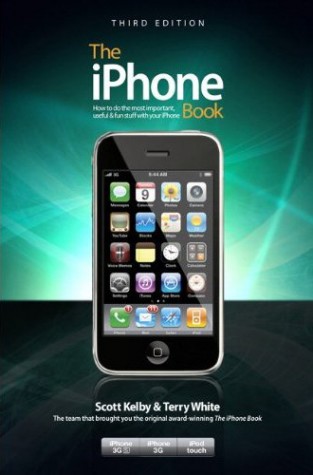
See my NEW site for App Reviews and News – bestappsite.com: