 The iPhone 3G S is Apple's newest offering for an already insanely successful product. The iPhone's success has exceeded everyone's expectations and even the naysayers can't deny that Apple came from nowhere and all of a sudden became the market leader that every other phone maker now aspires to be like. If you don't believe me, look at all the other smart phones that were recently released and you'll see "me too" like features and advertising. So what do you do when you have one of the most successful phones ever created? You improve it to keep the momentum going. My original iPhone review 2 years ago has had over 135, 000 reads. If you Google "iPhone Review" mine will come up on the first page. The reason for this success is that my first review was one of the most in depth reviews written. I spent almost 24 hours writing it. Then the iPhone 3G came out last July and I followed up with another in depth review. Now it's time to take a look at the iPhone 3G S, however, this review will not be anywhere near as long or in depth as the last two. It's not because I don't feel like writing, it's just that there isn't as much to cover that I haven't already said. If you have read my iPhone 3G review last year and my iPhone OS 3.0 Review a few days ago, you're 95% there in knowing about the New iPhone 3G S. (Also see my iPhone 3G S Unboxing Video here). –
The iPhone 3G S is Apple's newest offering for an already insanely successful product. The iPhone's success has exceeded everyone's expectations and even the naysayers can't deny that Apple came from nowhere and all of a sudden became the market leader that every other phone maker now aspires to be like. If you don't believe me, look at all the other smart phones that were recently released and you'll see "me too" like features and advertising. So what do you do when you have one of the most successful phones ever created? You improve it to keep the momentum going. My original iPhone review 2 years ago has had over 135, 000 reads. If you Google "iPhone Review" mine will come up on the first page. The reason for this success is that my first review was one of the most in depth reviews written. I spent almost 24 hours writing it. Then the iPhone 3G came out last July and I followed up with another in depth review. Now it's time to take a look at the iPhone 3G S, however, this review will not be anywhere near as long or in depth as the last two. It's not because I don't feel like writing, it's just that there isn't as much to cover that I haven't already said. If you have read my iPhone 3G review last year and my iPhone OS 3.0 Review a few days ago, you're 95% there in knowing about the New iPhone 3G S. (Also see my iPhone 3G S Unboxing Video here). –
The iPhone 3G S is an evolutionary update
If you have an iPhone 3G and have upgraded it to iPhone OS 3.0 then there are really only 8 New hardware specific things to talk about. That's right, although the iPhone 3G S has all new insides there are only 8 NEW capabilities/features that will be most noticeable to to users and those are the things that I'm going to focus on today. –
The "S" is for "Speed"
The "S" in iPhone 3G S is for speed! Apple bumped up the processor and graphics chipset in the iPhone 3G S to give the over all phone an increase in performance. I must say that as far as I can tell Apple's claims of 2x performance is accurate. I have found just about everything to be snappier with the exception of pulling up Exchange invites in the Calendar app. That's still as slow as ever. However, everything else from launching apps, to searching, to surfing the web via Safari is faster. Apple also bumped up the 3G chip to achieve speeds of up to 7.2 Mbps HDSPA. AT&T says that they're upgrading their network with faster speeds, so the iPhone 3G S should be able to take advantage of them as time goes on. Be careful though, speed is one of those things that you quickly assimilate. You'll get used to the speed quickly. After a while it won't seem any faster until you go back to an older iPhone. Rumor has it that Apple also doubled the RAM from 128MB to 256MB. –
Double the capacity
The iPhone 3G came in 8GB and 16GB configurations. Now the new iPhone 3G S comes in 16GB and 32GB configurations for the same prices as the previous models. Like I always say: "you can never have too much RAM, Storage or Money." So going from a 16GB iPhone to a 32GB iPhone means more room for Apps, Music, Movies and other content. Also since the iPhone 3G S can now record movies and iPhone OS 3.0 comes with a voice recorder, it's nice to have the extra space for recordings you make on the go. The extra space is also nice since you can now rent movies and buy TV shows and movies directly on the iPhone while on the road. –
3MP Camera
Having a better camera in the iPhone is another one of those, "I'll take it!" kinda features. The 2MP camera in the first two iPhones was OK at best. Being a photographer, the iPhone camera was always a "if I didn't bring a real camera, I'll use the camera in the iPhone" kinda thing for me. The iPhone 3G S not only comes with a higher megapixel camera, but there are auto focus and macro features too. The bottom line is you'll have better quality photos from the iPhone 3G S all the way around. See the iPhone 3G S Camera in action in this clip: 

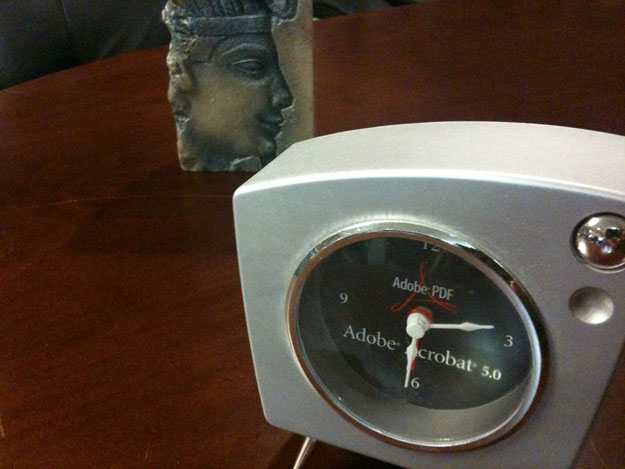
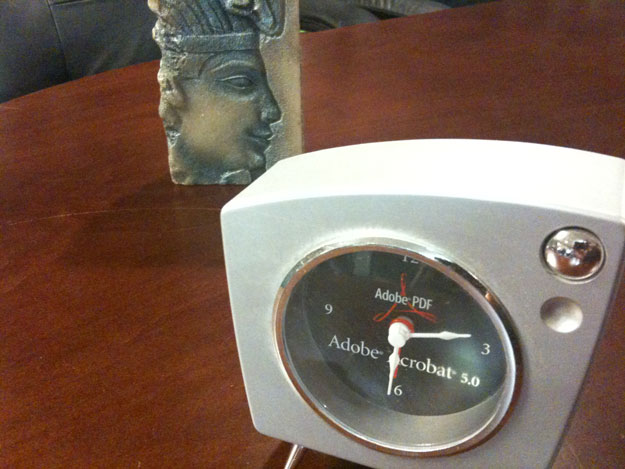 Download the unretouched, unaltered original photos here. –
Download the unretouched, unaltered original photos here. –
Video Recording
I gotta say that this is another feature that made it easier for me to justify the upgrade to the iPhone 3G S. I'm doing more and more with video all the time. I love video and having a video camera with me at all times is a plus. However, every video I've seen from a cellphone to date has been barely acceptable at best. The clips are usually small and grainy. Apple really did a great job here on quality. I was very impressed with the first clip I recorded. You can record in either portrait or landscape mode. The video is VGA quality at 640×480 30fps. They are saved to the photos area as .MOV files. You can either email a clip, send it via MMS (provided your carrier supports it), post the clips to MobileMe or YouTube and of course you can transfer to your computer when you sync. Probably the best feature is that you can edit the clips right there on your iPhone 3G S. Keep in mind that if you trim a clip it is destructive and there is no undo for this feature. So once you trim it that footage is lost for good. Although everything works as expected, there is one disappointing fact. The video is in 4:3 aspect ratio! I can't believe that Apple didn't go with 16:9 video. Don't get me wrong, I'm not asking for HD, I just want widescreen. YouTube now defaults to a widescreen player and world is moving towards HDTV and widescreen for everything else. It just seems like a step backwards to implement a new camera with video capture that captures in 4:3 format. There doesn't seem to be a published limit on the length of a video that you can record. I went for 20 minutes with no problem other than the iPhone getting a little warm. However, there are limits on the size of videos that you can email or upload. For example, when I attempted to email that 20 minute video (just to see what would happen), I got a message forcing me to trim it. It didn't specify how short it had to be, but the trim handles automatically contracted to the max size. You can then move it around to specify the portion of the video you want to send. BONUS TIP: The good thing about trimming a video during a send is that it only trims the copy that you're sending, and not the original. So this way you do have a non-destructive workflow. If you manually trim it (before hitting the Share button) then the video will be permanently altered. Once I received the trimmed version in email it was only 47 seconds long and 6.4MBs as an attachment (4.6MB detached). Those are odd numbers so it's hard to figure out if Apple/AT&T are limiting the size of the file or the length of the recording. My guess is size of the file. Here's a sample video that I shot with the iPhone 3G S and uploaded to YouTube directly from the iPhone: Here's a Link to the raw .MOV file. –
Voice Control
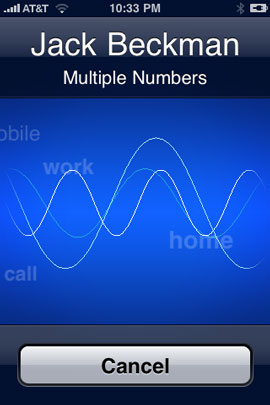 The Voice Control feature of the iPhone 3G S is probably the feature that I had the lowest expectations for. It's not so much that I didn't think it was a good idea to have voice dialing and voice commands, it's just that speech recognition never seems to work for me. As a matter of fact the only app that has ever worked consistently with my voice is the Say Who Dialer app. It gets my commands right 99% of the time. So I was less than optimistic when I tried the iPhone 3G S' Voice Control feature. You access Voice Control by holding down the Home button. It has a very slick interface that shows you the commands that you can speak scrolling by and slightly faded out. Also when you speak the wave pattern animates to show your speech levels. I spoke my first command "Call Ayoola White" (pronounced A-oh-la) and the Voice Control app responded with "Calling Arielle Nielson" and I thought, "I knew it wouldn't work!" Then I tried another command "Play songs by Janet Jackson" and it worked! Then I tried the previous command to call my daughter and it worked! The two things I adjusted were moving the mic closer to my mouth and putting a slight pause between the first name and the last name. I tried a few more names that I knew would be difficult and to my surprise it was getting most of them on the first try. Some names it wouldn't recognize no matter how many times I tried. Although it's not perfect, it does work much better than I expected it to. Besides just doing better voice recognition there is some room for improvement in other areas. If your contact has multiple numbers, it does respond and ask you to choose a number to dial, which is cool (you can also say "Call Jack Beckman mobile", and it will dial the mobile number without asking which number to dial?). However, if it guesses the wrong name, you have to quickly press cancel before it starts to dial. The voice control built in my car announces the name that it's going to dial and then you have to say "yes" before it dials. This would be a nice option for the Voice Control in the iPhone 3G S. Speaking of Voice Dialing in a car, which is where you would really want to use this feature, there is no Bluetooth integration for the Voice Control feature. So if you're using your iPhone with a Bluetooth car kit or Bluetooth headset, you still won't be able to speak the commands over Bluetooth. This is somewhat disappointing, but hopefully will get better in the next update! Check out the Voice Control feature in action with a prank call between me and my buddy Apple Co-Founder, Steve Wozniak: The available Voice Control Commands are:
The Voice Control feature of the iPhone 3G S is probably the feature that I had the lowest expectations for. It's not so much that I didn't think it was a good idea to have voice dialing and voice commands, it's just that speech recognition never seems to work for me. As a matter of fact the only app that has ever worked consistently with my voice is the Say Who Dialer app. It gets my commands right 99% of the time. So I was less than optimistic when I tried the iPhone 3G S' Voice Control feature. You access Voice Control by holding down the Home button. It has a very slick interface that shows you the commands that you can speak scrolling by and slightly faded out. Also when you speak the wave pattern animates to show your speech levels. I spoke my first command "Call Ayoola White" (pronounced A-oh-la) and the Voice Control app responded with "Calling Arielle Nielson" and I thought, "I knew it wouldn't work!" Then I tried another command "Play songs by Janet Jackson" and it worked! Then I tried the previous command to call my daughter and it worked! The two things I adjusted were moving the mic closer to my mouth and putting a slight pause between the first name and the last name. I tried a few more names that I knew would be difficult and to my surprise it was getting most of them on the first try. Some names it wouldn't recognize no matter how many times I tried. Although it's not perfect, it does work much better than I expected it to. Besides just doing better voice recognition there is some room for improvement in other areas. If your contact has multiple numbers, it does respond and ask you to choose a number to dial, which is cool (you can also say "Call Jack Beckman mobile", and it will dial the mobile number without asking which number to dial?). However, if it guesses the wrong name, you have to quickly press cancel before it starts to dial. The voice control built in my car announces the name that it's going to dial and then you have to say "yes" before it dials. This would be a nice option for the Voice Control in the iPhone 3G S. Speaking of Voice Dialing in a car, which is where you would really want to use this feature, there is no Bluetooth integration for the Voice Control feature. So if you're using your iPhone with a Bluetooth car kit or Bluetooth headset, you still won't be able to speak the commands over Bluetooth. This is somewhat disappointing, but hopefully will get better in the next update! Check out the Voice Control feature in action with a prank call between me and my buddy Apple Co-Founder, Steve Wozniak: The available Voice Control Commands are:
- Call (speak contact's name)
- Dial (speak the numbers you want to dial)
- Play songs by (speak the artist's name)
- Play album (speak the name of the album)
- Play artist (speak the name of the artist)
- Play playlist (speak the name of the playlist)
- Play, Play music
- Previous track
- Play more songs like this
- Who sings this song?
- Who is this song by?
- Next track
- Pause music, or Pause
- Shuffle
- Genius
- Cancel
- No, Nope, Wrong, Not that one, Not that
- Help
Sadly if Voice Control guesses the wrong contact and you say "No" or "Nope", it not only cancels that command, but it also closes Voice Control. You then have to hold the home button down again to bring it up and start over. I can't believe Apple didn't allow for a "no" command that would leave the interface up so that you could try again. Although the iPhone OS is at version 3, Voice Control definitely is a 1.0 feature. I have no doubt that it will get better over time. –
A Compass?

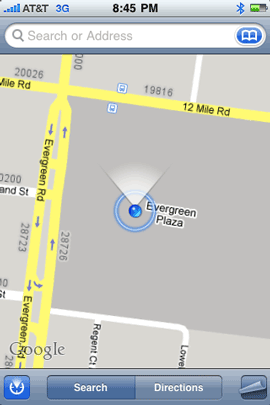 When I first saw that the iPhone 3G S was going to have a built-in compass, I was thinking "huh?" That was because at first I assumed it was going to be just an app. There were already several compass apps on the App Store. However, the iPhone 3G S' Compass is a REAL Compass. Again, why would you care? Well it's not so much that I need or wanted a Compass App, however, now the iPhone will have a sense of direction. For example, if you were in a major city walking from one place to another, and you got your directions in the Maps app, now the iPhone would also be able to tell you which direction to head out in. Just tap the Locate Me button a second time and the map will orientate based on the compass and show you the direction you're heading in. I'm very directionally challenged, so this is big for me. Also if you're a hiker (I'm not), having a Compass is always a handy thing to have. It even has the option of switching between True North and Magnetic North. True north is a constant and refers to the geographic North Pole. Magnetic north tends to shift and refers to the pole of the Earth's magnetic field. In mid 2002, true north and magnetic north were approximately 590 miles apart. –
When I first saw that the iPhone 3G S was going to have a built-in compass, I was thinking "huh?" That was because at first I assumed it was going to be just an app. There were already several compass apps on the App Store. However, the iPhone 3G S' Compass is a REAL Compass. Again, why would you care? Well it's not so much that I need or wanted a Compass App, however, now the iPhone will have a sense of direction. For example, if you were in a major city walking from one place to another, and you got your directions in the Maps app, now the iPhone would also be able to tell you which direction to head out in. Just tap the Locate Me button a second time and the map will orientate based on the compass and show you the direction you're heading in. I'm very directionally challenged, so this is big for me. Also if you're a hiker (I'm not), having a Compass is always a handy thing to have. It even has the option of switching between True North and Magnetic North. True north is a constant and refers to the geographic North Pole. Magnetic north tends to shift and refers to the pole of the Earth's magnetic field. In mid 2002, true north and magnetic north were approximately 590 miles apart. –
Nike+iPhone
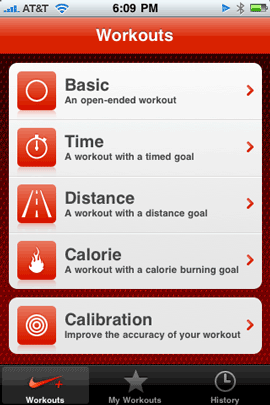 I've been a fan of the Nike+iPod kit since it first came out in 2006. However, I haven't really been using mine since the iPhone came out. I just lost interest in carrying around an iPod in addition to my iPhone. So needless to say I was ecstatic to hear that the iPhone 3G S was going to have Nike+ support built-in. As a matter of fact one of the first things I wanted to test was the interface and connection to the sensor in my Nike running shoes. However, my sensor is 3 years old and the battery was dead. So I made a trip to the Apple Store to get a new one (nope, no user replaceable battery here either). I popped it in the compartment in the sole of my Nike shoes and the iPhone found it almost immediately. Speaking of which it took me a few minutes of searching to find the Nike settings on the iPhone 3G S. Although Nike support is built-in, Apple treats it like a 3rd party app and therefore I had to scroll down to find the Nike+ settings mixed in in the settings for the rest of my 3rd party apps (unfortunately Spotlight doesn't find App settings, just the apps themselves.) There is also a Nike+ app on the iPhone 3G S to set and start your workout. The next time you plug your iPhone in to sync, you'll notice a Nike+iPod tab in iTunes to see your results and upload them to the Nike+iPod site. On a side note if you travel by air, you may want to read what happened to me going through the airport security once with my Nike+iPod sensor in my shoes. –
I've been a fan of the Nike+iPod kit since it first came out in 2006. However, I haven't really been using mine since the iPhone came out. I just lost interest in carrying around an iPod in addition to my iPhone. So needless to say I was ecstatic to hear that the iPhone 3G S was going to have Nike+ support built-in. As a matter of fact one of the first things I wanted to test was the interface and connection to the sensor in my Nike running shoes. However, my sensor is 3 years old and the battery was dead. So I made a trip to the Apple Store to get a new one (nope, no user replaceable battery here either). I popped it in the compartment in the sole of my Nike shoes and the iPhone found it almost immediately. Speaking of which it took me a few minutes of searching to find the Nike settings on the iPhone 3G S. Although Nike support is built-in, Apple treats it like a 3rd party app and therefore I had to scroll down to find the Nike+ settings mixed in in the settings for the rest of my 3rd party apps (unfortunately Spotlight doesn't find App settings, just the apps themselves.) There is also a Nike+ app on the iPhone 3G S to set and start your workout. The next time you plug your iPhone in to sync, you'll notice a Nike+iPod tab in iTunes to see your results and upload them to the Nike+iPod site. On a side note if you travel by air, you may want to read what happened to me going through the airport security once with my Nike+iPod sensor in my shoes. –
Battery Life
As with my previous reviews, it's always hard to judge battery life initially because when you get a new iPhone, you're not using it like you normally would. You've got it on more than usual checking out the new features. Apple claims the battery life to be better. I don't doubt that it is. It's certainly the same as the iPhone 3G if not better in my limited testing. If you had asked me in the past how to conserve battery life, one of the first suggestions I would have given you was to turn OFF Push data. Now if you want to take advantage of the Find My iPhone feature, you will need to enable Push. Since you don't know when you might lose your iPhone or have it stolen, you kinda need to leave it on all the time. Also now with iPhone OS 3.0 you can have 3rd party apps that notify you of changes or information even if the app is not running. This means that the iPhone has to be in touch with the Push Notification Server. So even if the iPhone 3G S' battery life is better, it may end up being a wash because of needing to leave Push on. Since I'm going to charge my iPhone each night anyway before going to bed, my main concern is that I can get through a full day without having to charge it. So far even with my extensive use and testing, that hasn't been a problem. So with that said, battery life is better! –
Bonus Features That Don't Make the Headlines
 The iPhone 3G S has a bonus feature. They now include the NEW Apple Earphones with Remote and Mic that have integrated Volume Controls and those Volume Controls now work with the iPhone 3G S. (These also work with the last two generations of MacBooks/MacBook Pros too). Less Finger Prints – Apple also used a more finger print resistant coating on the iPhone 3G S' display. Accessibility Features – The iPhone 3G S sneaks in a few accessibility features, which can be configured via iTunes. The visually impaired can use the iPhone 3G's voice over feature to navigate menus similar to those found in the 4th generation iPod shuffle. You can adjust the phone's display/contrast to reverse it to make it easier on the eyes. For example the Home Screen would change to a white background. You can also use the pinch to zoom features throughout the interface to zoom things up to make them easier to see.
The iPhone 3G S has a bonus feature. They now include the NEW Apple Earphones with Remote and Mic that have integrated Volume Controls and those Volume Controls now work with the iPhone 3G S. (These also work with the last two generations of MacBooks/MacBook Pros too). Less Finger Prints – Apple also used a more finger print resistant coating on the iPhone 3G S' display. Accessibility Features – The iPhone 3G S sneaks in a few accessibility features, which can be configured via iTunes. The visually impaired can use the iPhone 3G's voice over feature to navigate menus similar to those found in the 4th generation iPod shuffle. You can adjust the phone's display/contrast to reverse it to make it easier on the eyes. For example the Home Screen would change to a white background. You can also use the pinch to zoom features throughout the interface to zoom things up to make them easier to see. 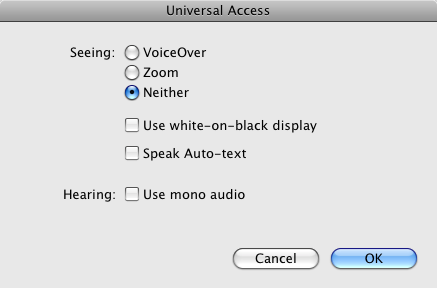 –
–
So what's missing?
Apple has made tremendous progress towards making the perfect smart phone. However, like I've said for the past two years, the iPhone is NOT perfect. It's really really really good and as far as I'm concerned the best phone on the market today, but there is still room for improvement. With the new iPhone OS 3.0, the iPhone 3G S and the over 60,000 3rd party apps available Apple has just about granted everything on my original wish list. So that means it's time to start over with a NEW iPhone 4.0 wish list. Keep in mind that these are things I want implemented in the OS, not necessarily new hardware features or things like "make it available on Verizon", those are separate issues.
- Adobe Flash support in Safari
- Unified Mailbox for multiple email accounts/a simple drop down menu to switch between inboxes
- Over the Air (OTA) Notes syncing via MobileMe/Exchange. Why is this the only info I have to sync via a cable?
- Ability to Play All Audio Sources Over Bluetooth Headsets (example, audio attachments in Mail)
- Organize Your Home Screens in iTunes on your Computer
- Forward Voicemails as Email Attachments
- True Multi-tasking/background processing with 3rd party apps without the impact on battery life
- Ability to Assign Ringtones to Groups of Contacts
- Wireless Syncing/Backup of Media over Wi-Fi/Bluetooth (having to connect a cable is so 2007)
- Send an Email to a Group of Contacts
- Assign a Playlist to Play during the Photo Slideshow
- Mail Rules/Anti-Spam Support in Mail
- Native USB/Bluetooth Mass Storage Support
- Sound Profiles so that I don't have to set each alert manually
- Sync the iCal Birthdays calendar wirelessly over MobileMe (why do I still have to sync this one via iTunes?)
- Voice Control over Bluetooth
- ICE Feature – the iPhone needs to display/call "In Case of Emergency" contact info even if the iPhone is locked!
- GMAIL Push Support
As you can see my wish list is MUCH shorter now than my original one. This means that Apple has made significant progress towards a perfect device (at least for my needs, you're needs may be different). If anyone from Apple is reading this, you don't have to wait until 4.0. Feel free to implement any of these features whenever you want. 😉
Sound Profiles so that I don't have to set each alert manually-
The Bottom Line
1st Generation iPhone Owners… Going from the original iPhone to the iPhone 3G was a no brainer. I was itching to have 3G speed over the sloooooow EDGE network for data. If you're still on the original iPhone, then the iPhone 3G S is a significant jump in the right direction. Also Apple is starting to leave the 1st Generation iPhones out of the party. With the latest OS 3.0 update 1st generation iPhones can't use MMS (according to this developer note), can't use Stereo Bluetooth, or 3G tethering features. So as your 1st gen iPhone continues to get older, there will be more of a delta between features going forward. This is not surprising as its the same with computers. The older computers can run the latest OS, but may not be able to run all the features in that OS. iPhone 3G owners… If you bought an iPhone 3G within the last year, then the decision to upgrade is a lot harder. First off, depending on where you are in your contract, there may not be any price break. So you may have to pony up $399 to $499 for an iPhone 3G S. In this economy that's a lot of money! That's a lot of money no matter what the economy is like. The higher "still under contract" prices make it much harder to justify upgrading from an iPhone 3G to the iPhone 3G S. You have to ask yourself are these 8 capabilities/features really worth it? For me they were, but I was able to get the lower prices by upgrading one of my original iPhone 1st generation phones that was on my family plan. The faster speed, better camera, video capabilities, compass and Nike+iPod features are worth it for me. Also along those lines you should really start to think about your upgrade strategy going forward. Apple will likely update the iPhone hardware on an annual basis, however subsidized pricing means that you'll be on the hook for two years. So you may have to be a version skipper and only upgrade every other year if you want the lowest prices. If you're not eligible for the discounted pricing and you have an iPhone 3G running the OS 3.0 update, you're still in very good shape! You still have much bling potential over your Blackberry and Palm Pre yielding buddies. Don't start to have feelings of inadequacy because you don't have the 3G S, just remember "there's an app for that!" 🙂 To learn more about Apple's iPhone 3G S and to check out the guided tour, go here. The iPhone 3G S goes for $199 (16GB model) and $299 (32GB model) for new and qualified buyers. The iPhone 3G (8GB Model) now goes for $99 (half the price of the new Palm Pre). If you're an existing iPhone 3G user wishing to upgrade, depending on where you are in your contract, the prices above may be $200 higher respectively. See AT&T's announcement regarding price breaks for iPhone 3G users. Order your iPhone from the Apple Store here. Lastly be sure to check out my upcoming revision to the best selling" The iPhone Book 3rd Edition." See all my Favorite iPhone/iPod Accessories, latest gear, tech and gadget recommendations here.
See my NEW site for App Reviews and News bestappsite.com:



First, happy Father’s day to us all!
Two quick questions. First, apparently Iphone does not have stabilizer on the phone/movie part which is a big disappointment for me. I feel that the stabilizer is a key feature for such device & would help with the image quality overall….
Second question….push e-mail with either gmail account or pop email account (personal). Were you able to test this part of the iphone? This is probably an important feature among us Deaf users that rely on email usage all the time.
Robert,
Happy Father’s day…
1. No image stabilizer for photos/video capture.
2. I have not seen any improvement/support for GMAIL push in iPhone 3.0. It could still be enabled in a dot release but 3.0 doesn’t seem to have it. Not sure if the problem is on Google’s end or Apple’s.
Thank you for another great iphone review!
I’d like to add to the wish list.
When you finish a phone call that involves scheduling a meeting. There should be an option to schedule a meeting with that contact, it would automatically open calendar with the contact’s name in the field.
Your great Terry,
I’m a faithful reader
Peggy
Peggy,
Awww shucks, thanks!
Yes, that would be a cool feature. I want more “smart” things like that in my smart phone.
Hey Terry,
I noticed in my contacts that I can put in a phonetic version of people’s names, maybe this would help with your voice dialing. (I haven’t had a chance to try it out yet)
Chris
Chris,
Thanks for the Tip! I’ll have to give a try.
Hi Terry
Awesome as always! I was nodding through your ‘now-shorter’ wish list! I can’t agree more… You are forever my Hero!
Hey Terry, Love your blog and reviews as always. One of your wish list items “Sync the iCal Birthdays calendar wirelessly over MobileMe (why do I still have to sync this one via iTunes?)” I think you can already do with MobileMe. Just right click on your birthdays subscriptions in iCal (or any other calendar there) and select publish, and it will sync with MobileMe as well
Thanks Terry.
Excellent review.
Richard Jenkins
Brad G,
Thanks, never thought of publishing it first and then subscribing to it. I just figured since it was already on MobileMe (you can enable the Birthdays calendar) that it should just sync to the phone from there. Thanks for the work around!
Hi Terry,
Thanks for your passion filled blog. I always just look forward to reading this and discovering all the little “nuggets of information” you provide.
I just recently got laid off from my job after 17yrs and am configuring my Mac book pro for being a mobile office while I do the job search thing. Before I kept my personal calendar on my work HP PC along with my business appointments and now I just have my personal Mac and my iphone 3G and wanted to know your opinion on the best free calendars for planning.
I have purchased your previous iphone book and am in a remote location now, so I don’t have access to it. I noticed on your wish list you mentioned GMAIL push. Is this because you use gmail calendar or just the mail account? I have a gmail account and was wondering if you are your readers have adopted the gmail calendar to help in your daily planning. Any suggestions would be greatly appreciated. Thanks for all you do in explaining and be a great technology evangelist and keeping it all so simple!
Cheers! Victor
Terry,
I had heard for many years from Bobbi that you are awesome. I agree. Thanks for the extensive review, photos, and the ‘unboxing’ video. I have no doubt that by the end of the summer I will own an Apple 3G S. To help others understand, I, too, will qualify for an upgrade. My Blackberry Curve is only a year old, but my other family plan phone at AT & T is older so I can use it for the upgrade, and change the telephone numbers as I wish (for a small fee of course!!!)
The holdup on my purchasing the new iPhone is which will come first…the iPhone or a MacBook Pro. With the ‘free’ educational iPod Touch and Printer, I need to prioritize which will be mine first!!
Thanks, again, for the review, the videos, and the consistently informative, intelligent and generous sharing of your knowledge with all of us!! 😀
Wow! that was a pretty comprehensive review. Reading this whole article just made me realize that I did make the right decision for the upgrade. The camera shots are great, videos too. And yes, I do agree with the “S” being for speed. and I won’t keep this comment long, I don’t have the power to outdo this amazing review of yours 😉
Hey Terry,
Love the Nike+ addition as well. However, make sure you have the "Shake To Shuffle" feature OFF on the iPod app before you start running. I had a new song going every three seconds and at first couldn’t figure out what the heck was going on. Then it hit me. Cool feature…just not on a run.
Great review!
Hi Terry,
I just found your reviews today and gobbled them up! Great, honest writing!
Here is a little thing I wished for today for my iPhone…
when, in an email, text or webpage, a phone number is highlighted so you can just tap to call, wouldn’t it be great if it gave you an option to just add it to your contacts from there too?
Thanks and keep up the great work!
Brian
I am new to the iphone. I am astonished that the menu screens have no organizational abilities other than to change order. I should be able to group apps…. or have an opening page with my calendar or todo items, weather and quick dial keys… or whatever I want… Other phones have had these features for years… How could the most sophisticated of phone devices not have this!??!
I switched from the palm. I LOVED having a desktop application for my pc that let me look at, search, change etc all my contact info. I could look at my tasks, calendar etc etc. I know I can sync to outlook and google etc… but the iphone fields don’t all come over (a second mobile number or custom for that matter..). I tunes should have a calendar viewer, task viewer and contact book since it is the sync conduit. How disappointing! Overall, I feel like I need to have an iphone for its cool apps and internet…and a treo for everything else. That is just ridiculous but true…
thanks for the great info. Bottom line for me is the call quality however …. any issues there? dropped calls? signal strength?
My iPhone call quality has always been good with very few dropped calls. Of course your milage may vary because it’s really up to the AT&T coverage in your area and where you travel to.
I find it drops calls slightly more often than my treo and centro did on ATT.
I also find it doesn’t hook up with my bluetooth speakerphone as easily.
Terry:
As usual, a very comprehensive review. I just purchased the new 3Gs a few days ago and thus far I agree with everything in your review. One question that you may have previously addressed, but I couldn’t find anywhere: What to do with the old iPhone? The salesperson at the Apple store suggested putting it on Ebay or Craigslist, but I’m concerned about security and any data remaining on the old phone, even if I remove everything first. Any thoughts?
I too have been an AT&T customer (and cingular and AT&T the first time) for years. I’ve never had a smart phone of any kind and I figure since this phenomenon isn’t going out of style anytime soon, I better get one. I’ve looked into everything out there, on many different carriers, and I have to say that your review is by far the best! I’m a huge fan of my iPod and Nike+ so the fast that the 3GS has the Nike+ on it, and your review, has pretty much made me a new customer. Thank you so much for this. While I don’t need all the bells and whistles that most customers who own the 3GS do, I do need to be able to be reached by my husband who is currently in his third tour overseas at any time, in anyway (phone call, text, IM, email, etc) no matter where I’m at (like my parents who do not have a computer, let alone the internet!). So yeah, I’m “sold”! Thank you, thank you, thank you!!!
Jamie thanks so much for the kind words! The iPhone 3GS rocks! I love mine and use it all the time! Good luck to you and your husband!
T