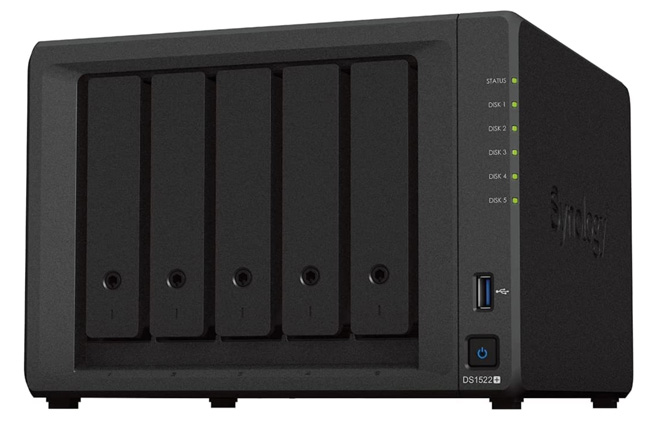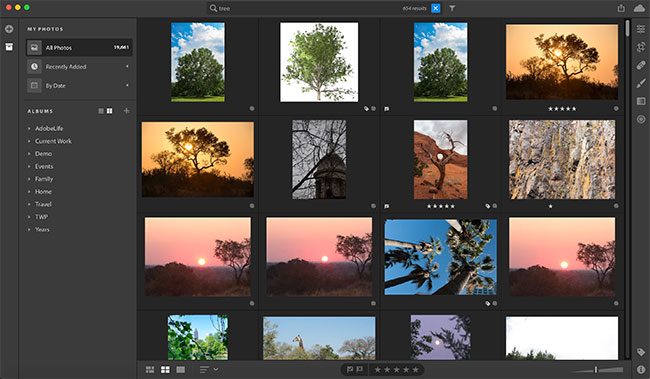Hey everyone, especially those in the US. Happy Thanksgiving and, of course, Happy Black Friday and Cyber Monday. There are some really good deals this year, and I thought I would take a moment to share a few of my favorites. As usual, these are gear deals that I use and would recommend. Some links may be affiliate links that help the page but don’t cost you any extra. So, let’s get to the savings:
Adobe Create Cloud
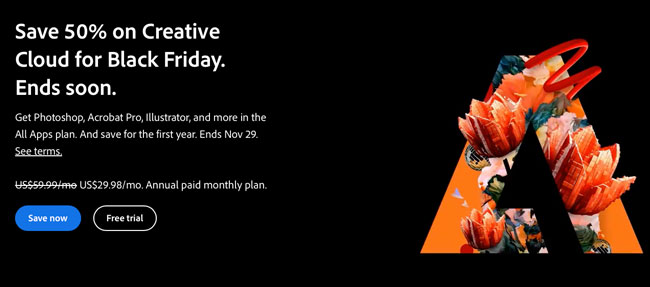
Save 50% on Creative Cloud for Black Friday. Check out Adobe’s Black Friday deals here.
Apple AirPods Pro 2

I use these wireless earbuds every single day. They are great for calls, listening to music and active noise cancellation when on flights.
Amazon has them on sale for 38% off at $153.99
Anker

Anker makes amazing power accessories. All of my chargers, battery packs and USB cables are by Anker. Here are a few of my favorites:
Continue reading “My 2024 Black Friday Sale Picks”