
photo compliments of istockphoto.com
That's right! I'm Scott Kelby's Guest Blogger Today. See my post about my photo storage workflow here.


Welcome to my technology blog!

photo compliments of istockphoto.com
That's right! I'm Scott Kelby's Guest Blogger Today. See my post about my photo storage workflow here.

I've waited for this day for over 3 years now. It's the day that my "I'd get an iPhone if it were on Verizon" friends can finally shut up about it 🙂 Frankly I don't really care which phone you use or which network you use it on. Use whatever you like!
I've said it before and I'll say it again now. I have no plans of switching off AT&T, simply because my service has been decent and my GSM phone has worked worldwide. However, I realize for countless others out there your experience has NOT been as good and you can't wait to be on Verizon. Well today is your day. Verizon just announced the long awaited iPhone on their network. Although I have no plans of switching I am very much looking forward to the competition that this will give AT&T. I also hope that many of you on AT&T do switch (if you really are unhappy with AT&T) as it will free up some bandwidth for us who are staying.
I raise a glass of champagne and I celebrate this long awaited day with you. Enjoy!
UPDATE!
Oh Snap! Mobile hotspot included for up to 5 devices. Um, AT&T? Helloooooo? What's your response? Hellloooo? 😉
$199 for the 16GB Model and $299 for the 32GB Model – iPhone 4 on Verizon.
Verizon's iPhone 4 FAQ is here.
UPDATE 2!
Looks like the Verizon iPhone 4 will share the same experience as other CDMA phones in that you can't do data and talk on the phone at the same time! While this isn't new to Verizon customers, it's something that AT&T iPhone users would be giving up in the switch.
Hey! There was an ad for that 🙂
httpv://www.youtube.com/watch?v=QWC8IzV9Pdo
And of course there's the Daily Show Reaction 🙂
| The Daily Show With Jon Stewart | Mon – Thurs 11p / 10c | |||
| Verizon iPhone Announcement | ||||
|
||||
What will you do? Assuming that you are either at the end of your existing contract or you wait to the end of your contract:

Back in the day I would run over to my local Hollywood Video or Blockbuster video to grab a DVD rental for the evening. I got so tired of both company's insane late fee policies that I switched to Netflix and never looked back. Netflix mails the disc to my house and I can keep it as long as I want. Once they added Blu-ray discs I was totally sold. At one point I was on the 3-Discs-At-Home plan. Then I noticed that they would sit for days and weeks on end before I had a chance to view them. I went all the way down to 1-Disc-At Home. Over the holidays I started looking at all of my home entertainment gadgets and it seems that just about every device I own now (TiVo, Playstation 3, XBox 360, Wii, Apple TV, iPad, etc.) can stream movies from either Amazon, Netflix or iTunes. I also noticed that the one Netflix Blu-ray disc I had at home had been sitting there for weeks. I finally watched it. However, before I sent it back I adjusted my account once again, this time to eliminate the discs altogether.
There's no debate when it comes to the quality of Blu-ray movies over ANY of the popular streaming technologies. Blu-ray wins in the quality category hands down. However, I've decided that for my regular movie viewing that it's just not important enough to keep getting discs. Here's my rationale:
If a movie is available on Netflix instant streaming, it's a win for me. I can watch it on just about any of my devices. The quality is decent for the most part and it's a part of a monthly fee I'm already paying. If it's not available on Netflix I'll price compare it on Amazon (via the TiVo HD or Premiere XL) or iTunes via the Apple TV.
While the quality of Blu-ray is better, I just can't get past the convenience of streaming these days with my current schedule. My local Hollywood Video closed its doors two years ago and Blockbuster is barely hanging on. Times have definitely changed.
For iTunes and Netflix I'm really liking the NEW 2nd generation Apple TV. Hands down the best Netflix UI I've seen to date.
For Amazon on Demand, it's definitely the TiVo Premiere XL
For watching on the road, it's the Slingbox Pro HD. It allows me to stream whatever is showing on my TiVo to my laptop, iPad or iPhone.
For some older movies I'll watch via HBO. The problem with HBO is, they are never playing the movie I want to watch when I want to watch it. Sometimes I wonder why I still have HBO as most of my favorite HBO series have all but died?
Lastly I still have one Comcast Cable DVR too. If all else fails I can do a Comcast On Demand viewing.
With the above choices I'm set!
Continue reading “My Movie Rental Habits Have Changed to Mostly Streaming”
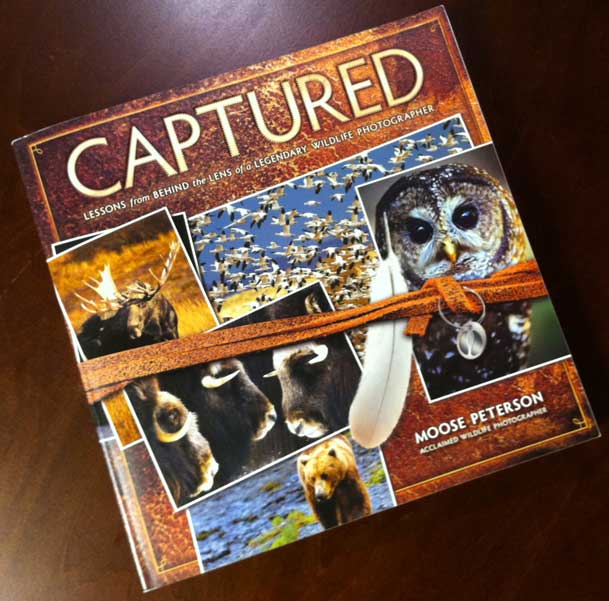
My buddy Moose Peterson sent me his latest book as a holiday gift and while I have no aspirations (or skills) of becoming a wildlife photographer Moose's work has always inspired me. Moose is not only one of the best Wildlife photographers out there, he's also a fantastic Landscape shooter. My primary interest in photography is People, however I do enjoy a good landscape shoot every now and then too. I had the honor of shooting alongside Moose in the Fall of 2009 and it was an experience I'll always remember. That's the great thing about photography in general. I can learn something from just about every good photographer even if they're shooting a subject that I'm not primarily interested in. Not only do I enjoy learning from Moose, he's a great human being and friend too.
That's a heck of a title to live up to! The good thing about the title of this book is that Moose does live up to it. He's been at this for over 30 years and has paid his dues. Rather than just keeping his knowledge and experience to himself, Moose enjoys teaching others. I've witnessed it first hand.

First off, this book is beautifully illustrated. I could spend a couple of hours just looking at the photography without reading a single word. If I did though, I'd be missing out on the great stories Moose tells about how he got started and more importantly how he captures the amazing shots that the does. While I definitely learn from step-by-step techniques I also learn from someone telling me their thoughts and stories that went into a particular shot and how the went on to capture it. That's what this book is all about. I can't wait to dive in deeper over the weekend and the weeks to come. This is the kind of book that I want to digest over time.
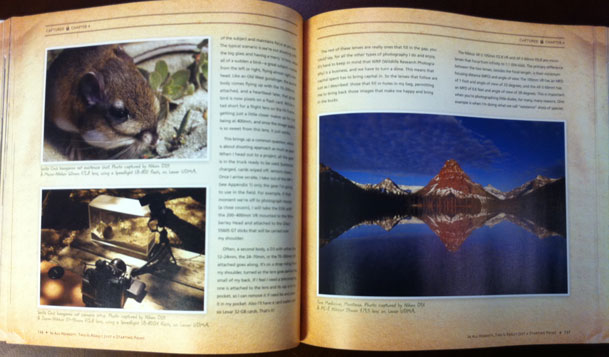
Whether you're a Wildlife photographer or not, if you're looking for some inspiration, this is your book! If there is anyone more passionate about photography, I haven't met them yet. You can get Captured: Lessons from Behind the Lens of a Legendary Wildlife Photographer on sale here for $34.64. If you want it on Kindle it's available here as well (please enjoy this book in color or you will be missing out!)
P.S. Moose if you're reading this (you are aren't you?), yes you always tempt me with big glass 🙂
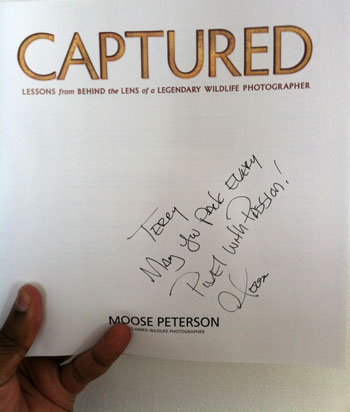

image compliments of iStockphoto.com
I'm sure that most of my readers here and certainly most of the tech world is always looking for ways to be more efficient. I'm always looking at ways of cutting out extra steps in my work and of course saving money on the things that I buy and do. However, some times I run across a company's process that leaves me scratching my head. Here are three recent ones that come to mind…
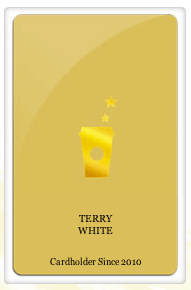
It's funny because many would argue that Starbucks is certainly a step in the wrong direction of saving money 🙂 However, this post is not so much about over priced coffee as it is about glaring inefficiencies in the use of technology. I recently reached Starbucks' Gold Status in their rewards program. There are a few perks such as free coffeee refills and drink add-ins. However, their biggest perk is that now after every 15 purchases/stars I get a Free Drink. Cool! I just hit my first Free Drink level and what I expected was that they would merely add the Free drink to my card electronically. That would make the most sense to me and certainly cut down on their costs. No no no. They are mailing me the "Free" drink coupon! They sent me an email to let me know that it's on the way! 🙂
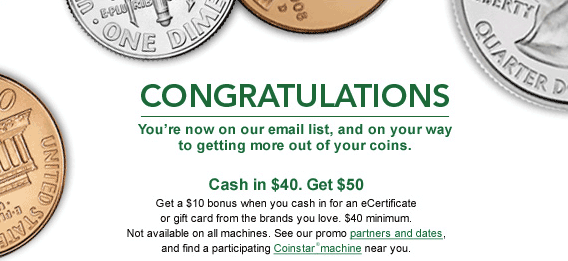
Coinstar allows you to turn your loose change (coins) into electronic certificates at several merchants such as Amazon.com, Borders, iTunes, The Gap, etc. Right before the Christmas Holiday they ran a special that if you cashed in at least $40 in coins for an iTunes credit they would give you the full amount (no fees/commissions) plus $10 more! Sweet. I rounded up my coins, took them to my closest Coinstar machine and walked out with a printed eCertificate for the full amount in iTunes credit. Great! What about my extra $10? Surely that code was printed on the receipt too. Nope, they mailed me a $10 iTunes Gift Card about 2 weeks later. sigh. By the way, once you scratch off the card, get the code and key it in, the card is pretty much useless at that point. While I'm sure that Coinstar had to buy these cards to use for their program, I'm wondering if it would have made more sense to have the same person that put the card into an envelope to just scratch it off and email me the code. This would have at least saved the paper and postage.

My local water company allows you to pay your bill via an automatic deduction from your bank account. Great! I pay most of my bills this way anyway. The first step in the process was of course to sign up for it. I went to the City's website in search of the form and to my surprise you actually have to (get this) call them and request it be mailed to you. Um, OK. Not really understanding why this couldn't just be a PDF on the website as there was nothing special about the form, I went ahead and made the call. I got the form, filled it out, mailed it back and thought all would be good from that point forward. The next month the amount of the bill was deducted from my checking account as planned. However, I noticed an envelope from them in the mail. I opened it and…..wait for it…..it was a bill with a zero balance. Each month they send me a bill to show me a zero balance.
It's 2011!

If you’re into gadgets, computers or photography then chances are you have a few cables, connectors or memory cards lying around. I came to realization over the holidays that I must find a better way to keep these things organized. It all began one morning when I went to hook up a new audio system. I needed to join two RCA cables together and I knew that I had a few couplers lying around. I spent about an hour and a half looking for them. Just as I was about to give up and head to Radio Shack to buy a couple more, I found them! I have dozens of little connectors, cables, batteries, remotes, and other widgets in about 6-10 different places in my house. This experience drove me mad! I knew that I had some just sitting there! The question was, WHERE THE #@#% ARE THEY? I needed two and although I found two they weren’t even in the same spot. One was in a drawer and I won’t even mention where the other one was. It was in that moment that I knew that the reason I couldn’t find these things was that they didn’t have a home. I bought a storage cabinet that is now dedicated to these kinds of things. I immediately went around to those 6-10 different places gathering all of these little doodads up and put them in their appropriate drawers.
You can get one of these at your local office supply store or any ______Mart. Here’s the one I used above (labels not included).
One of life’s little problems solved!


Yes it's that time of year again. Happy New Year all and as I start to look forward into 2011 I can't help but take a moment and look back on 2010 and remember the Top 10 Gadgets that made a difference to me. These are 10 of my favorite and most used gadgets of 2010. When choosing these devices one of my criteria was "If I lost it today, would I buy it again in a heartbeat?" So here they are:

"Hello my name is Terry White and I'm an internet junkie." I need (ok want) to be connected 24/7. As much as I love finding WiFi hotspots, they just don't exist in enough places. This is where my MiFi 2372 mobile hotspot comes in. Although AT&T recently (FINALLY) introduced this model, I was way ahead of the game by finding an UNLOCKED model and simply plugging in my existing SIM card. This gives me internet access anywhere I am in the world (international data roaming charges withstanding). I would never want to leave without it!
You can get the UNLOCKED MiFi 2372 Mobile Hotspot here for $230.

It's hard to believe that there was a time that I would retouch a photo with a mouse or even a trackpad. I'm thankful that those days are long gone! Now I can't imagine retouching a photo in Photoshop without a Wacom tablet. The Intuos 4 Bluetooth model is just about perfect! It's a great tablet that I can cut the cord whenever I want. I can also plug in the USB cord to recharge the battery and keep right on working. Hands down it's my favorite tablet and I use it all the time. Wacom if you're listening, you would make my world complete by introducing a "SMALL" version of the Wireless model for travel.
You can get the Wacom Intuos4 Wireless here for $385.

I couldn't be happier with my New Nikon D7000 DSLR. It's everything I wanted in a travel DSLR camera. Full DLSR HD Video as well as great stills. It's definitely one of my favorite things not only for 2010, but of all time! Nikon, if you're listening – isn't it time you built-in GPS geotagging (or at least allowed for an INTERNAL option? Also can we get a decent replacement for the SB-900 with sensors on both sides and one that doesn't overheat in the 1st 15 minutes of shooting? I'm just sayin'.
You can get the Nikon D7000 body here for $1,199.95.
Wishing everyone a very Happy and Prosperous New Year!

I never really used to pay much attention to graphics cards in the past. I figured that the stock video card would be more than enough for my needs. I'm not into hardcore gaming where I would need a high frame rate or rendering lots of 3D work. I've also never really had any complaints with the standard video cards that came with my systems in the past. However, this year when I upgraded my 4 year old Mac Pro to a new 12 Core Mac Pro system, I knew that I was going to replace the stock video card. With the introduction of Adobe Premiere Pro CS5 and the Mercury Playback Engine I knew that I would want a compatible video card to take advantage of it. With Mercury Playback Engine in Premiere Pro it has support for the Nvidia Card's CUDA chips and GPU acceleration. This means playing back multiple layers of HD video with effects in real-time without having to render first. Sign me up!

Although I had a loaner Nvidia Quadro 4800 card (their older discontinued card) that worked fine in my new system, I was anxiously awaiting to see the next card they were working on for the Mac Pro. The New Quadro 4000 for Mac (yes it's for PC too) is better in just about every way over the older card. First off it only takes up one slot instead of two like the previous model and the stock ATI card that came with my Mac Pro. Secondly there is a built-in DVI port and a second port in which you can plug in either one of the two supplied dongles. One dongle gives you a Display Port for Apple's and other manufacturers newer displays and the other dongle provides a second DVI port to drive a second display.

Although I'm perfectly happy using this card to drive my existing 30" Cinema Display, it's nice to know that if I ever have to go to a new display with a Display Port connection, I'm all set. Installation was pretty easy. Install the Driver first! Then just open the case unplug the old card and plug in the new one. It did leave an "open" hole (the old card took up two PCI spots) in the back of the machine as Apple doesn't ship a spare cover. I was going to scrounge around my house looking for one (as I'm sure I have a few), but decided to stick an OWC USB 3.0 card in that slot instead.
This new card is not only slimmer, but also better on power consumption while providing a 30-40% speed improvement over the previous model in intensive graphics work and has more onboard RAM. Again my main concern was more around Video Editing than scientific computations. So my first question to Nvidia was "how much faster is it in Premere Pro CS5 over the previous model?" The answer was "about 10% faster." What this means to you is that if you have an existing Quadro 4800 card, there is very little reason to buy this one! However, if you're in the market for a NEW card to replace the stock ATI card then this is a great choice. It's less expensive than the previous model and like I said it's faster, uses less space and consumes less power. Full Specs Here.
People that do video editing know what it's like to have to render an effect or scene first to preview it before you can move on to the next edit. If you didn't have to render the scene/effect then your editing is going go much much faster. Although the built-in "Software" Mercury Engine in Premiere Pro CS5 works well on a fast system. Having a compatible Nvidia card with CUDA support simply blows away everything else out there on a desktop system!
I recorded this quick video to show the Mercury Playback Engine in action. Rather than do a typical screen recording using software, I wanted to show the real performance without the screen recording software processing in the background. So in this case I setup a video camera pointing at the screen to show the playback in real-time. Enjoy!
httpv://www.youtube.com/watch?v=foLxsL5RU6k
You can get the Nvidia Quadro 4000 for Mac here for $1,195 or here (thanks Brian Stone for this incredible find) for only $761.78!
You can get Adobe Premiere Pro CS5 here.
Download the 30 day trial here and play.
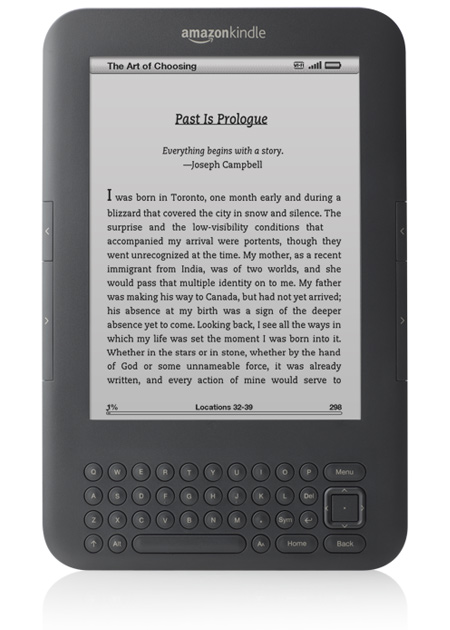
I've admitted before that I'm not a big book reader. I read all the time, every day, just not novels. I read magazines, news stories, blogs and even certain chapters in instruction manuals. Therefore I've never had any real interest in eBook readers. I remember when the iPad was announced in January and shipped in April that some were predicting that it would be the end of Amazon's Kindle. After all, certainly no one would be interested in a "one trick pony" if you could get a device that did almost everything and in color to boot. Fast forward to December and Amazon continues to report that Kindle sales are stronger than ever! So it would appear that there is still a healthy market out there of people that want a lightweight, low cost eBook reader. As a matter of fact my college age daughter is a prime example. She has absolutely ZERO interest in the iPad or any other "tablet". She has a MacBook, an iPhone and a 3G Kindle. She's completely satisfied reading books on her Kindle and doing everything else on the other two devices. Some of my relatives opted for the Barnes and Noble Nook this past holiday season. They preferred color and some of the built-in book sharing (LendMe™) features of the Nook as well as being able to check books out from their local library via the device.
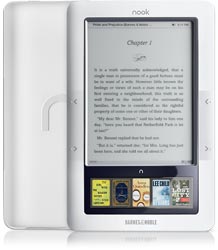
I think we're a long ways away from seeing a clear "winner" in this category and I think the one thing that's going to keep this market going is PRICE! The Kindle starts at only $139 and the Barnes and Noble Nook starts at $149. While the iPad starts at $499. If all you care about is reading, then a stand alone eBook reader makes sense over a tablet like the iPad. If nothing else from a sheer cost savings and lighter weight. I think it was also smart of Amazon to make the Kindle App available for multiple platforms (Mac, PC, iOS, Android, etc). It's clear that Amazon has more to gain by selling their titles/content than they do the hardware. By allowing you to buy and read books on just about any device including smartphones, you'll feel more comfortable building a library in that format.
Since I'm not a "book reader" I'll leave the floor open to you in this case to make your recommendations to my readers. My daughter has a Kindle and loves it. I've played with it and while it's fine for her, I would probably want color. When I do buy eBooks I'm more than likely going to buy them in Kindle format and read them on my iPad.
These things will come over time, but the market it ready for them now!