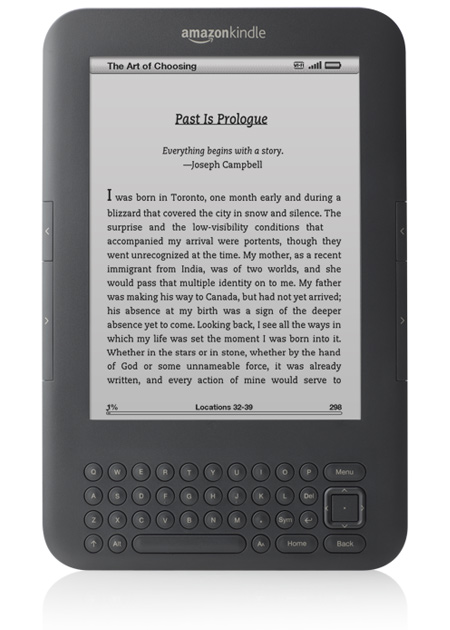
I've admitted before that I'm not a big book reader. I read all the time, every day, just not novels. I read magazines, news stories, blogs and even certain chapters in instruction manuals. Therefore I've never had any real interest in eBook readers. I remember when the iPad was announced in January and shipped in April that some were predicting that it would be the end of Amazon's Kindle. After all, certainly no one would be interested in a "one trick pony" if you could get a device that did almost everything and in color to boot. Fast forward to December and Amazon continues to report that Kindle sales are stronger than ever! So it would appear that there is still a healthy market out there of people that want a lightweight, low cost eBook reader. As a matter of fact my college age daughter is a prime example. She has absolutely ZERO interest in the iPad or any other "tablet". She has a MacBook, an iPhone and a 3G Kindle. She's completely satisfied reading books on her Kindle and doing everything else on the other two devices. Some of my relatives opted for the Barnes and Noble Nook this past holiday season. They preferred color and some of the built-in book sharing (LendMe™) features of the Nook as well as being able to check books out from their local library via the device.
The battle is just beginning
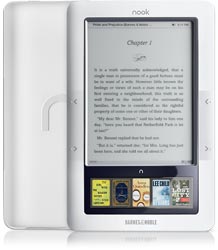
I think we're a long ways away from seeing a clear "winner" in this category and I think the one thing that's going to keep this market going is PRICE! The Kindle starts at only $139 and the Barnes and Noble Nook starts at $149. While the iPad starts at $499. If all you care about is reading, then a stand alone eBook reader makes sense over a tablet like the iPad. If nothing else from a sheer cost savings and lighter weight. I think it was also smart of Amazon to make the Kindle App available for multiple platforms (Mac, PC, iOS, Android, etc). It's clear that Amazon has more to gain by selling their titles/content than they do the hardware. By allowing you to buy and read books on just about any device including smartphones, you'll feel more comfortable building a library in that format.
Which one do you prefer?
Since I'm not a "book reader" I'll leave the floor open to you in this case to make your recommendations to my readers. My daughter has a Kindle and loves it. I've played with it and while it's fine for her, I would probably want color. When I do buy eBooks I'm more than likely going to buy them in Kindle format and read them on my iPad.
What I think it would take to kick this market in to high gear
- EPUBS are designed to reflow based on the device's display size. That's cool, but I would love to see the option to see the book in it's original printed layout too.
- While you can technically put video/audio in an EPUB, it's not currently part of the EPUB spec. I'm sure it will be in the next rev of the spec in 2011, but we need to see more multi-media "options" sooner rather than later.
- B&N has the right idea with their book sharing feature. This option should be standard across the board.
- Lower costs for the titles. As an author I hate to say it, but eBooks can't and shouldn't cost as much as the printed versions.
These things will come over time, but the market it ready for them now!


Glad you did this. I read more books on my iPhone than I have in recent history! I downloaded the Kindle app from Amazon for free and all I have to do is pay for the books. I love that you can download excerpts for free. I prefer to be read to, but Audible is often very expensive. I saw Will Smith going on about the book The Alchemist and I tried to find it form Audible but didn’t want to pay $20 for it so I went to Wattpad and they had the book for free. Plus they have the feature that you can scroll the text at whatever speed you want. I am in love. (Now if I could just lock the orientation I would be really really happy!)
I’m not a “huge” novel reader but I do read novels that catch my interest. I just Downloaded George Bush’s book Christmas eve to read during my days off, and I downloaded it to the iPad via the Kindle app. The main advantages besides price, are weight, and ease on the eyes. The Kindle is designed to be easier on the eyes for prolonged periods of viewing. If I read a lot of novels, I would probably buy a Kindle, but like Terry, I’m a content person. I like interactive blogs, web pages, and apps. When a pictures is shown, I want to be able to click/tap it and see more pictures, or information.
I’m not sure that I would buy a dedicated device. I am a heavy user of the Kindle software. I use it on my work ThinkPad, home MacBook and my Blackberry. The sync capability to the last page read between devices is brilliant!
Amazon has announced that they will provide book sharing but that it is “up to the publisher or rights holder to determine whether to participate in the program.” One reason that the Nook is popular locally is that our county library “lends” ebooks.
I have had my Kindle for over a year now and love it. I researched it and the Nook (non-color) before I went with the Kindle. I also have the Kindle software on my laptop and my iPod touch. It is important to remember that no matter what ereader you get there are are always other options to get ebooks. Yes you cannot by a book from B&N and put it on your Kindle or vice versa. But there are lots of other sites that sell ebooks that do so in formats that both readers can use. And as Ed In Philly said the lending feature, currently for nook and soon for Kindle, is set by the publisher. A few months ago I had heard that only about half of the books for the nook were lendable. I don’t expect it to be many more for the Kindle. And you can only lend the book one time, ever. To me any device that helps people read is a good thing. The more we read the more we expand our horizons.
My tuppence worth………….as someone without a device, but who’s reading on a MacBook Pro. All the major players seem to have Mac/PC applications to download for free. The Kindle for Mac app works fine but, unless I’m missing something, it merely mimics the Kindle experience, just one page visible at a time. With their laptop applications both the Nook and Google Books give you 2 pages at a time view, ideal for a laptop. The Nook has a nice variety of options for the kind of ‘paper’ in your book as well as colour. If you want the lowest prices check out Borders website, some of their books are only $5.
Bottom line……. if I wanted a device today, I’d go with the Nook – Google Books gives almost as good an experience but you don’t download their books, they’re up there ‘in the cloud’. That works fine but if you might be travelling away from ‘civilization’ that could be an issue. No doubt the landscape will all look quite different in six months time.
I’m on my third Kindle and love it. I used to read a book a day, I can read much faster on the Kindle so now it’s more like two a day. I have saved so much money (and killed less trees). Being able to read a free sample is a huge benefit for me. Spending all day on my computer, I can’t read on a backlit device at night–the Kindle’s screen is easier on the eyes. Like Ed, I like the ability to synch between devices. I wouldn’t read for hours on my smartphone, but it’s great for a few minutes here and there.
I purchased a Nook Color in November. I wanted a device mainly for reading although with wifi I can jump on the Web if needed (I’ve heard the NC called an iPad Junior). The reasons I chose the NC are mainly: color, backlighting, touchscreen, size (although it is a bit heavy at a pound) and the ability to not only purchase books but to borrow them from the public library. Luckily, my PL participates in an e-book consortium so I lucked out. FYI… the iPad and Kindle do not have the ability to use PL e-books so if this is a dealbreaker then you have to choose another device: Nook Color, Nook, Sony, Literati, Pandigital, etc.
I got a Kobo for Christmas – it’s a Canadian brand sold by Indigo bookstores (I think Border’s sells it in the States and elsewhere). Like the Nook, it allows me to borrow books from the library system, so a huge cost savings when you read a book or more in a week. If I wanted to read glossy magazines or books with photos, then an iPad would be better for that. But for reading novels, the ereader is far better on the eyes, and the smaller size means its easier to curl up in bed or take it out on a crowded bus.
I just got the Nook Color for Christmas and love it so much more than my Kindle app for iPhone. I read quickly so using the app, I’m constantly flipping the ‘page’. The other reasons I got the Nook were for the music and web surfing I could do on it as well as letting my children play some games and read with it. It’s lightweight enough for them. The lending feature was another plus for us.
The main reason I went with this, though, is that I can insert an SD card with my current portfolio and show it to potential clients at any time. The iPhone is great but the pix are small. With the Nook Color, they are nice and big so they can see the details. I’ve booked two session just from showing someone my portfolio on the fly.
I couldn’t justify the price or the plan for an iPad nor is it easy to carry in my purse. The Nook Color fits seamlessly into that space between my iPhone and my laptop for my needs.
I love my iPad for reading books. Here in Canada the KOBO guys have lots of deals and the KOBO app is pretty good. The iBook software is relegated to PDFs (I have all my gadget owner’s manuals on it and it is a life saver at times)
I bought my Mother in Law a KOBO eReader for Christmas, she is impressed with it but I wouldn’t put it up against the iPad.
I have an iPad, and it’s just too darn big for simple reading. Might as well carry the book, particularly if you’re going to be outside. I use it mostly for email on the go when I don’t want to carry my laptop, but need more than my phone. I’d love a serious, dedicated reader like the Kindle.
This Christmas we got a Nookcolor for our son who is 11. He adores it. It’s got just enough pizzazz with the color screen, access to the web via Wifi and other features. It’ll be even better when they upgrade the system to the latest version of Android. Then Flash will run on it as well.
I am an avid reader and am on my second Kindle. I love that it mimics the “book” experience in that it isn’t backlit. This makes it especially comfortable to read while out in the sun. I also find that it is much easier on the eyes for extended reading than using a backlit device like my iphone. Although I do love that I can sync my content to multiple devices. If I have a book that includes color images (like how-to/reference manuals), I can pop it up on my PC and get the full impact of both the color and the diagrams. (I just finished Scott Kelby’s Adobe Photoshop Lightroom 3).
While there isn’t yet “lending” for the Kindle, my husband and I do share a common library which even allows us to both read the same book at the same time…no more passing around a paperback!
I have several ebook apps on my iPad and use whichever one sells the book I want at the lowest price, but I’m partial to the Kindle app because I can switch to reading a book on my iPhone if necessary. I don’t have any problem reading on the backlit screen (and I’m a “senior”). I always have my iPad and iPhone with me. Why would I want to carry yet another device just to read a book.
I think perspective buyers need to be careful if they expect to buy titles in other countries. I have a Kindle for my PC, and the titles available in English are restricted in Brazil. I am unsure if the same restrictions apply to documents for other devices.
I have a Nook Color that I absolutely love. The capability of “borrowing” e-books from the library was why I was drawn toward the Nook initially. That, and the brilliant color display, the ability to connect to the web, listen to music or pandora, watch video, etc… My husband’s Kindle 3 is nice but after using the Nook Color the Kindle seems lackluster and somewhat bland. He is perfectly happy with it and it comes down to personal preference. And with the new software update coming next month and the ability to add some other apps will make it that much better.
I keep my iPad loaded with books, and I’ve tried both iBooks and the Kindle reader app. I really do prefer the iBooks app for reading, but Kindle is important because of the greater selection.
One of the things that I really like about reading on the iPad vs. a real book (or Kindle) is the illumination when I’m in a dark place. For example, I like to read when I’m in a restaurant having dinner alone. Typically, they lower the lights for ambience, which makes it very difficult to read. Not so with my iPad. Combined with Apple’s iPad cover, I just fold the cover over backwards to create a stand for upright reading and it works great.
One thing I don’t like is trying to read PDFs in iBooks. I’ve tried other readers for PDF, but I prefer EPUB books.
Reading doesn’t necessarily mean novels, either. I’m a fan of history, biography, or books that contain interesting knowledge. I’m currently reading a book on The Crusades, just finished another on court battles of the First Amendment, and have plenty more loaded and ready to read. Beats carrying around real books.
I used to read exclusively on my iPad using the Kindle app (that way I can also read on mh iPhone and Mac). I developed severe eye strain and got tired of propping up the iPad while i read. My eye doctor suggested the kindle as it’s easier on the eyes.
I read on my kindle for a minimum of 4 hours a day with no eye strain. As its far lighter than an iPad, it’s easier to read with physically.