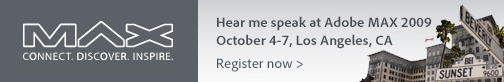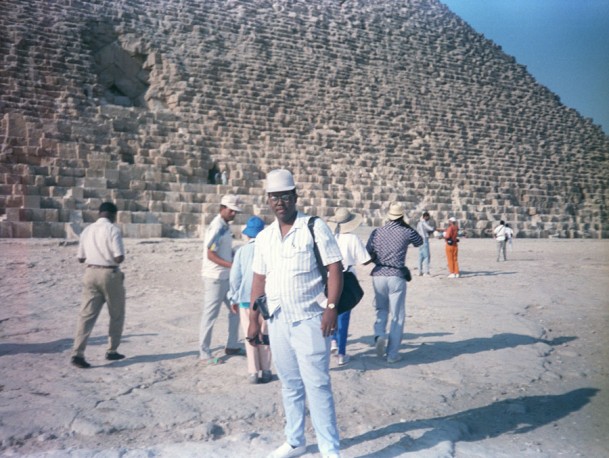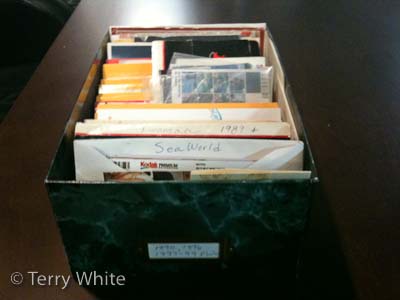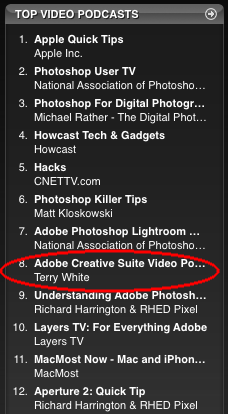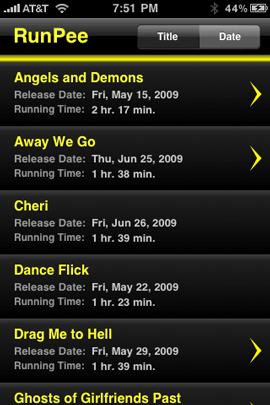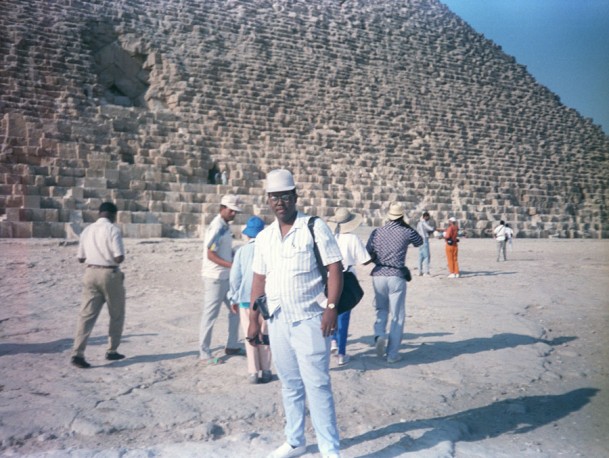
Believe it or not there was a time that I actually shot with, (gasp) film. Yes, I wasn’t always a digital photographer. Although I was an early adopter and saw the handwriting on the wall when I got my first Apple QuickTake Digital Camera, I did shoot with regular film cameras before then. I did NOT consider myself to be a photographer at that time. I was mostly doing family photos and photographing my travels. I had never used an SLR camera before and most of my equipment was of the point and shoot variety. No, I didn’t really get serious until digital came along. The picture above is from my trip to Egypt back in 1990. Is it a great shot? No not at all (as I cringe at the question), but it’s one of the few that I actually have of me from the trip. Therefore, it’s important to me.
With digital I have the vast majority of my catalog of images stored, well um, digitally. They exist on hard drives and backups of those hard drives. However, what about all those pictures I took before digital? Like many hobby photographers out there I have that "shoe box" of prints and negatives. Of course I also have those binders and binders of photo albums too. Most of this stuff is over 20 years old. There are a lot of good memories there too.
It’s all starting to fade away
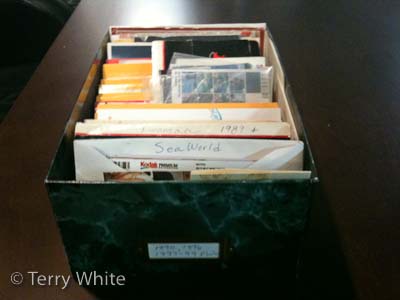
Negatives, Prints and Slides WILL deteriorate over time. My collection is no different. So I figured it was time to start transferring these precious memories into the digital world. For negatives and prints that means scanning! I’ve owned more scanners through the years than I care to think about. I even owned a couple of dedicated slide and negative scanners too. The one thing I’ve learned is that I just don’t have the patience or the time for scanning! I bought a low budget Film Scanner a few years back with good intentions on scanning my negatives and slides. I figured I’d do a few at a time whenever I had time. I started out at a good pace and realized that the results just weren’t what I hoped and that it was a tedious, slow and painful process. In order to get the quality I was looking for, my negatives would need to be cleaned and then corrected after they were scanned. Sorry, but I just don’t have that kind of time or will. So I boxed up the scanner and sold it on eBay. Yes, I gave up! I didn’t think about this project again for several more years.
Continue reading “Let ScanCafe do your scanning for you!”