
I finally got a chance to try out my new Nikon GP-1 GPS. You may remember that I got this GPS when I got my Nikon D5000 because my di-GPS Pro isn’t compatible with it. Nikon did a very smart thing by making their GPS compatible with both their higher end DSLRs like the D300, D700, D3 and D3X which all have a 10 pin Remote Terminal as well as their lower end cameras like the D5000 and D90. Both the D5000 and D90 have a special port for a GPS, but it’s not the 10 pin Remote Terminal port and that’s what makes my di-GPS Pro incompatible. The cable on the di-GPS pro is hard wired in and only works with DSLRs with the 10 pin Remote Terminal. The Nikon GP-1 comes with 2 different cables so that you can use it with either connection

Connecting the GP-1 to the Camera
All of the models I mentioned above already have GPS support built-in, so there is no software to install. You just pick the appropriate cable for you camera plug one end into the GPS and the other end into your Nikon DSLR. The GP-1 is powered by the camera so there is no battery to install. This is both a plus and a minus. The plus is that you don’t have to worry about yet another battery, but the minus is that it since it draws its power from the camera, it will shorten your battery life.
Acquiring a Signal
Since the GP-1 is powered by the camera and there is no on/off switch, the GP-1 comes on when you turn the camera on. This was a little frustrating the first time I tried to use it because my camera kept going to sleep before the GP-1 would acquire a signal. I finally had to put the camera in Live View mode so that it would stay on long enough to get a strong signal. The satellite acquisition took a little over a minute (solid green light). Once the signal had been acquired, I let the camera sleep to see what would happen? I then woke it up by pressing the shutter down half way and it only took about 3 seconds to reacquire the signal. While this is totally acceptable I do miss the physical on/off switch of the di-GPS Pro. With the di-GPS Pro you can go from Off to Auto to On. When it’s "On" it will stay on even if the camera sleeps. This way you’re always ready to shoot the minute you turn the camera on without having to wait for a signal. Granted in the On mode it is using battery, but I’ve found that it doesn’t use enough juice to really impact my shoots.
Geotagging as you shoot
The advantage of a GPS being attached directly to your camera is that it adds the location (longitude/latitude) information directly to the image (metadata) as you capture the shots. You can even review the GPS info from each shot right on the LCD display:
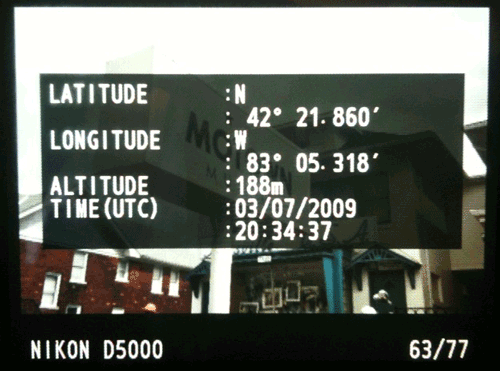
Using the GPS data from your GP-1
Many apps now allow you to see the GPS metadata from your shots right in the app. I use Adobe Photoshop Lightroom 2 to process almost all of my shots. So love the fact that I can simply click the little arrow right next to the Longitude/Latitude to go right to the spot where the shot was taken in Google Maps.
You can click the Lightroom panel above to try it out.
I had family over from out of town over the weekend and they wanted to take a trip to the Motown Museum/Hitsville. So I decided to take the opportunity to take some shots and geotag them.
As you might imagine the Museum was quite busy with Michael Jackson fans.
The Bottom Line
The Nikon GP-1 does exactly what it’s supposed to. Basically you plug it in and shoot. It’s nice and small and also lightweight. Easy to carry in your pocket, let alone a camera bag and since most people only have one DSLR, you’ll only need one cable or the other. There is also a pass through port for the MC-DC2 Remote (cable release). I haven’t found the accuracy to be any better or worse than my other GPS’s.
The Nikon GP-1 goes for $216.05 ($265 list price). If you have a Nikon D5000, D90, D300, D700, D3 or D3X and you want to geotag your shots as you take them, this is probably the best bang for the buck.


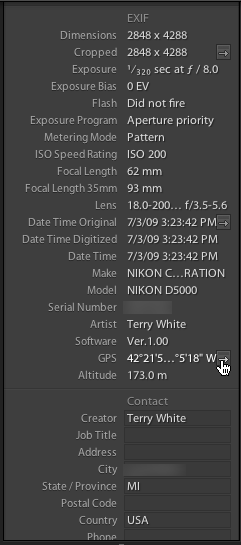

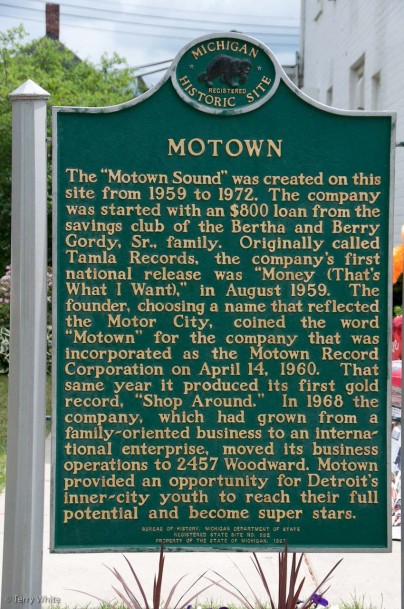

Terry,
Thanks for this review, I had replied on several other posts of yours, and this answers my questions….Going to Egypt in October 09, I think I will get this one for my D300. Where did you get it for $216.00?
Thank you
Ken in KY
Ken, just click the $216.05 link to go right to where to get it for that price.
Terry does the gp-1 capture the heading or any any other data besides lat and lon?
Thanks
Lat, Lon and Altitude as far as I can tell that’s it.
I’ve been interested, but why oh why does it use the flash connection?
“It does what it’s supposed to.” It’s supposed to only allow geotagging of daylight non-fill flash shots?
Is there something here I’m not aware of? Otherwise this seems incredibly restrictive. It SEEMS like there should be an alternative.
SteveP,
No worries, it only sits on the hotshoe for ease of use. There is no reason why you couldn’t just attach it to the strap. It’s designed to work both ways. So YES, you can still use your flash or any other hotshoe accessory.
Wonderful!
And “Thank you!”
Terry,
Thanks for the review of the GPS unit. After reading your review a long with Scott’s and Moose’s review I went ahead and ordered one.
I’m heading to Glacier National Park on Sunday and really wanted to geotag my photos. I will post another reply when I get back to let you know how well it worked for me.
Also you can get the GP-1 for $205.00 at Adarama.
Terry,
This is a good unit for Geo-tagging, but if you use it a lot, it has a tendency to be somewhat fragile in places, so handle with care. See this link from Moose Peterson regarding the issue he had: http://www.moosenewsblog.com/2009/07/not-the-best-design-nikon/.
I just purchased the GP-1 from your link to Amazon for $119.89!
Just thought I’d let other folks know. Maybe there is a redesign in the works. I did check other sites and compare prices and all were in the standard $200+ range so a new version seems unlikely. For some reason Amazon has a really good price on the GP-1.
Thanks Terry for pointing me to a REALLY GOOD DEAL!
Hello:
Well Amazon just sent me an email saying the $119.89 price was a mistake. What a mess! They made a typo. Go figure.
how much nikon d5000 gps thanks
Dawntech has now units especially for D90 and D5000, too.
Solmeta Geotaggers come with exchange cable for D200-700, D90 or D5000.
Both, Solmeta and Dawntech use L-connectors on D90/D5000 instead of the stupid straight connector of Nikon GP-1.
And they have much more features like indoor function, logger even some with compass for saving the direction of view:
http://www.gps-camera.eu/index.php?option=com_content&view=article&id=207
(Use google translate on the right top for English)
Hi Terry,
find yourself on our Geotagging Blog http://www.gps-camera.eu/index.php?option=com_content&view=article&id=215
(Use google translate on the right top for English)
I hope this is OK with you. Just tell me if not ;o)
I guess you should really have a look at mini 3L for your D5000. The cable is much better, indoor fucntion, direct start, 260.000 points tracklogging, …
Cheers
Seb