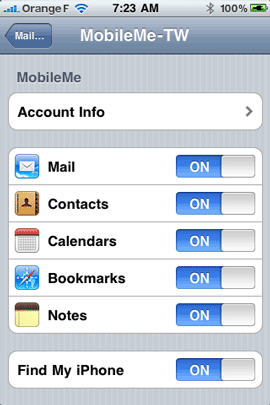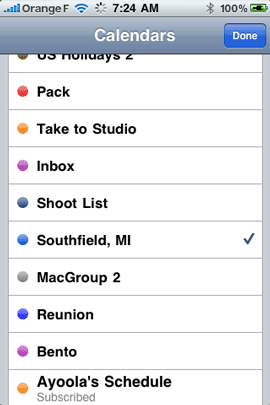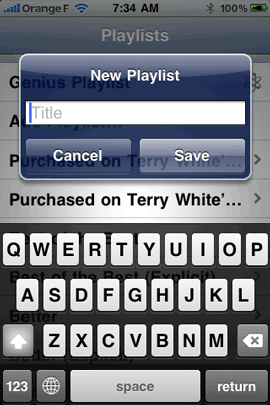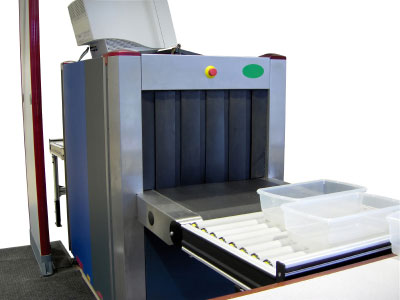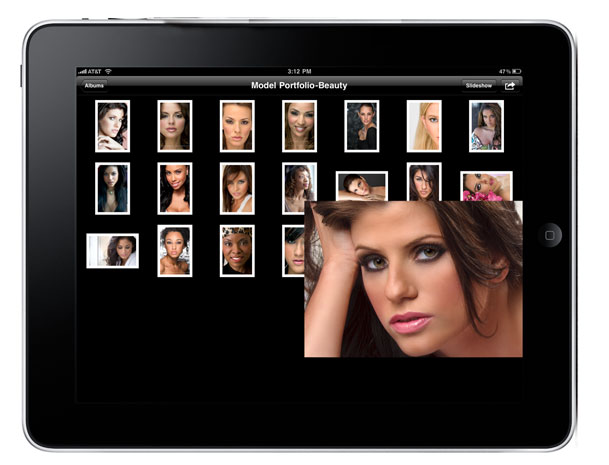Late last year one of my colleagues was telling me about Google Voice (in private beta then) and I had him send me an invite so I could check it out. I signed up, got a Google Voice Phone Number and played with it, but I never really used it. However, recently I decided to go ahead and use it. As I began traveling more abroad this year and being in so many different time zones it became pretty much impossible for all my friends, family and colleagues to know which number to try to reach me on and worse, which time of day to call. As you might imagine I got some middle of the night (my time) phone calls from people that just didn't know what time it was where I was. Of course I could have turned off my cellphone, but I just never felt comfortable doing that in case there was an emergency back home. So I really got going on Google Voice. Recently I sent out an email to all the people that call me regularly and gave them the ONE new number to reach me on no matter what. This way I could control which number(s) the Google Voice number would ring (Work, personal cell, work cell, VoIP, Hotel Front Desk, etc.) and setup different rules and greetings by individual or group. I could also use the "Do Not Disturb" feature for those times when I would be asleep. This way everyone except immediate family members (that still knew my direct phone number) would be sent to voicemail during those times when I couldn't answer. Also if I don't have you in my contacts you're greeted with a request to say your name. This cuts telemarking calls way down.
Simultaneous Ring and other coolness
One of the features I like most is the fact that you can have the one Google Voice number forwarded to multiple numbers simultaneously. So for example, when I'm at home I have it forwarded to my office line (Vonage) and my cellphone. That way when the phone rings I can pick up whichever phone is closest. Voicemail is killer! Not only can you record multiple greetings that stay in the system and assign them to individual contacts or groups, but you can have the voicemail messages received forwarded to your email. You can also play them back on the web and you can have them transcribed as text automatically. SMS Texting/Forwarding: You can also do SMS via your phone or via the website. Once you log into Google Voice you can either import your contacts or sync them. You can select a contact and start doing SMS texting right there on the website (both sending and receiving).
Continue reading “I Have One Number Now Thanks To Google Voice”