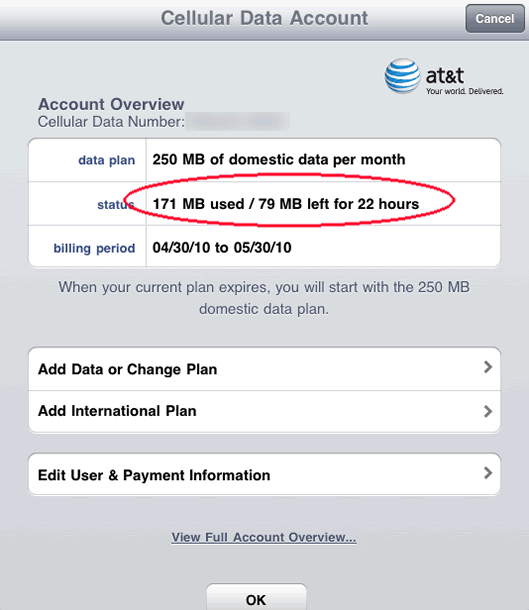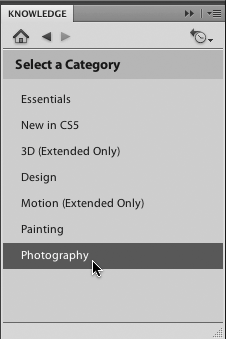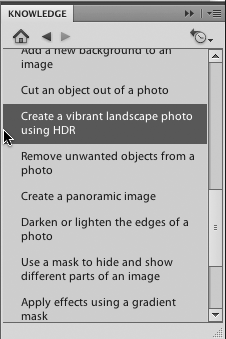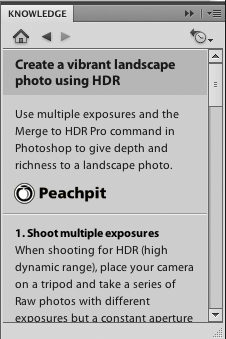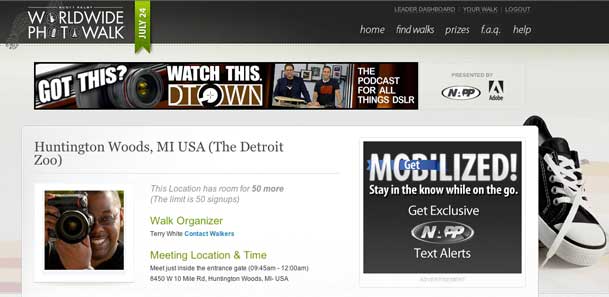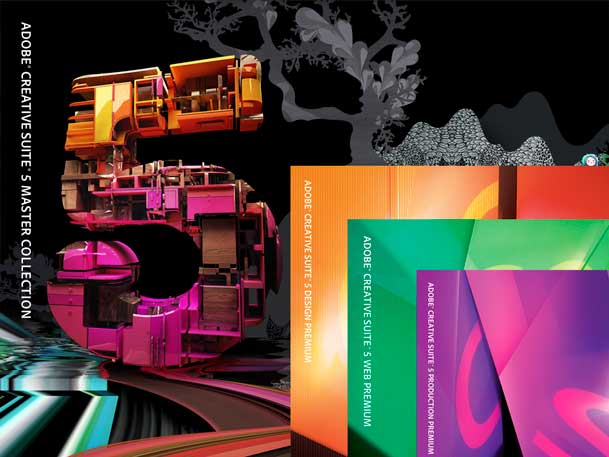The more I travel internationally the more I realize that certain areas of the world haven't caught up to the "high tech business traveler" yet. I am painfully reminded of this in various hotels abroad. I know what you're thinking. No I'm not talking about Internet Connectivity. Actually for the most part 99% of the places I visit have in-room high speed internet (not always fast, but it's there). Actually I'm talking about a simpler problem. The problem of not enough outlets in the room! A couple of months ago I stayed at a Hilton in the UK and I was stunned that there was only ONE free outlet in the entire room. It was at the desk. So I had to pick and choose which devices to power/charge throughout the day/night. I kept thinking the whole time, "I really need a power strip." Actually I have a couple of mobile power strips by Kensington and Belkin that I love. However, they are for the US only. They have USB ports and plugging them in to a 240 volt outlet will FRY THEM (ask me how I know? 🙂 ) I could have gone to the local convenience store and probably picked up a power strip, but then the problem would be it would be for the UK styled plugs. What happens when I travel to a different location in Europe or elsewhere in the world and they have different plugs? So I resisted the temptation and just didn't buy anything. Well that was until recently.
On my last trip to India, I had a meeting with an Ad agency there and they had this very cool power strip in their conference room. It actually had multiple prong female adapters/plugs built-in to it. Also since it could handle the high voltage, you could plug it in in pretty much any country provided you had the proper prong adapter for the main cord. I knew right then and there this is what I needed, so I came back home and ordered this one. The only difference is that this one has a US styled plug on the end of the cord, which means I can use it here in the US without an adapter and when I travel abroad I can just put an adapter on it and use it in virtually any country that I may visit. This strip also cuts down on the number of adapters i need to carry. Since all of my gear has US styled plugs on them already, I only need to carry ONE adapter for each country/style to go on the end of the power strip that goes in the wall/outlet.
If you travel abroad frequently, you're going to want one. You can get it here for about $30.
Here's the UK Style Adapter I use and here's the European style Adapter I use. Also here's the Universal Adapter I use when I'm not using the Power Strip. Lastly here is the Apple World Travel Adapter kit for all of your Apple devices/notebooks.
Continue reading “Multi-country Universal Power Strip”