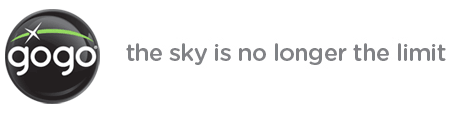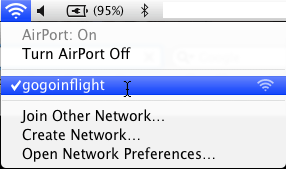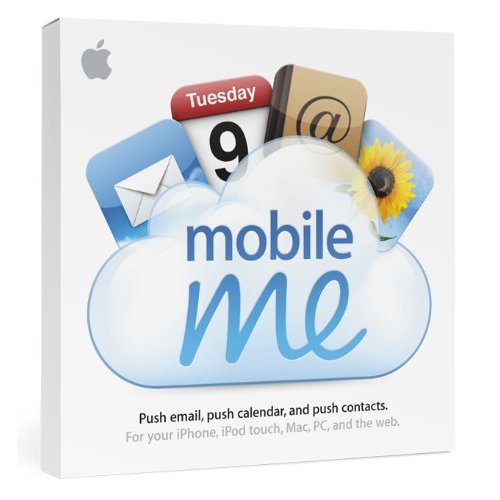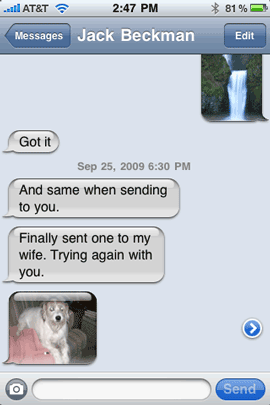Sprint says come on over and use our 4G data card with your iPad. Now I get that this is just Sprints way of trying to get in on a good thing with their newly introduced 4G Case for iPad. Clever! However, it reminds of one of the biggest broken promises of 2009.
Last year (June 18, 2009) AT&T told us that iPhone tethering (the ability to use your iPhone as a data connection for your laptop or in theory iPad) was "coming soon". By soon most of us assumed that meant by the end of the year. Well 2009 has come and gone and now it's the later part of April 2010 and official iPhone data tethering support is no where to be seen. To make matters worse or to give us more of a rub, Apple announced and is about to ship the iPad WiFi+3G model, which again runs data on AT&T's network!
So AT&T let me get this straight…
You can provide unlimited data to iPhones. You can provide tethering support to every other smart phone you make. You can provide 3G data cards for laptops to anyone that wants them. You can even bring a relatively low cost, contract free data plan to Apple's NEW iPad, but you can't provide tethering support for iPhones yet? I don't get it! No one is asking for FREE tethering support. So chances are you're going to charge for it and because you're going to charge for it, it means that not everyone is going to use it. Is your "improved" network still that fragile? Really?
I have no love or hatred for AT&T. For the most part my service has been fine and I travel all over. I just wonder what's really going on here?
Continue reading “Sprint Reminds Me of AT&T’s Broken Promises”