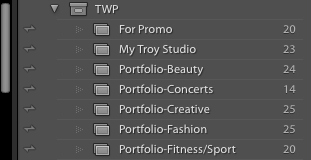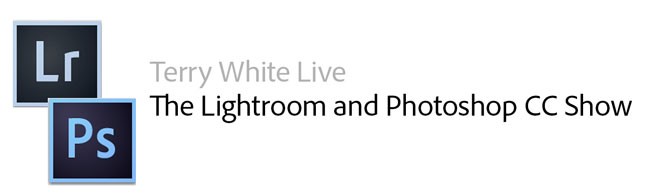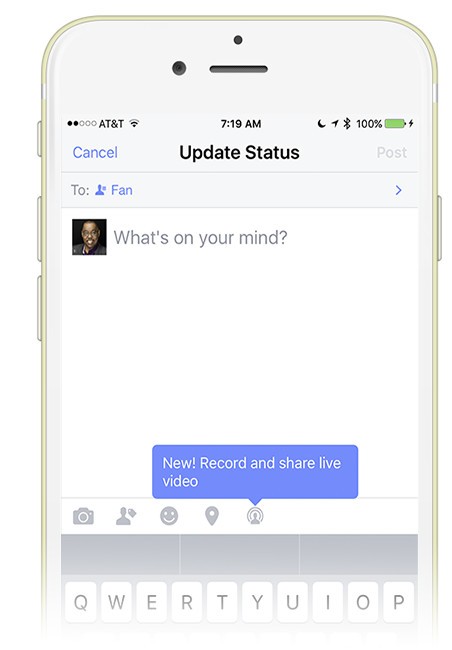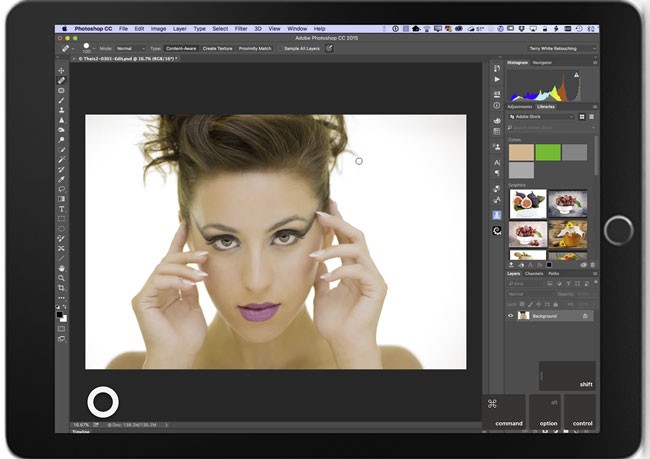Yesterday, Adobe released the Lightroom Apple TV App. With this App installed on your 4th generation Apple TV you can log in with your Adobe ID and access/view any of your sync’d collections/photos.
Why Lightroom Apple TV is a big deal
The more Adobe Photoshop Lightroom becomes the center of my photography, the more I will want “Lightroom EVERYWHERE!” I already have Lightroom on my computers, my iPhone, my iPad Pro and the web. The next logical frontier was the living room. I use Lightroom not only to organize my photos and do non-destructive edits on them, but I also use Lightroom to “show off” my photos. I can do that one-on-one with my various “portfolio collections” via my iPad or iPhone or I could share a link to a specific collection allowing anyone to view on the web.
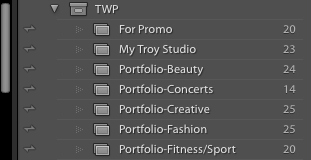
With the Lightroom Apple TV App this means that I can also show off my photos on the big screen anywhere in my home. There’s no need to export my photos and load them onto another device. There’s no reason to tie up my iPhone/iPad via AirPlay. I can just fire up the Lightroom Apple TV App, choose a collection and hit the Play button on the remote.
See it in action from setup to delivery
Continue reading “I Have Lightroom in my Living Room on the Big Screen”