
Anyone that knows me knows that I’m a huge fan of smart home gear. When we built our house back in 2016 I got a chance to have a clean slate and really install all the latest and greatest smart home gear of the time. I wanted lights that would come and and go off at different times, WiFi controlled garage door openers, cameras, voice assistants and more. When it came to lighting I standardized on the Lutron Caséta system. I’ve been 100% happy with it for the last two years. While I love the Caséta system it does have a hard limit of 50 devices per hub. I couldn’t believe it one day when I went to add a device and it told me that I had hit the limit. Now keep in mind that’s wall switches, lamps and pico remotes. But yeah, I hit the 50 limit. Luckily I was able to unpair a remote that we weren’t really using and add the last device.
Then came the holidays…
I wanted to add some holiday decorations/lights to the system. Granted this would only be temporary and I could unpair devices that I wasn’t using as much (ie. guest room lamps) and add the modules for the holiday lights. That worked fine for 2016 and 2017. However last holiday season I got tired of this process and decided to find another solution for the holiday lights. I had tried the Wemo Smart Plugs when they first came out but the deal killer for me back then was no Apple HomeKit support. I returned them. Then I read recently that they were not only able to add HomeKit support, but they were able to do it without the need for a hub. Apple created a way for developers to add HomeKit support via software instead of having to have a hardware chip/solution. This new software authentication method allowed Belkin to make the Wemo Smart Plug HomeKit compatible! I bought one to test.
What’s a Wemo Smart Plug
The Wemo Smart Plug is a device that plugs into an AC outlet in your home and office and allows you to turn anything plugged into it off or on wirelessly from your mobile devices. It connects to your wifi and can be controlled even if you are away from home. There’s no dimming. It’s either off or on. It also integrates with Alexa, Google Assistants and Apple’s HomeKit. It doesn’t require a hub to operate. Therefore you can buy/use one or one hundred.
Setup was a little funky
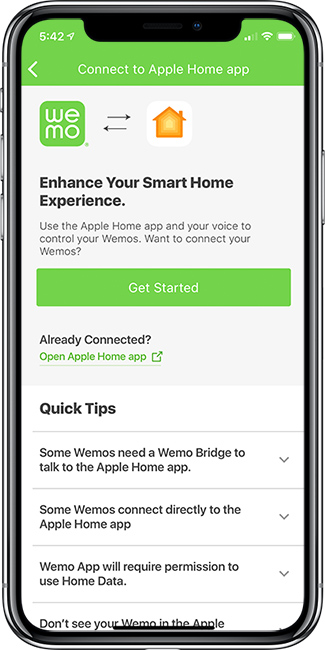
Since the HomeKit support was new it did require that the Wemo Smart Plug get a firmware update. I did do the update and while it said that it finished successfully I couldn’t get the HomeKit option to come up. After a couple restarts of the switch and the iPhone app I was finally able to go through the HomeKit setup. It does it all from the Wemo App. No need to use the Apple Home app for setup. It worked! Once I got it setup, it showed up in the Home app just like any other HomeKit device. This meant that I could add my holiday lights to Automations (ie. Sunrise and Sunset).
Once the Wemo Smart Plug is setup it works great
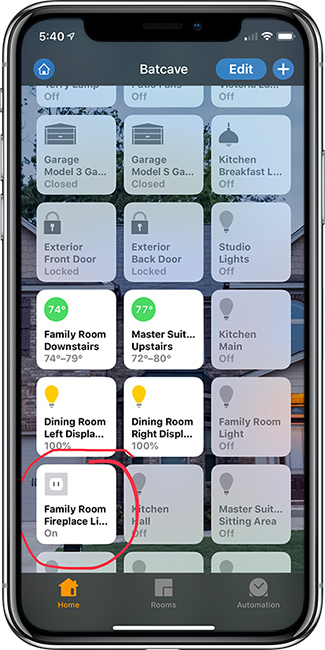
I haven’t had a single issue with the Wemo Smart Plug and I have added to both Alexa and Google Assistant so that I can verbally control the plugs from those devices too. I should also point out that each plug has a physical on/off button too.

The Bottom Line
If you want a simple solution to turn a device on or off via your smartphone or voice assistant then the Wemo Smart Plug is the way to go. It doesn’t have any way to dim a lamp, but that’s about it’s only downside. Also keep in mind that this device is like unplugging/plugging in whatever you connect to it. Some devices don’t like the power to be yanked. For lights and simple devices this works great.
You can get the Wemo Smart Plug here.

