
Motion / Occupancy Sensors can make a smart home that much more smart and convenient. However, most of them suffer from slow response times. What good is a motion sensor if you walk past it and it takes several seconds to actually do what you set it up to do? Or worse it doesn’t respond at all. Walking into a dark room or hallway in the middle of the night and having the lights come on is a wonderful thing. Walking several steps into that dark room or hallway before the light comes on, not so much. I know what some of you are saying…”just hit the switch on the wall. Problem solved.” Yep. That would do it. So would getting up and changing the volume on the TV, yet you use a remote control. Convenience is convenience. Everyone has a different threshold.
The Lutron Caséta Occupancy Sensor has the best response time, but…
First off, I absolutely love the Lutron Caséta smart home lighting system (see my original review here). I’ve replaced most of the light switches in my home with Lutron Caséta Dimmers. They have been rock solid since I put the first one in my new home in 2016. Zero regrets.
When I heard that Lutron was going to release a new Caséta Occupancy Sensor, I was extremely interested. I have smart home cameras that detect motion, I have the occupancy sensors with my Ecobee Smart Thermostat with Voice Control and I even have dedicated motion sensors by Onvis. They all work within my smart home platform of choice, Apple’s HomeKit.
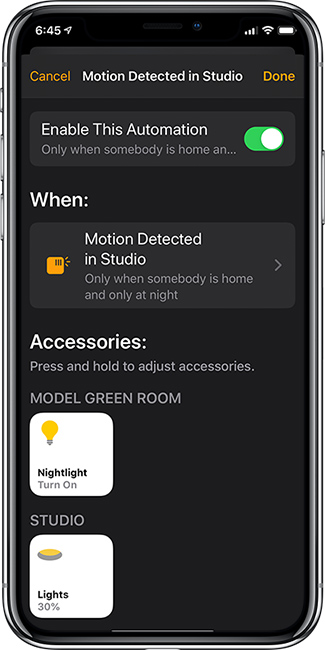
I can set up Automations that turn lights on and then turn them off after a period of time. I can set up Automations that turns things off when there is no occupancy. I can also put in a parameter that says only do these things between certain hours and depending on if anyone is home.
Before the NEW Caséta Sensor, these all suffer from similar problems. For example, the Ecobee Smart Sensors are occupancy sensors. That means that it’s not so much about motion as it is about detecting if a room is occupied or not. Walking past one can turn a light on, but there is no control over the amount of time after the room is no longer occupied before the sensor actually registers unoccupied. This means that a room could be empty for 15 minutes before Ecobee switches to unoccupied. That doesn’t matter if you’ve set a light to turn off after say 5 minutes. It does matter if you walk back into that same room within those last 10 minutes. Nothing will happen because Ecobee will still think the room is occupied. That brings us to motion sensors like the Onvis Smart Motion Sensor. They are based on motion, not occupancy. This also means that once the motion stops it stops. Walking out of that room will pretty instantly stop the sensor from detecting motion and walking back in will activate your Automation again.
Sounds great! What’s the problem. the problem is responsiveness to the motion. Sometimes it responds right away and other times it may take several seconds to respond and activate your Automation. On rare occasion, it may not trigger your Automation at all.
Responsiveness is where the Caséta Sensor shines!
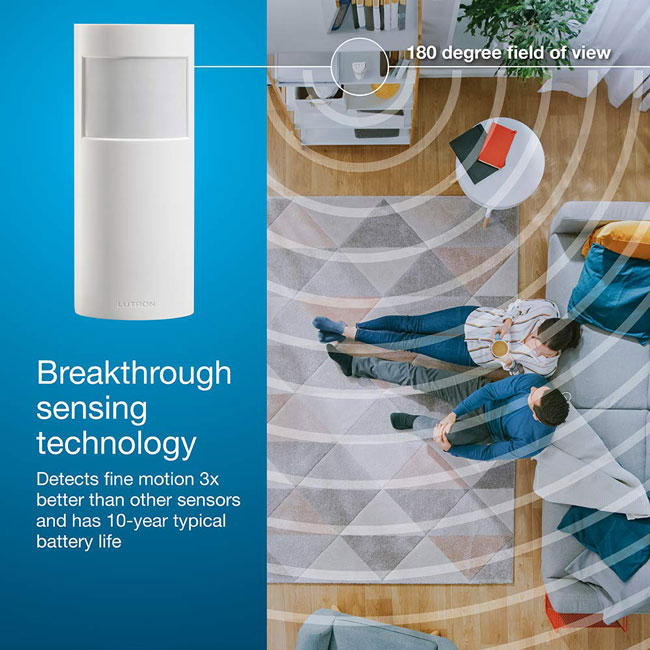
It works instantaneously every time. I walk into a room and lights come on immediately every time. It comes with everything you need to mount it on a wall or in a corner. While I would love to end the review here with a happy ending, there are so many other areas where Lutron missed the mark. sigh.
What could have been better and still can be improved?
The first problem is that this sensor is way larger than it should be. It’s twice the size of the Onvis Smart Motion Sensor. Also, the build quality seems a bit fragile for what it costs. I’m willing to overlook these things because it works so well.
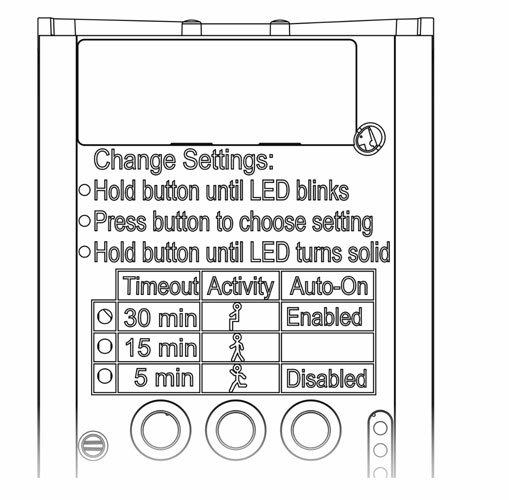
There are buttons on the top and back of the Caséta Sensor to control its settings. On top, there is a test button and manual button to manually turn on the light that you’ve assigned to the sensor. On the back there are three buttons to control the duration of occupancy, level of sensitivity and if the sensor is enabled or not. The Caséta Sensor comes with a battery that is estimated to last 10 years. Wow, if true that’s impressive.
Now for the stuff that left me scratching my head in disbelief
Unfortunately unlike the Caséta Dimmers, Fan Controls, Shades and Lamp Modules these Caséta Sensors are NOT exposed to HomeKit. This means that they can only control Lutron Caséta products and not your other HomeKit accessories, at least not directly. While this was a disappointment, it wasn’t the end of the world.
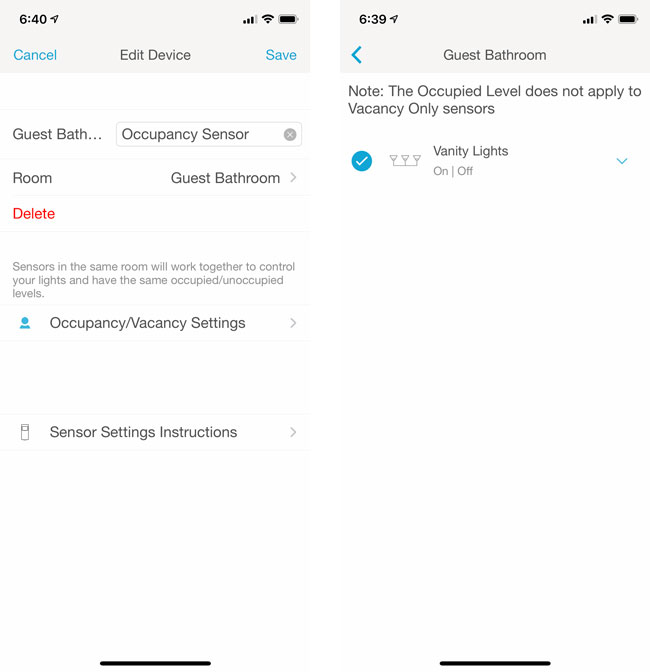
What actually shocked me was that when you set up a Caséta Sensor, designate which room its located in. This is pretty standard for smart home accessories and other Lutron Caséta products. The first one I set up I put it in my guest bathroom. I figured it would be cool to not only have it turn on the bathroom light, but also the hall light. To my complete disbelief, you can only set it to control the lights, fans or shades in the room that the sensor is set up for. Meaning that the guest bathroom sensor can only control the guest bathroom light. Not the hall light, which is technically another room. This makes no sense and is completely a software limitation. It’s also not like other Lutron Caséta products. For example, the Caséta Pico Remote is assigned to a room when you set it up, but you can assign it lights and fans that are in that room or in other rooms. There is no limit.
The other frustrating software limitation is that there is no way to set a time range. I wanted to put one in my studio. However, I don’t need it to turn lights on during the day. There is no option for a time of day range. The other thing is that there is no way to control the settings of the sensor via the software. For example, you can set the Occupancy setting to 5 minutes, 15 minutes or 30 minutes via the hardware button. I can see why the hardware button has a small range of options, but why wouldn’t you be able to set it to anything else via the Lutron app.
Getting around the HomeKit omission
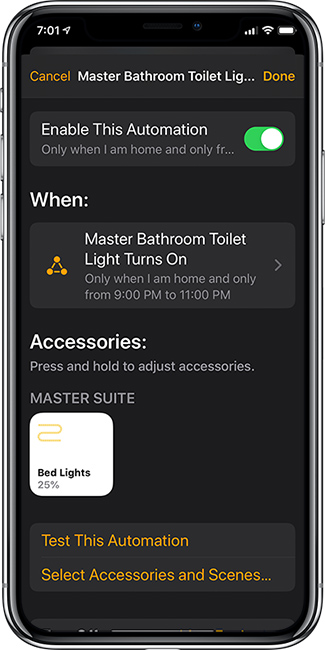
I was ready to simply write these off as not ready for prime time. I bought one and wasn’t planning to buy any more. However, it was actually Gary Lesniewski from my HomeKit Facebook Group that pointed out that I could set up an Automation to control lights and other accessories based on another light turning on. This works GREAT. I have HomeKit Automations setup to control other lights that aren’t in the same room that the Caséta Sensor is in based on the main light does turn on via the sensor.
The Bottom Line
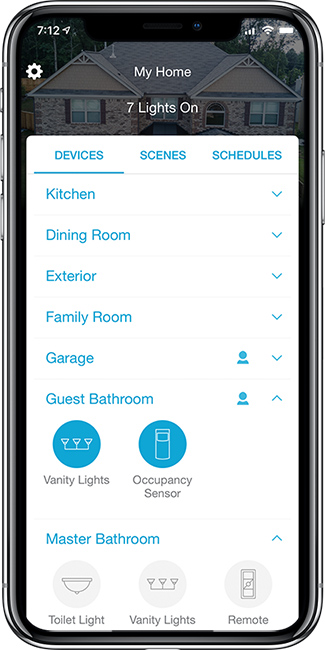
I have replaced most of my Onvis Smart Motion Sensors with the Lutron Caséta Occupancy Sensor. I started with the one that I bought to test and added three more to replace the Onvis Smart Motion Detectors. Now I have four of the Lutron Caséta Occupancy Sensors and one Onvis left.
Despite its limitations (most of which Lutron should be able to easily overcome via software updates), it’s the most responsive sensor I’ve used to date. It always works! Lutron if you’re listening, you pretty much got the hardware right (aside from it being so big), now make the software better. I look forward to you doing just that in the Lutron Caséta App. If you don’t feel like making it better via your software, simply expose it to HomeKit and we’ll take it from there.
You can get the Lutron Caséta Occupancy Sensor here.

