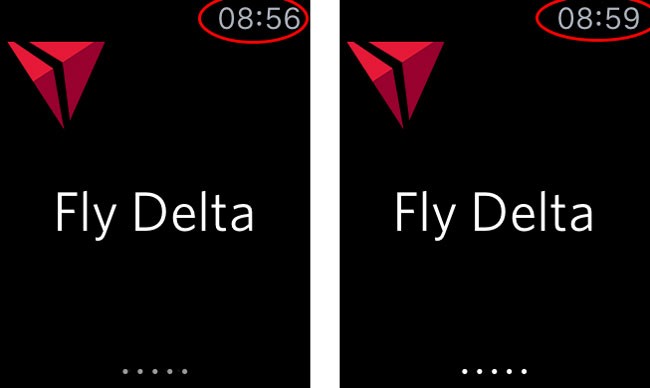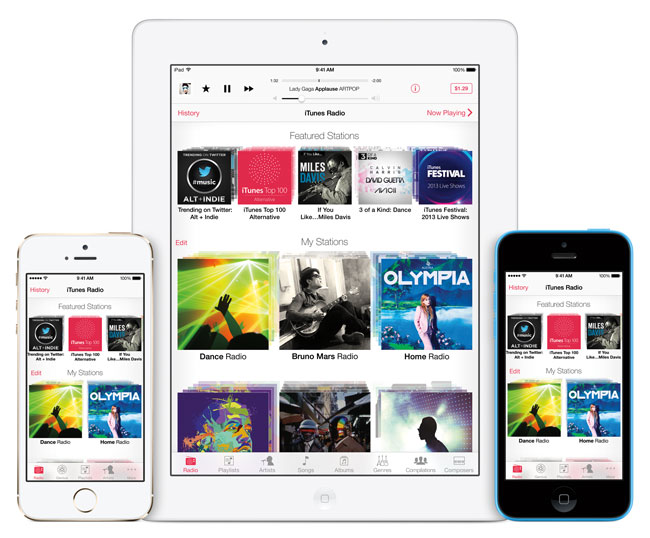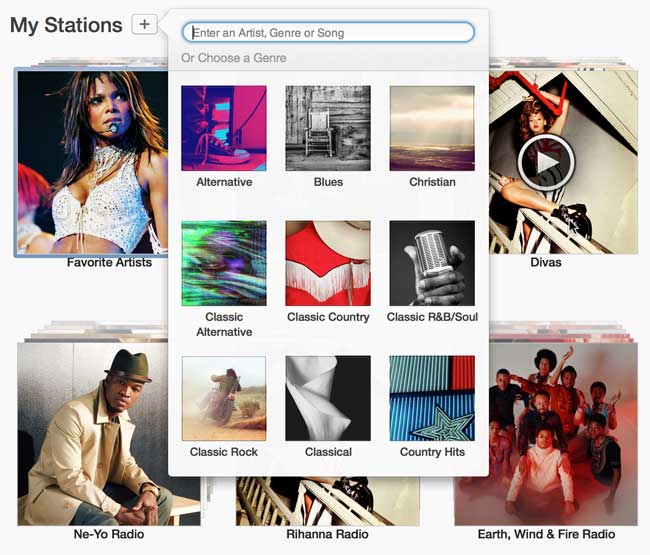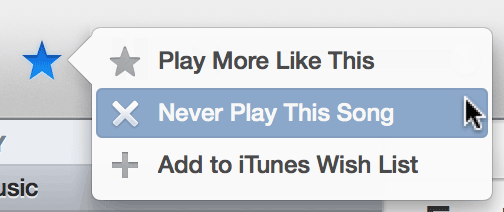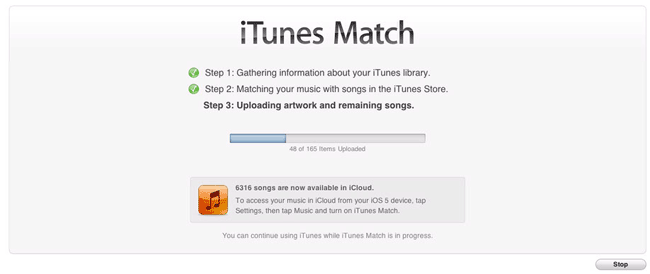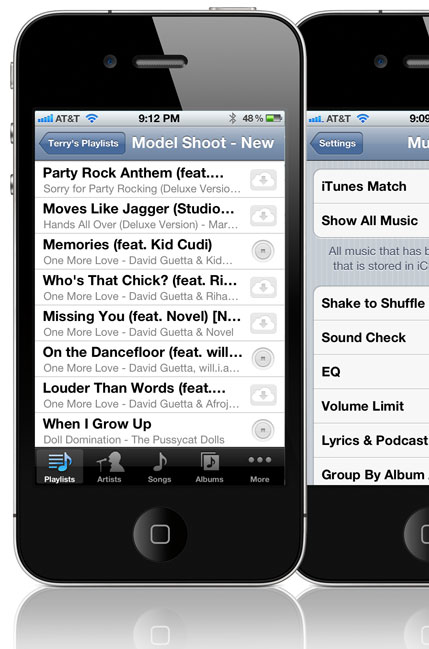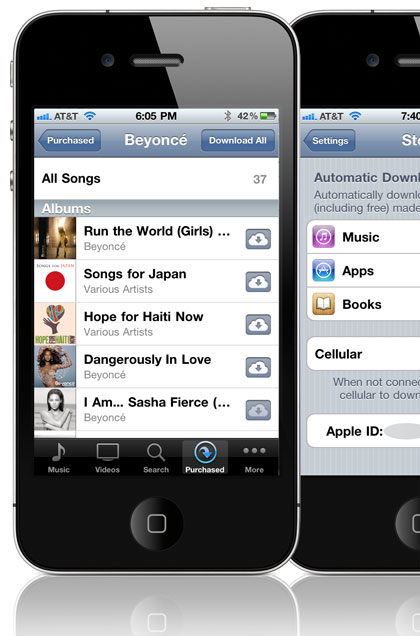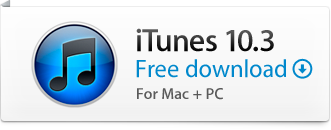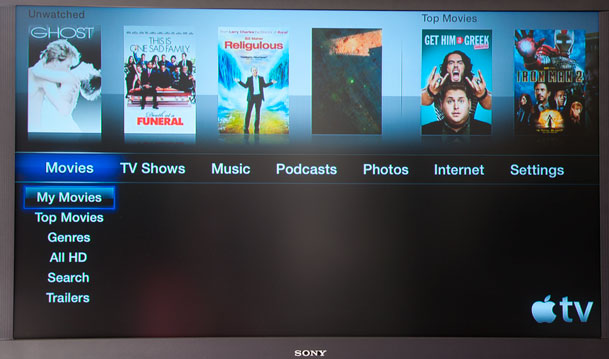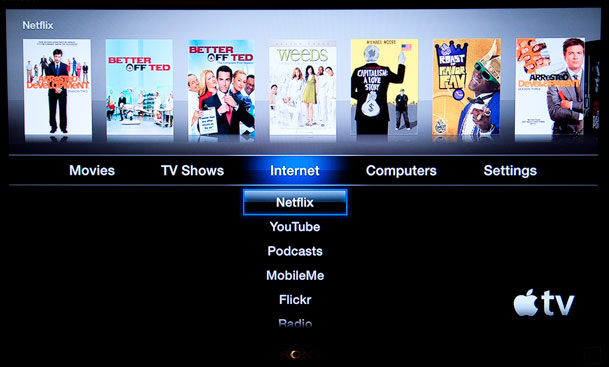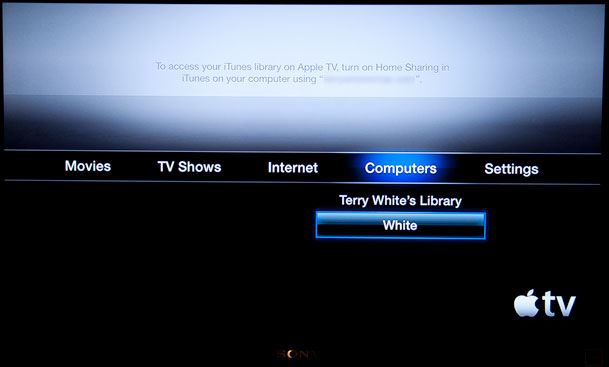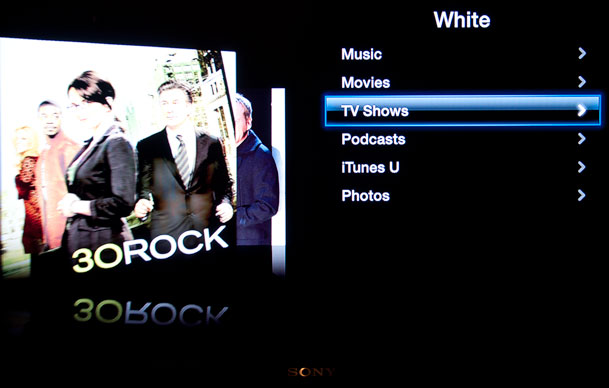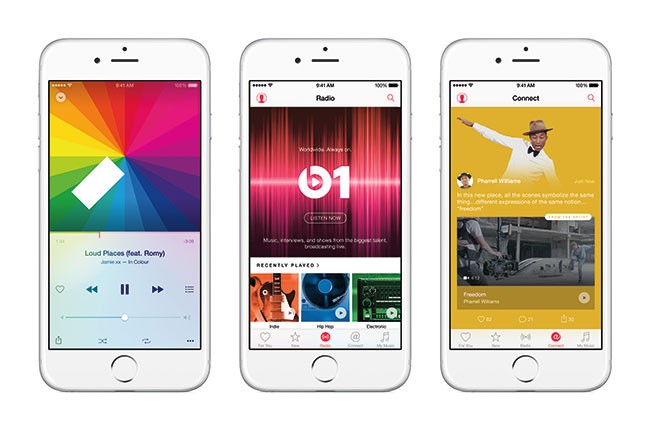
Apple recently stated that they had over 11 million users doing the 3 month trial for Apple Music. I’m one of those 11 million folks. I wasn’t sold on the concept of Apple Music, but I wanted to give it a fare shot before I did my review. I wanted to try it for at least a month before deciding if it’s a good fit for me or not.
Let’s start with how I enjoyed music before Apple Music

I used to buy singles (45’s as a kid). If you don’t know what a 45 is then you are probably more likely to be a candidate for Apple Music 🙂 As I got older and had more money I continued buying vinyl in the form of LPs. I then moved to 8-track, then to cassettes, then CD’s and finally to digital downloads. Whenever a new song/album comes out that I like, I buy it on iTunes. But I definitely don’t spend $9.99 a month on new music. I pretty much have all the music that I’ve ever wanted and in many cases I bought that music multiple times just to get it on the newer formats. When it comes to hearing new music I rely on Pandora Radio. It gives me a nice mix of stuff I already have/like and new musicI actually have a paid account at $3.99/month just not to hear the ads and to be able to skip more songs if I want. Even with the Pandora account it’s rare that I spend $10 on music in a month unless a new album comes out that I want. I have a Spotify account too, but it’s the free one. I never could bring myself to pay for it because I already have all the music I would be listening to regularly. Also thanks to iTunes Match I access to ALL of my music on all of my devices. Now that you know a little about my music needs, let’s get to Apple Music.
What’s Apple Music?

Apple Music is Apple’s new music subscription service that allows you to listen to just about every song on the iTunes Store for one price. $9.99/month. You can listen to any song, album, artist anytime you want as much as you want with no limits. You an even add songs to playlists and make them available OFFLINE so that you can listen to them on your devices when you don’t have an internet connection. Apple Music also includes currated playlists so tha you can listen to playlists put together by others. Lastly there’s Beats 1 radio. This 24/7 radio station has a real DJ and it’s the latest, hottest tracks playing anytime you want to listen.
Who is Apple Music for?
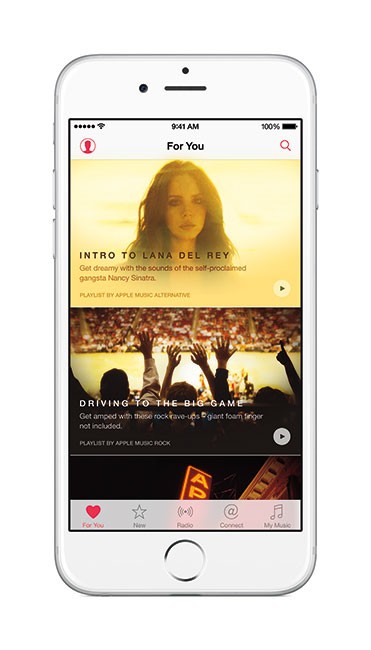
In my opinion Apple Music is for people that don’t have a huge investment in their own music. It’s for people that listen to music often and want to always be able to listen to what’s new from a variety of artists. If you’re the kind of person that LOVES music and always want to listen to either a lot of music or new/different music that you don’t own then you’ll likely love Apple Music.
I’m just not that guy
Apple Music is ok. It’s just not for me. Sure I like new music, but not enough to justify the monthly cost. Like I said, if I hear something new that I want, I just buy it and rarely does it cost me more than a few bucks a month.
The interface leaves little to be desired
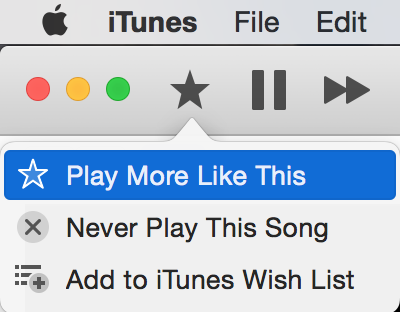
One thing I’ve always loved about Apple products is that there was a certain elegance about them. The Apple Music internace wasn’t as strait forward as I had hoped. I’m used to it now, but it just seemed a little weird at first. The For You tab contains the curated playlists based on the artists you said you liked during the setup. These playlists are usually good, just not long enough for me. This means that I either have to add the songs to an existing playlist (which in most cases I already own these songs) or I have to combine them together to get playlist that’s long enough for my drive/commute. The New tab is where you would discover new music. Radio is where you’d listen to Beats 1 or your own radio stations, Connect is Apples new attempt at connecting you with your favorite artists. Playlists is where your playlists are stored and My Music is of course my music. Since I listen to music mostly on my iPhone these days the interface is a little tighter and sometimes there’s a lot going on on the screen at the same time. Also since you can now mix Apple Music tracks in playlists with the songs you own it’s not real obvious which tracks are yours and which ones are rented.
Goodbye iTunes Radio and Good Riddance

When iTunes Radio first hit the scene I was really excited to try it. I was already an iTunes Match customer and that meant that I could enjoy iTunes Radio ad free. I was hoping that I would be able to cancel my Pandora Radio account and just use iTunes Radio. However, iTunes Radio was a disaster. So much so that I ended up going back to Pandora. If I added a station based on an artist it would rarely play songs from that artist. If I added a station based on a song, I would NEVER hear that song again. I would find myself skipping several (unrelated – not even close to what I would want to hear) songs in a row just to get to one that I’d want to listen to. It was just weird the way it worked. Apple quietly changed iTunes Radio to Radio in Apple Music. At first I just avoided this option figuring that it was the same old iTunes Radio that I hated. However, one day I decided to listen to one of my stations just to see if it had improved and I was pleasantly surprised to notice that I wasn’t skipping songs. It was playing songs that I actually wanted to hear. After doing a little digging online I found that lots of former iTunes Radio users were complaining that their stations were now gone in Apple Music. Sure enough I noticed the same thing. There is a Recent Station feature but it only lists a few of the ones that I had created and only the ones based on a single artist/song. The old iTunes Radio allowed you to build a station based on multiple artists. That feature is now gone. You can only build a station based on a single song or single artist. I’ll gladly forgive them for that since it now actually creates stations that I’d listen to. Sadly Apple still as the cumbersome “Star” button that when you tap it it gives you a choice of “Play more like this” or “Play less like this”. Why can’t we simply have a separate thumbs up and thumbs down button? The NEW and IMPROVED Radio is by far my favorite Apple Music feature.
The Bottom Line
Is Apple Music worth it? The answer to that question will definitely depend on you and where you are with your purchased music and how much new music you like to listen to each month. Is it worth it to me? At this point I would say that I probably would not continue with Apple Music if it were just me. At $9.99/month I’d actually be spending more than I do now. However, what will likely make me keep it after the trial is the very smart thing that Apple did by creating a “Family Plan”. At $14.99 not only can I enjoy Apple Music, but so can 5 of my family members. I can add my two daughters and my sister for example and then it becomes a no brainer. My daughters are in their 20’s and listen to new music all the time. The new Apple Music Radio is now good enough that I’ve suspended my subscription to Pandora Radio saving $3.99/month. So while I don’t love Apple Music, I can justify it with the family option.
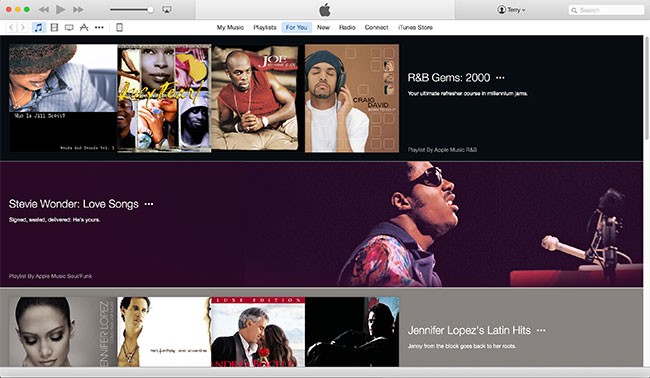
On a side note: iTunes on the desktop is long overdue for a complete rewrite. Every time they add something new to iTunes it becomes that much more of a pain in the ass to use. If you look at iOS you can see that Apple has separated out many functions into separate apps. You have the Music app for music, the iTunes app to buy/rent new content, the Podcasts app for Podcasts, the iBooks app for books, and the Videos App for movies and TV shows. Yet on the desktop the Mac/PC version tries to do everything in one Application. Since we rarely connect our devices up to our computers anymore to sync, there is a less of a need to have this all in one approach. Apple kept the Mac App Store separate and there’s no reason now not to separate out the iOS App Store and many of the other things that iTunes does now. They could then focus on building a killer Music app that would be the showcase for Apple Music. By the way, stop hidding the sidebar. We actually like it and use it!