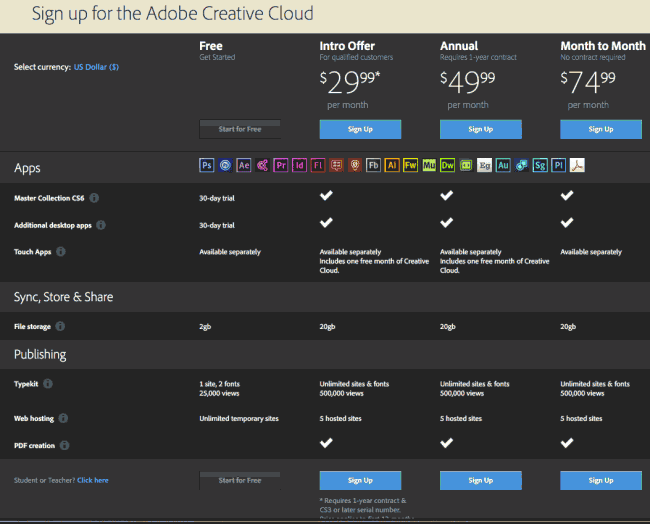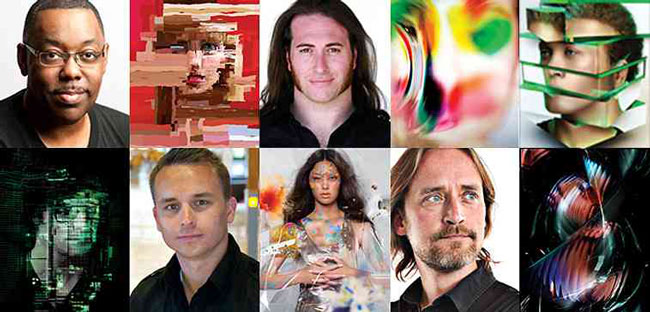What an amazing week I just had in South Africa! Johannesburg and Cape Town were the last two international stops of our Adobe CS6 and Creative Cloud World Tour and I must say that South Africa pulled out all the stops.

Flying over Johannesburg!
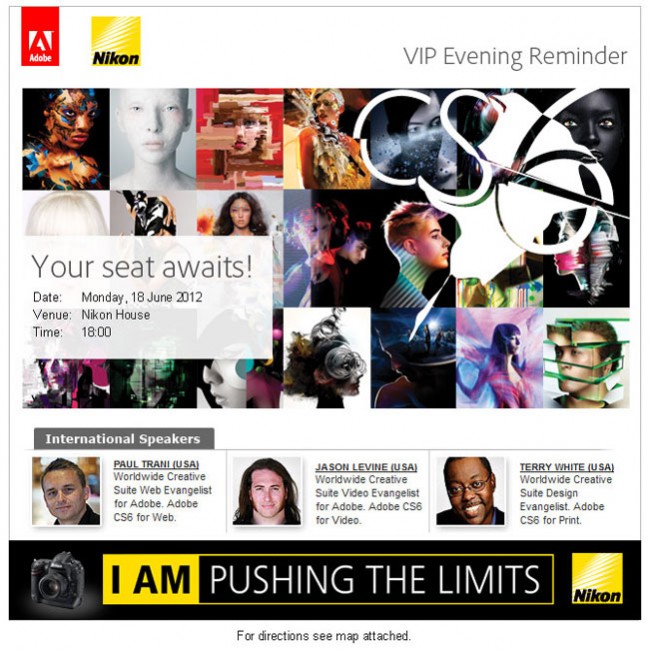
Kicking the week off with a special Nikon V.I.P. event at the Nikon South Africa Headquarters!


The crowds were great in both Johannesburg and Cape Town!

As you can see, they really got into Adobe CS6 🙂

Both cities offered a FULL DAY event and there was very little drop off by the end of the day.

Jason, Paul and I not only enjoyed our time presenting, but it was great to interact with you all live via social media.

Of course free t-shirts are always fun to toss out at random.

I gave my Nikon D4 a work out here in South Africa and this beast really performs.

It’s always great when fans come up and ask us questions.
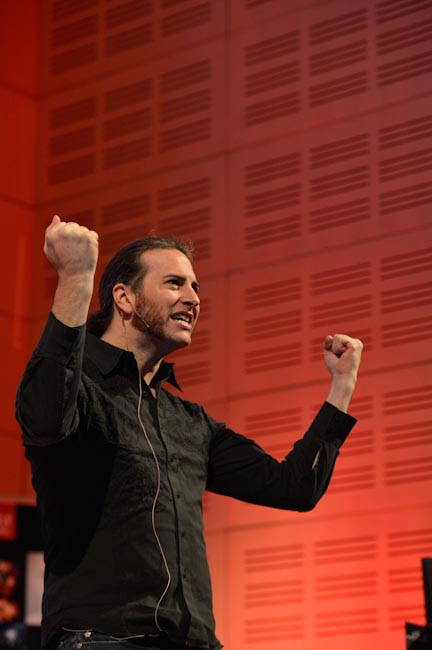
I must say that Jason was really getting into it. He’s is crowd activated and the South African crowds got him going. The hair came down and the spontaneous singing began. Good thing he’s a musician too 🙂


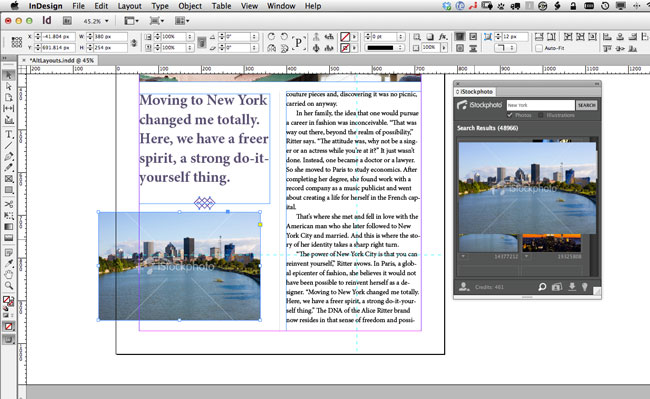















 Although Adobe Creative Suite 6 shipped earlier this week, many were waiting on Creative Cloud as a way of upgrading to Creative Suite 6 for a low monthly cost with access to just about “everything!” That day has arrived as Creative Cloud is now available. Here’s a nice one page chart of the costs and what you get:
Although Adobe Creative Suite 6 shipped earlier this week, many were waiting on Creative Cloud as a way of upgrading to Creative Suite 6 for a low monthly cost with access to just about “everything!” That day has arrived as Creative Cloud is now available. Here’s a nice one page chart of the costs and what you get: