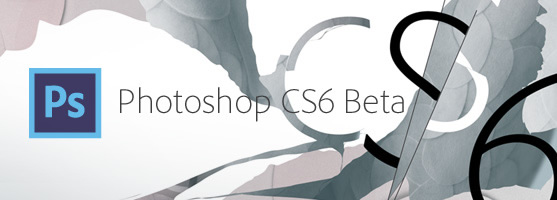Although I’m on the go again, I had to take a moment to thank the great people of México City for coming out to our Adobe CS6 and Creative Cloud launch event!

On behalf of Greg Rewis, Paul Trani and myself, you made us feel very welcomed and we had a great time showing off Adobe CS6 and Creative Cloud. México City came out in full force and filled the venue. Although the event was several hours in length, practically everyone stayed till the end!

It was also a nice surprise to see Adobe Mexico go all out and get into the theme of CS6 with their very own CS6 Models
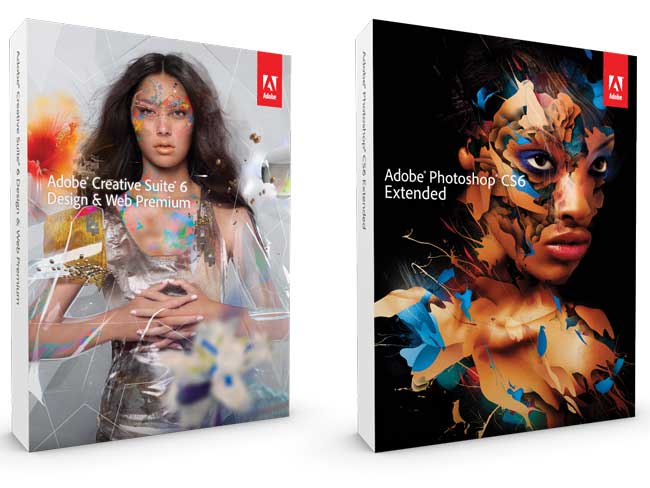
No matter how much time we have to present there are always things that we don’t get a chance to show. Therefore be sure to check out my Adobe Creative Suite Video Podcast and Adobe TV.
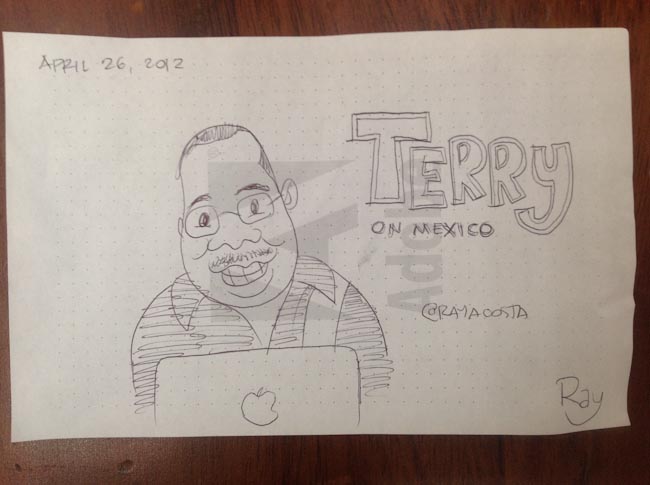
Imagine my surprise when someone handed me this sketch by @rayacosta! I was both flattered and honored. Thanks Ray!
This was a great start to the CS6 Tour, Thanks both São Paulo and México City! Home for a couple of days and then off to Europe, Argentina, Chile and South Africa! Stay tuned to the events section on the sidebar of my blog for details.