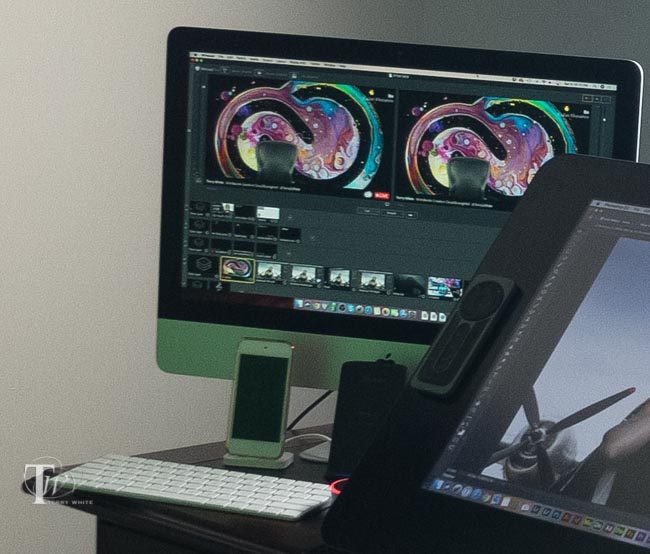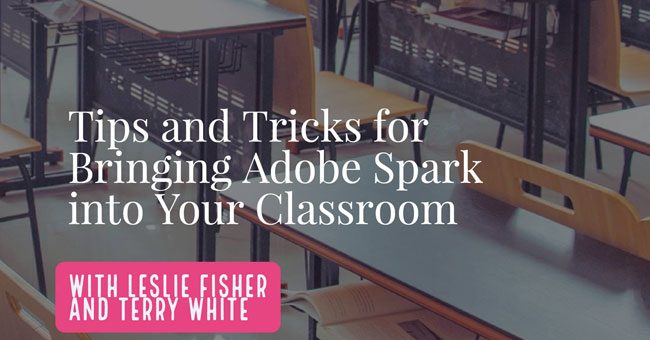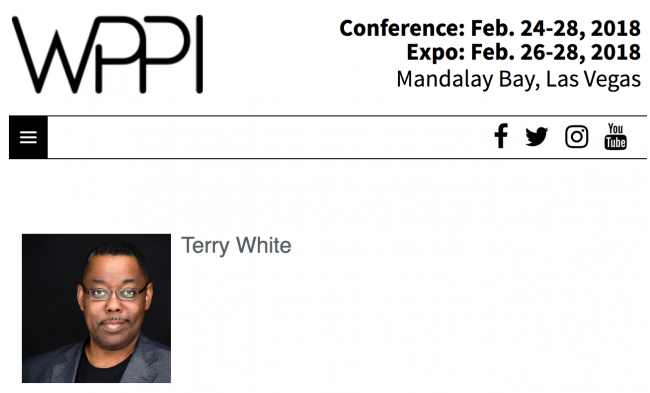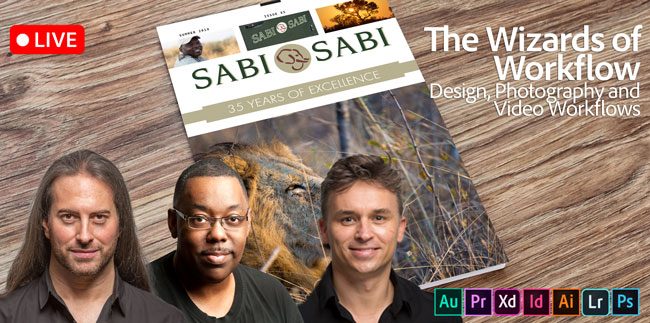
I’m kicking this week off with a stream that gets the band back together. I’ll be hosting my esteemed colleagues Jason Levine and Paul Trani. We used to do world tours together and it has been years since we’ve presented on the same stage at the same time. On this special “test” stream I’ll host both Jason and Paul remotely. Jason will be in his home office in Arizona, Paul will be in San Francisco and I’ll be in my home office in Atlanta. If all goes well we’ll try to do these more often.
The Wizards of Workflow LIVE on Monday, April 30th…
Continue reading “What I’m Live Streaming About This Week – 4/30 thru 5/4”