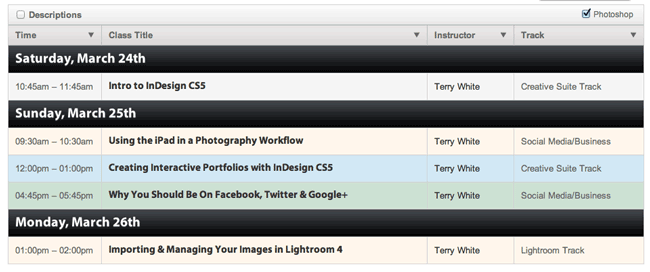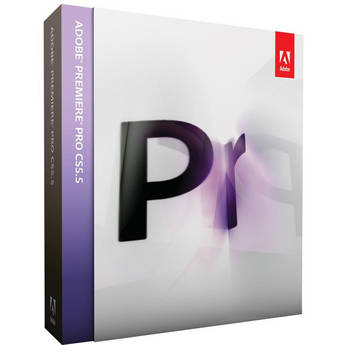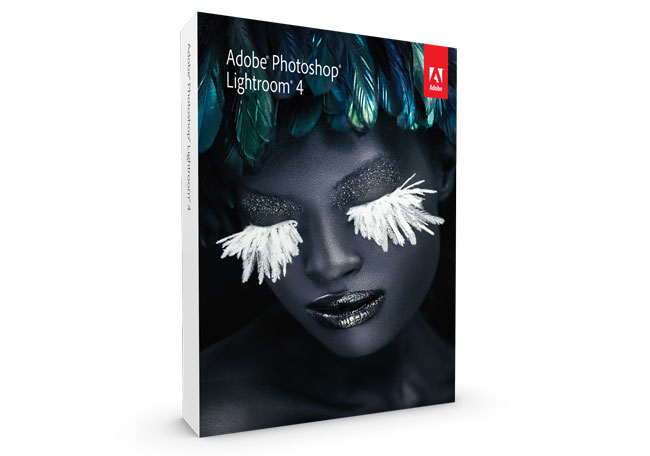Today Adobe announces Creative Suite 6 and Creative Cloud. Watch the LIVE WEBCAST here TODAY (4/23/2012) at 10AM PT (GMT -7)!
There’s a lot to talk about and I’m sure we’ll spend the next few months here on my blog, on my Adobe Creative Suite Podcast and social media talking about all that’s new. I thought I would kick things off with my Top 6 Favorite Features in InDesign CS6, Illustrator CS6 and of course Photoshop CS6.
Adobe Illustrator CS6 – My Top 6 Favorite Features
Adobe InDesign CS6 – My Top 6 Favorite Features
Adobe Photoshop CS6 – My Top 6 Favorite Features (repeat)
See more of my Adobe Creative Suite Videos on my Adobe Creative Suite Podcast and get the App here. It features EXCLUSIVE CONTENT that no one else gets to see. My iOS App is a Universal App for iPhone, iPad and iPod touch. I also have an Android version: