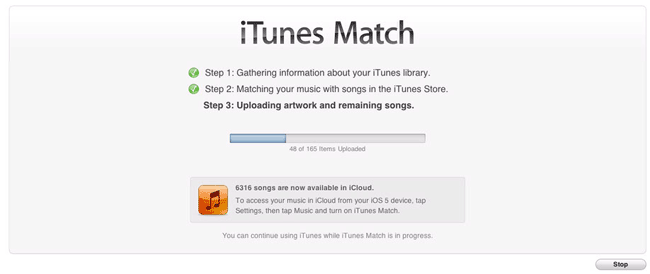
I've been an iTunes user since day one (and even SoundJam before that). I've been an iPod user since day one too. I have a decent sized *music collection (6,649 songs) with a mix of tunes ripped from my CDs, purchased from the iTunes store and purchased/downloaded from other sources such as Amazon.com. While Apple has always done a good job in allowing me to sync my music/playlists to any number of iDevices, for some reason the company never saw fit to allow automatic syncing of music between multiple computers. I've complained about this on my blog in the past as well as going with 3rd party work arounds.
The NEW iTunes Match Solves My Problems

In addition to iOS 5, iCloud and iTunes 10.5, Apple rolled out a new service called iTunes Match. iTunes Match is a paid service ($24.99/Year) and the idea behind it is that once you sign up (via iTunes 5) your music collection will be analyzed and "matched" with the music currently available on the iTunes store, whether you originally bought the music from the store or not. Tracks that are matched are then available to up to 10 of your devices (Macs, PCs, iDevices running iOS 5, or Apple TVs) via the cloud.
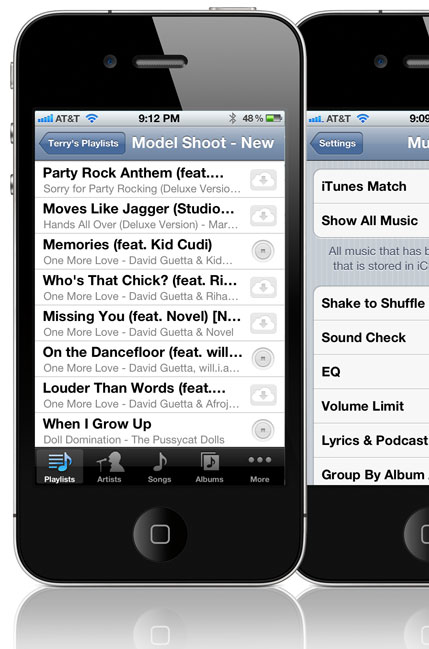
This also includes your playlists! Tracks that were not matched (in other words songs you have that aren't on the iTunes store) are then UPLOADED from your library to the iTunes cloud (iCloud). This means that ALL of your music is now available in the cloud no matter where you obtained it originally.
Problems this solves for me
Once it did the initial "match" on my dedicated iTunes media server (a dedicated iMac running iTunes 24/7). I then went to my MacBook Pro and deleted all the music from that library. Once I deleted all the songs and playlists, I turned on iTunes Match on that computer as well. After a few moments ALL of my Playlists appeared on the MacBook Pro that are on the iMac. Any song/playlist that I want to listen to can now be streamed via the cloud. Also any music/playlists that I actually want to be physically on the drive say for offline listening can be downloaded with a single click. As long as my MacBook Pro has an internet connection I have access to ALL of my music at all times. Those times that I don't have access to the internet I can still enjoy the music that I've downloaded.
On my iPhone, iPod touch and iPad – we know that these devices have limited storage. Therefore carrying around a large music collection means giving up something else. Once I turned on iTunes Match on these devices the music that was stored on them was immediately wiped and just like on my MacBook Pro, after a few moments I had access to ALL of my Playlists and All of my songs. The difference here is that any song you play is not only streamed initially but also stored so that it won't have to stream a second time. And yes you can proactively download any song(s) playlists that you know you'll want to be stored on the device for offline listening.
The Bottom Line
The benefits of iTunes Match are clear! I have access to ALL of my Music on any of my devices at all times (with an internet connection). I now use less space on my iDevices because I don't have them loaded up with music that "I may want to listen to someday". The other advantage is QUALITY! Some of my original CD Rips were at a lower bitrate. With iTunes Match you get everything at Unprotected AAC, 256Kbps (iTunes Plus) Quality. The other slick feature is that now it doesn't matter where I make organizational changes or new purchases. If I change a playlist on my MacBook Pro it's updated everywhere. If I buy a new song and add it to a playlist on my iPad, it's updated and available everywhere. This is one of those services that's worth every penny to me!
You couple iTunes Match with the new iTunes WiFi Sync for iOS (iPod touch in the car) and I'm completely in music heaven! I pull into my garage and it connects to the WiFi in my home and syncs the iPod with the latest changes.
Now let's get iTunes Match for video/movies!
*Note: If you have more than 25,000 songs in your library that you did NOT get from the iTunes store then you exceed the limit of iTunes Match. iTunes Match only works for songs, not audiobooks, videos, ringtones, podcasts, etc.


Sounds great! Nosti If only International users could get this too.
What happens to song metadata? If you rate a song for the first time or change a rating on your MacBook Pro does it sync back to your main iTunes library on your iMac, and reflect to any other device like iPhone and iPad? What about play and skip counts?
If it works I’m in heaven (maybe, in few years or a decade if music industry allows iTunes Match to arrive in Europe).
Metadata syncs including ratings and counts.
I’m still not satisfied with Itunes Match, don’t see why there can’t be a toggle to keep local music AND download/stream from the cloud when I want to. There is a subset of songs I like to keep on my device just in case I’m offline (on a plane, etc), I don’t want to manually download each one from the cloud first.
uhh, if you have the song locally, why in the world would you want to stream it?
that makes like zero sense to … well… anyone?
if you don’t want a particular song locally… simply delete it, and it will show up as stream…. and by the way, you can do this in mass…
LMAO!! richard, complaining about something you have NO CLUE ABOUT! still using dial-up AOL.
The idea of iTunes Match sounds great. My concern that Apple was not able to answer is that both my wife and I have an iPhone 4s and my iTunes library on my main mac has music purchased by both of us (2 different Apple ID’s). Now, my understanding if i turn iTunes Match on I will only be able to see music from one apple ID and that creates a huge problem. Any thoughts? Have you heard anything about this?
Many thanks.
I have music in my library that was purchased/authorized to that iMac from different Apple IDs. I hadn’t thought about it until I saw your question. I’m now downloading one of the tracks on my MacBook Air that I know I didn’t purchase with MY Apple ID that I’m signed into on my Air and it’s there, playable and downloading just fine. It appears that as long as the original computer was “authorized” to play the music from the different Apple IDs AND that Music is in the one Library iTunes match will honor it and allow it to be played/downloaded on any of the 10 iTunes Match devices. Music purchased AFTER Apple eliminated DRM (iTunes Plus) just needs to be in the same Library. The only other side of this coin is that your wife/you would need to be signed in to the same Apple ID on your iDevices/Computers to share the same iTunes Match account. More being discussed here: https://discussions.apple.com/thread/3492690?start=0&tstart=0
I love iTunes match for the reasons you mentioned but I also have some issues with it also. My biggest one is I have a smart playlist of my top rated songs that I haven’t listened to in a while limited to 50. Well this playlist is fine in iTunes but on my iPhone there is 1800 of those songs on there.
Another issue is the lyrics and artwork (which I have painstakingly added to all of my music) doesn’t download to my songs on my iPhone. It’s doesn’t effect the functionality of it but it is annoying.
As always you explained this to me in a much easier to understand way. I was afraid to turn on match on IDevices fearing it would take up more space but I gained 1GB. If it fills up I can turn off and on to reset or start downloaded over again..
Thanks
“Any song/playlist that I want to listen to can now be streamed via the cloud.”
Is this new? When I click on a song I don’t have on an iDevice, it downloads the song. Yes it begins playing the song before it’s completely downloaded, but when it’s done the song is downloaded.
You can turn itunes match off on your iOS device and download the music from your iTunes library. Then turn iTunes match back on your iOS device and your cloud music will appear along with the music downloaded from your iTunes library.
On your iOS device you can always turn match off and see only the music downloaded wether from your iTunes library or the cloud.
Thanks for the great review Terry.
“You can turn itunes match off on your iOS device and download the music from your iTunes library. Then turn iTunes match back on your iOS device and your cloud music will appear along with the music downloaded from your iTunes library.”
NOT at ALL. I was very excited to see Itunes match launched, but I have to admit that it needs a lot of work still. I wanted to dowload a large playlist for a long trip and it really takes too long to do it via itunes match. So I turned it off, dowloaded by syncing and then turned match back on. The idevice got totally confused. Songs showed up twice, it would start playing a song and get stuck at 0:00, it froze the idevice it corrupted songs and playlist. My playlist because useless because if I played them they would just stop for no reason on some song that WAS already dowloaded on my idevice.
In order to solve this I had to RESTORE the entire device (becuase then Itunes would not allow me to just delete all the songs on the device because itunes would not recognize they were there) and now I am dowloading all my playlist via icloud one at a time, which not only is it time consuming, but for no reason it often stops dowloading and you can thus NOT leave it over night and have to continously watch it, and ideally be playing music so you can tell when it stops.
All an all I hope apple is working on fixing this. If you are thinking about itunes match, I would wait.
Also, album art is a mess. It randomly disappears for no reason form the idevice and then it shows up. It is great technology, but it was just not ready yet. Lets hope people at apple start noticing all this things as otherwise who knows when they will fix it, as they are not great at listening to their consumer reviews.
regarding your comment;
What can’t you do?)
You can’t stream movies taken with your iPhone 4 directly from your iPhone 4. There seems to be a hardware limit in the iPhone 4 in terms of bitrate/compression that makes it impossible to stream HD videos captured with the iPhone 4 directly to your Apple TV. Also if you own the original Apple TV you’re not invited to the AirPlay iOS video streaming party. There is no software update for the older models to allow this feature.
if i understand you correctly you said you can’t stream video taken with your iphone 4 directly to apple tv? I do that with my iphone 4. Maybe I misunderstand what you meant?