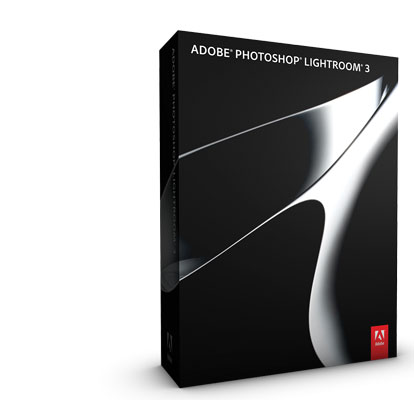
Amazon is running an incredible deal on the full version of Lightroom 3 for 60%! The price today is $119.99. Grab it here


Welcome to my technology blog!
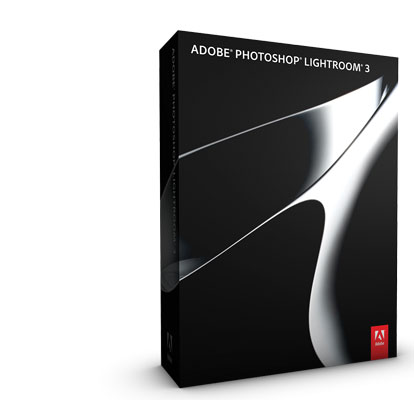
Amazon is running an incredible deal on the full version of Lightroom 3 for 60%! The price today is $119.99. Grab it here

Have a great day! Enjoy your family and friends. Thanks goes out to all of you out there that risk your lives to keep us safe.
I'll hopefully have some more posts this week from the road. Looking forward to seeing you all in Sydney and Melbourne this week!
Terry
During our live CS5 Evolution Tour in Istanbul the sound system failed going up to the two people doing the simultaneous translation. I took this opportunity to have a little fun with them and the audience even after the system started working again. At one point I brought up Google Translate and just started typing bits and pieces of my presentation to have it translated for the audience in the meantime.
Enjoy 🙂
Funny Moments #CF-Istanbul 2011 from Hayati ?entürk on Vimeo.

My Sincere Thanks goes out to the people of Moscow for making me feel welcomed and packing the house for our Adobe CS5 Evolution Tour! You guys were very gracious and enthusiastic. I was completely blown away by the laser light show intro (yes the typo in my name was fixed by the time they showed this to the audience):
httpv://www.youtube.com/watch?v=Yd63UDXQz8w
I was told that if I go to Moscow that it’s a crime not to visit Red Square. Therefore here are my random shots:
[slickr-flickr tag=”Moscow” type=”slideshow” items=”33″ size=”large” width=”650″ height=”488″ border=”on”]
httpv://www.youtube.com/watch?v=jSAW2wYDrpo
In this episode of the Adobe Creative Suite Video Podcast I'll show you how create animations in Adobe InDesign CS 5.5 and then how to convert those animations into HTML 5 to be used on the web or in your interactive digital publications using the Adobe Digital Publishing Suite.
See more of my Adobe Creative Suite Videos on my Adobe Creative Suite Podcast and get the App here. It features EXCLUSIVE CONTENT that no one else gets to see. This episode has a BONUS CLIP that is available only in the App:
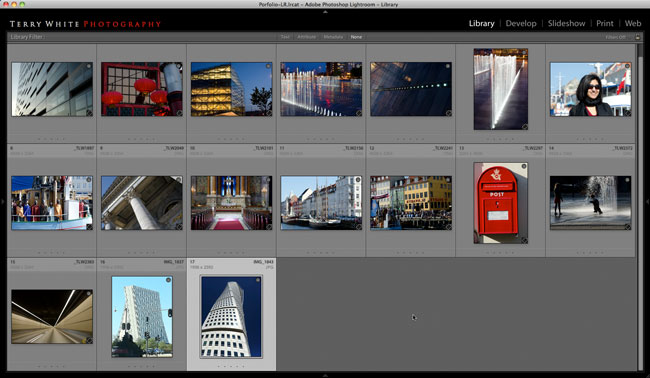
Although I really like WordPress as a blogging engine, I find the process of uploading and adding images to a post to be a bit archaic. You can style your blog just about any way you want using CSS. You can add video pretty easily from a variety of different sources. However, when it comes to adding images the process is still pretty painful and the one thing I dislike the most when it comes to writing a post. While you can upload multiple images at once using the built-in Flash based uploader, laying the images out one-by-one is tedious. You have to bring up the Import dialog each time. I found the Faster Image Insert WordPress Plugin and that has been a great productivity booster, but alas the process still requires that you prep the images first manually before you even bring up the uploader in the first place. That's where the LR/Blog plugin comes in.
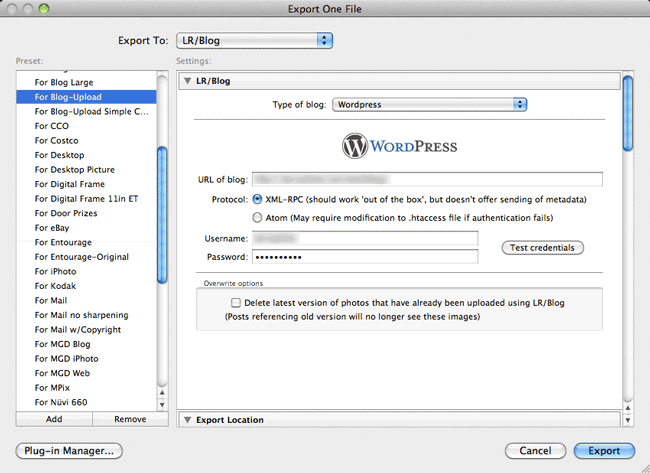
With the LR/Blog Plug-in I can EASILY upload multiple images from Adobe Photoshop Lightroom to my blog so that they are ready to insert into my post, directly from Lightroom. Once you install the (Lightroom) plug-in and configure it for your blog (including image dimensions, quality settings, etc.) you can then upload any images from any catalog directly to your blog. If the original images are in RAW/DNG, which most of mine are, the plug-in will do the temporary export to JPG first and upload the JPGs. This is MUCH FASTER than exporting out the JPGs first, then going to the browser and choosing them to upload. Of course it can also use your custom watermarks to watermark the images. Since it's an full fledged Export plug-in you can create one or more Export presets so that you can have a variety of different image export options at a click. Perhaps you like to upload both a thumbnail size and a larger size for people to click on. The plug-in even gives you the option of creating a post at the same time you do the export. With this option the images are not only uploaded, but they are also laid out via your custom HTML template into your post at the same time. Another option in this mode is the ability to insert captions under (or above) your photos from your metadata that you inserted while in Lightroom.

While I don't always have the images that are going into my post in Lightroom, when I do I always use this plug-in to get them to my blog.
You can check out the LR/Blog plug-in here. It's donationware, which I happily donated to the developer!
I had some time last night and walked around Old Town here in Warsaw. Here are a few random shots from my walk.
[slickr-flickr tag=”Warsaw” type=”slideshow” items=”33″ size=”large” width=”650″ height=”488″ border=”on”]

I just had to take a moment and thank the crowd in Warsaw that came out in full force for the Adobe CS5 Evolution Tour! We had an over capacity crowd of 800+ people with many sitting in the aisles. While it was unfortunate that Jason Levine and Greg Rewis couldn't make it due to flight delays and missed connections, Michael O'Neil from the UK and Paul Trani did a good job picking up the slack for the Video and Web presentations.

Me and Michael (or Michael and I)

Glad I brought enough door prizes for everyone. However, I forgot to tell them to look under their chairs.
Continue reading “Adobe CS5 Evolution Tour Pt 2 Kicks off in Warsaw”
httpv://www.youtube.com/watch?v=1je3ZPU3lSM
In this episode of the Adobe Creative Suite Video Podcast I'll show you how to use the NEW Digital Publishing Suite Tools to take your interactive InDesign publication from start to finish fron InDesign CS 5.5 to your iPad (or Android tablet) wirelessly. This is my first look at the NEW .FOLIO builder tools that are now integrated directly inside InDesign. You'll need to grab the latest tools for your copy of InDesign CS5 or CS 5.5 here (Mac | Win).
Note: in the video I show how you can rearrange your articles online via digitalpublishing.acrobat.com. If your Acrobat.com account is NOT provisioned by Adobe to access the Digital Publishing Suite you can simply skip that part of the process and go straight to the iPad.
See more of my Adobe Creative Suite Videos on my Adobe Creative Suite Podcast and get the App here. It features EXCLUSIVE CONTENT that no one else gets to see. This episode has a BONUS CLIP that is available only in the App:

Of course you do. Why else would you be reading my blog? I routinely walk around with iDevices, Android devices, cameras, gps units, chargers, cables, batteries, etc. Normally these items are in my pocket if they are small enough or in my computer bag if they are larger items. When I travel I almost never check my luggage. If I do check a bag, it's a bag of clothing and never a bag with gear in it. At the same time my carry on bag has to be small enough to fit under the seat in front of me. Since I'm now tasked with carrying more and more devices for work and having to carry a smaller bag due to the ever decreasing space under the airline seats I'm always looking alternative ways to carry stuff. I read a review from a friend of mine on the Scottevest line of clothing. I've seen "geek wear" before and had no interest in integrating gadgets into my clothing. I still don't have any interest in "wearable tech." However, I am very interested in clothing that is simply designed to carry more of my tech gear. That's exactly what Scottevest jackets/vest are to me.
Scottevest jackets have on average 20+ pockets in them. They are designed to carry today's portable electronic gear and at the same time not showing visible bulges. That last part was pretty hard for me to believe. That was until i got one. The Scottevest clothing doesn't just have a bunch of pockets, It has a bunch of pockets that are carefully laid out to provide optimum storage and accessibility while providing minimal visible bulge. They thought of the little things. For example the two inner breast pockets are see through on the inside so that you can see and operate touch screen devices. Also you can run a set of earbuds through the inside of the jacket up to the collar where there is a special set of flaps to completely hide them when you're not listening to music/making calls. They put a screen cleaning cloth in one of the inside pockets on a string to allow you to quickly wipe your touch screens or camera lenses. There's even a pocket large enough to carry a tablet like the iPad. I first thought: "NO WAY will that not show from the outside!" While I don't really plan to carry my iPad 2 in my jacket, I did have to try it. OMG! It actually does fit and doesn't show from the outside.

To date I have carried my: Kodak Zi8, Motorola Atrix, Mophie Air iPhone 4 Backup Battery, Holux GPS module, iPad stylus, keys, iDevice sync cables, iPad charger, boarding pass, passport, business cards, 2 ink pens, cash, and yes on occasion an iPad 2 🙂
While on my latest international tour I realized that the Scottevest has an additional benefit. It allows you walk around with gear that isn't showing to the general public. Granted, it doesn't hide a DSLR, but it can hide just about every other valuable that you're carrying.
Is that while I have jackets that I like to wear, the Scottevest has become my new favorite travel jacket. They come in a variety of styles and materials for both men and women.
You can check them out here.
httpv://www.youtube.com/watch?v=8Sud57DpfgE
In this episode of the Adobe Creative Suite Video Podcast I'll show you 5 Keyboard Shortcuts for Lightroom that will speed up your day to day workflow!
See more of my Adobe Creative Suite Videos on my Adobe Creative Suite Podcast and get the App here. It features EXCLUSIVE CONTENT that no one else gets to see. This episode not only has a BONUS CLIP that is available only in the App, but it also has an EXCLUSIVE PDF with tons of Lightroom Keyboard Shortcuts: