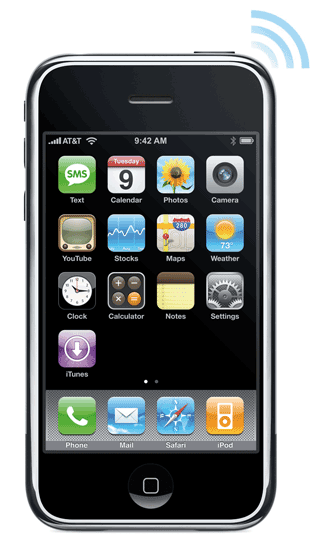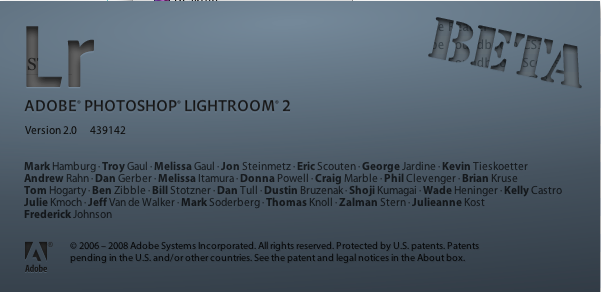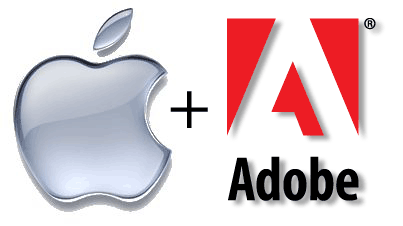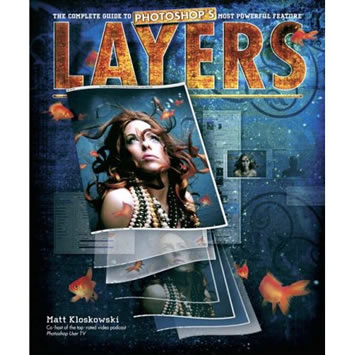Actually it wasn’t my car, it was my car service. As you may have read in yesterday’s post, I’m in San Jose California this week on business. I usually fly into SFO because it’s a direct flight. I’ve used the same car service for years now. El Paseo Limo has never let me down. They are always on time, courteous and hassle free. However, when I got into the back of the car this past Saturday, I decided to do some email using my iPhone. As soon as I fired up the iPhone it detected a Wi-Fi network called "elpaseolimo9". I’m so used to blowing off networks that I don’t recognize (many of them being fake) that I dismissed the dialog box immediately. After a couple of minutes I started thinking about it and thought, "why would someone create a fake network at the airport called "elpaseolimo9"? So I went back to my network settings and sure enough it was still there! I asked the driver, "do you guys actually have internet access in your cars now?" He said, "yes!" He then pointed to the back window and low and behold there was a Linksys wi-fi router sitting back there. For a split second I thought I was on a episode of Pimp My Ride.
There was no additional cost or passwords. No login pages either. It was also fairly speedy and I was connected the whole way from SFO to downtown San Jose. My guess is that this router was connected to some type of 3g network such as Verizon’s EVDO service. However, I was impressed by just how seemless and well it worked. El Paseo, way to stay ahead of the competition and to keep your business customers productive/happy!