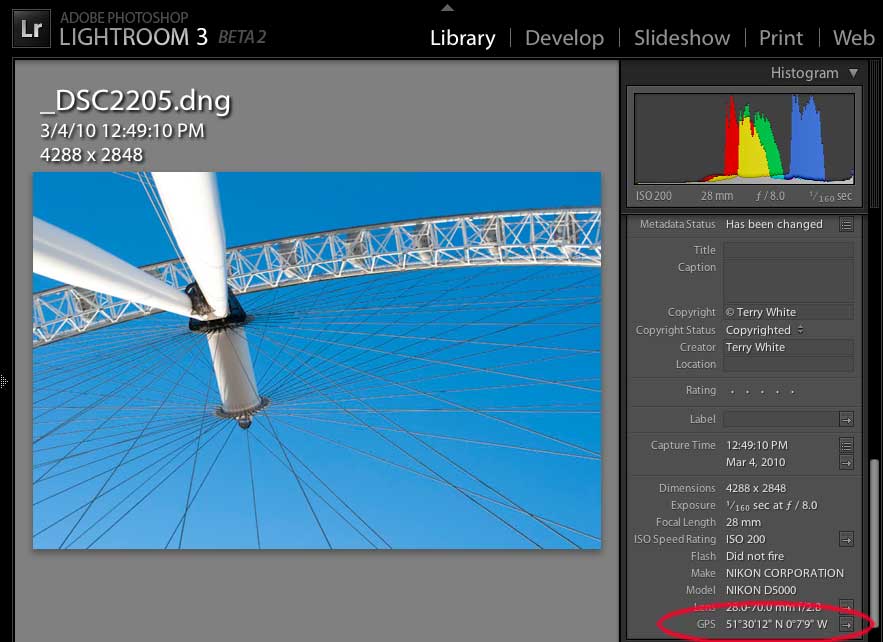While there are are several ways now of geotagging your images and some don't care about this at all, I'm a fan of having this location metadata added to my photos as I take them. I applaud Nikon for building this important feature into their DSLR cameras and I also want to thank the various vendors that sent me units to review. However, like anything there are going to be some gadgets that I prefer over others. The good news here is that you really can't go wrong with any of the choices below. They all do what they say they do! While I've used them all and had good results, if I had to narrow it down to a single choice (and I do since I'm not going to carry them all), I would choose the Solmeta N2 GPS. Although I got off to a rough start with it and although I absolutely LOVE the di-GPS mini L and PRO series, if I had to only have ONE of these models it would be the Solmeta. Why? As I indicated in the Solmeta review. I have TWO Nikon bodies. The D700 and D5000. Unfortunately the connector to attach a GPS is different on each one. So while I do really like the di-GPS, the cable is hard wired into it. In order to use theirs with both my cameras I'd have to have two of them (one with each type of connector). The other reason I'd give the nod to the Solmeta is the fact that it does have a compass built-in for Heading. Again, not a big deal to me, but it is a feature that the di-GPS doesn't yet have. Now with that said, if I were only going to use this on my D700 (or if I replace my D5000 with a 300s), then I may lean towards the Dawntech di-GPS Pro L model. It has one feature that I love over all of these other ones and that is a built-in 10 pin terminal pass-through right on top of the unit. This way I can use the remote trigger and extension cable that I've already invested in. Lastly if you want ONE GPS that will work with both your Nikon DSLR AND any other camera, then I'd probably go with the Easytag. It has a generous 2GB MicroSD card and can be used directly with your Nikon OR capture the data and merge it with images from ANY camera later in post.
While I do like the compactness of the Nikon GP-1, it is my least favorite. It doesn't have any of the modern features of the newer models and feels antiquated when compared with the rest. Nikon, it's time to bring out the GP-2.
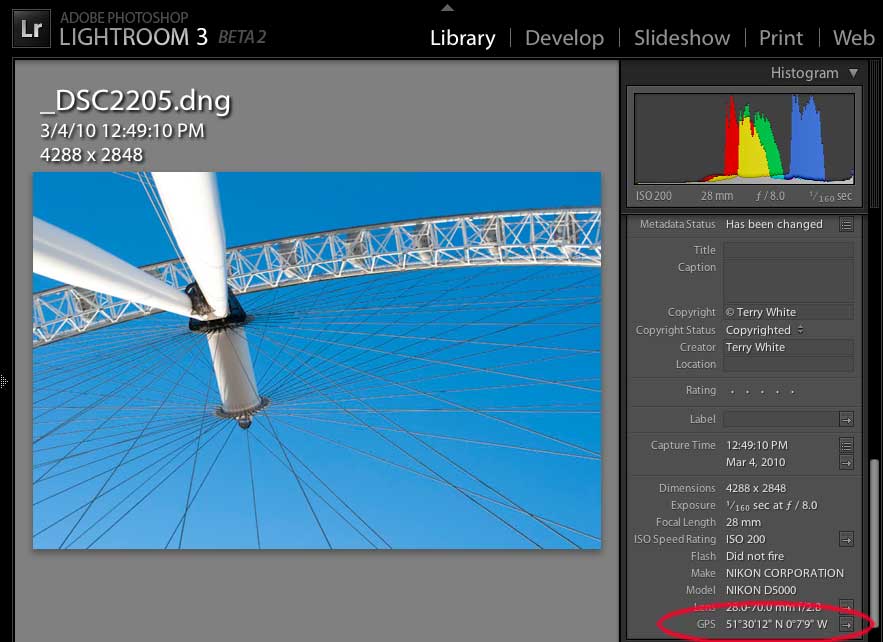
The GPS data is displayed in Lightroom with a link to the actual location on Google Maps
Continue reading “Nikon DSLR GPS Smack Down Results”