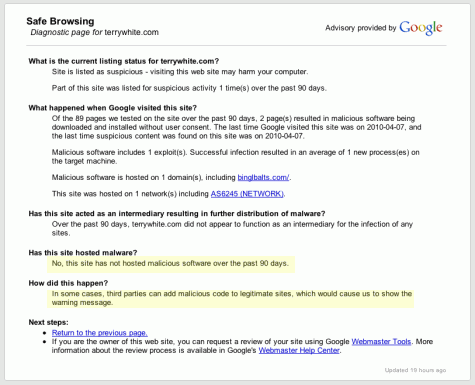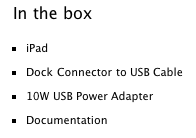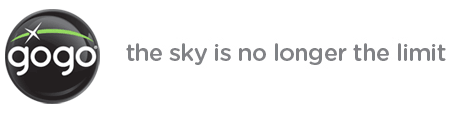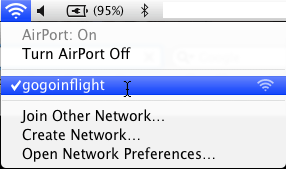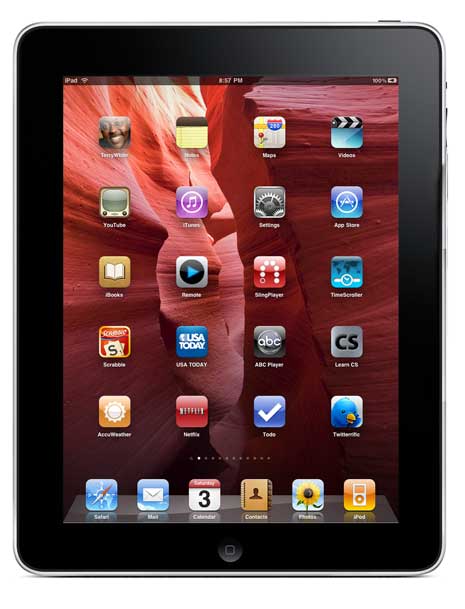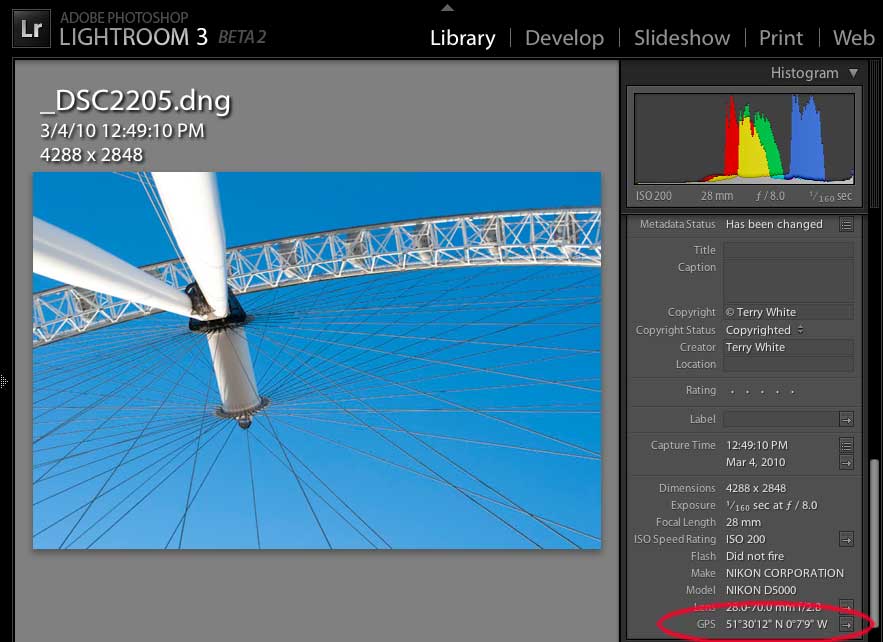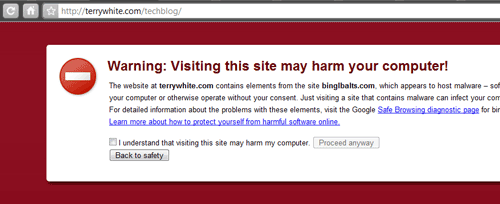
In case you haven't noticed, I've been having issues with my site lately. I've been getting hacked lately AND my hosting provider Network Solutions has been having Server issues at least two weekends in a row. Let's just say there have been a lot of sleepless nights in the past couple of weeks.
The Hacks
The hacks have been coming in two flavors. The first is some how they've hacked the titles of my post that get indexed by Google. So if you were to Google "terry white tech blog" you'd get some interesting titles to my site. The links sill work, so I'm not sure I see the purpose behind that particular attack. The other more recent attack has been far more troublesome. It's an injection of code throughout my site files that point to a different server know to serve up malware to unsuspecting visitors. That's the one that is yielding the warnings above in both Safari and Chrome browsers and that's the one that's been the biggest pain to deal with.
Chrome users – To make matters worse Google has now flagged my main domain terrywhite.com as a "suspicious" site. Therefore until that times out or until they rescan my site from my request you'll be "warned" about visiting ANY of my sites at the moment. Even if the infections are completely cleared out there's nothing I can do to get rid of this warning until Google rescans it and clears. I have to wait it out.
Moving Forward
While I think I'm on the other side of all these problems now and I'm starting to see my way clear of these issues, I was once again reminded of one of he principles I try to live by and that is "always have a backup and a plan B!" I don't expect technology to always work or to be perfect. Nothing is. This is why we have backups and contingency plans. So I started thinking about that a lot lately when it comes to my websites. I also haven't been extremely satisfied lately with my hosting provider as I don't feel like they've had my back during these issues as much as they could have. So it made me start to shop around for other hosting companies. While I'm certainly not settled in on another company just yet, I do now have a backup to this blog!
Plan B
For the time being while I sort this all out I will be posting my content in two places. Here on the existing tech blog AND on my new (backup) tech blog:
The NEW (backup) blog is hosted by GoDaddy.com. While I'm not 100% sold on them yet, they do come highly recommended by my buddy RC over at Layers Magazine. I know that no hosting provider has 100% up time. However, I do expect issues to be resolved as quickly as possible when sh*t happens! So for now while I continue to weigh my options, you have another place to see my posts in case this server goes down again and until I ultimately decide what to do. Files have been cleaned and ALL passwords have been changed. Fingers crossed!
Thanks for your patience and continued support!