
The good news is that so far the iPad battery life is really good.However, there are some things you should be aware of when it does come time to charge it. When Apple introduced the iPad and subsequently put the specs up on their website, the first thing that jumped out at me was that they were specifically calling the fact that the supplied charger was a "10W USB Power Adapter".
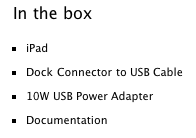
The fact that they were announcing the wattage was an alert to me that the iPad had different power requirements than the iPhone and iPods. Typically if a manufacturer calls something out it's for a reason and I was right. So here's what you need to know:
Do you want to charge your iPod faster or slower?
That's what it really boils down to. If you use the supplied 10W USB Power Adapter then your iPad will charge as fast as it can even if you're using it while it's charging. If you use a different charger, say one from your iPhone or iPod then it will still charge your iPad, just much more slowly. Same goes for your USB ports on your computer. The NEW model Macs and MacBooks have power sensing USB ports that will kick in more juice if the USB device requires it. However, the older models like my 2+ year old MacBook Pro will only charge the iPad at a slower rate. If your computer, USB hub, or USB charger is more than a few years old, then it may not be able to charge the iPad at all while the iPad is in use. It may even say "not charging". In this case depending on the charger you may either be able to use your iPad and the battery level won't go down, but it won't go up either OR your battery level will continue to decrease even if it's plugged in if you're using it at the same time.
So with that said, you should either use the supplied charger or be prepared to charge your iPad overnight with older chargers and USB ports. The good news is that the newer chargers will charge not only your iPad, but also your other devices such as your iPhone and iPod. In other words they are backwards compatible. I plan on swapping out my travel chargers with newer ones over time and also replacing a few around the house so that I can charge up no matter where I am. Apple's iPad charger goes for $29.99 on the Apple Store.
Here's a charger at a really low price
I haven't tried it so I can't say that it really works, but the price is right. Under $10!



Good to know. First thing I noticed is I can’t charge my iPad from my powered USB hub.
Do you suppose that charging the iPad at the slower rate, that is through my Mac Pro USB port, will give my iPad battery a bit of a longer life? I’ve always heard that fast chargers are a bit harder on batteries.
It would all be speculation at this point. Not sure what impact each charger has on the battery itself because it’s hard to know how Apple’s circuitry is handling it.
Probably also good to point out that the iPhone charges at 5W, so probably not a good idea to mix up the chargers. Might fry your iPhone.
Hi Terry,
Glad you solve whatever issues you had with the site. Been reading since day one and was starting to get withdrawal symptoms.
As for ipad –
Agree with comments on flash issue.
Do you know of any third party web cams in the works to allow Skyping ?
Can the photo app read Raw files ?
Did you try the video to HDTV hook up ?
Still not sure whether this is needed in addition to a lap top. However, may get for my wife who is happy just checking e-mail, facebook, surfing web and looking a grandchildren images. Though I might wait till Gen 2, which a local Apple store guy speculated would probably have a webcam, just to give people a reason to upgrade. Doubt he had real insight but probably makes some sense.
Hi Peter,
Thanks!
No 3rd party cameras yet, maybe never if it’s not allowed in the SDK (don’t know).
Haven’t tried RAW files yet, won’t know until the Camera Connection Kit ships. Have no reason to put RAW on from the Computer as they would unnecessarily take up space. However, I would want to import RAW from my camera.
No way to hook up to a TV yet until the Video out connector arrives and even then it’s only VGA not HDMI, Component or Composite.
Great for FB, email, etc.
All the above is helpful to know. I’m waiting to hear if it can view RAW files. I also need someone to make a camera connection kit that will read a compact flash card. As I understand it the Apple version only reads SD.
Take a picture of whatever is on your iPad screen. Sports photos, news photos, etc. Hold down the Home button and press the on/off button. A photo of your screen will be saved to Photos. Kind of neat.
Terry, do you know if it’s ok to charge your iphone with the iPad charger?
http://support.apple.com/kb/HT4060
Charging Tips
The fastest way to charge your iPad is with the included 10W USB Power Adapter. iPad will also charge, although more slowly, when attached to a computer with a high-power USB port (many recent Mac computers) or with an iPhone Power Adapter. When attached to a computer via a standard USB port (most PCs or older Mac computers) iPad will charge, but only when it’s in sleep mode. Make sure your computer is on while charging iPad via USB. If iPad is connected to a computer that’s turned off or is in sleep or standby mode, the iPad battery will continue to drain.
Re: Charging iPhone with iPad Charger (10W)
I just called the Apple Store and asked about this – they said that it IS SAFE to charge other devices (iPhone, iPod) with the iPad charger. He added that the charger has an internal regulator that will also adapt itself for international use.
I just plugged my iPhone 3G into the iPad charger last night and the battery was at the same 50% level this morning when I checked it. Haven’t tried the iPod classic yet.
I have been resisting getting a touch screen mobile device wanting it to do loads. The iPad, at first impression , is that “extra” for me. I will definately get one at the quickest opportunity
Ack. I’m on vacation — with only my old iPhone/USB charger. And a nearly dead iPad. We’ll see what happens overnight.
You can get an extra iPad Charger with interchangeable UK, US or EU plug for cheap these days. Be sure to get one with 2000mA (10W)
I have a pc and i dont have enough money to buy a wall charger but can my iPad charge slowly through a computer when my computer is sleeping??!!
Thanks
Depends on if your USB ports are active while your computer is sleeping. Most times they are not.