It's here! I just spent the weekend with my New Apple iPad: 16GB WiFi model (I'll also review the WiFi+3G model when it ships) and wanted to give you my in-depth review. It's exciting! As a matter of fact my buddy Bruce was waiting at his office on Saturday for his iPad to be delivered and when the UPS guy got there, they started talking and the UPS guy shared with him how people were following him in their cars and begging him to give them their iPads early before getting to their homes. I can't think of too many products that cause this kind of frenzy. See my Unboxing Video here (it's different than any other iPad unboxing video you've seen 😉 ) On to the review and keep in mind that I've only had the iPad for two days, so I haven't touched every single feature yet, but here's what I've seen and touched so far…
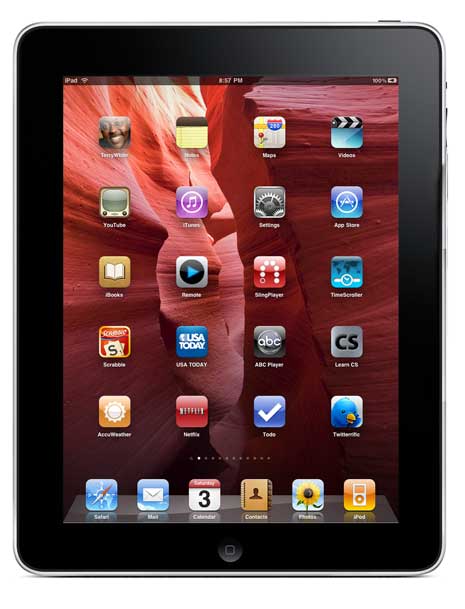
The Hardware
The iPad is another example of Apple's attention to detail. Everything from the packaging to the actual design of the device is top notch. There are just a few hardware buttons. The home button is there just like on the iPhone and iPod touch as well as hardware buttons for the volume controls on the right side, on/off switch on top, a screen/rotation lock on the right and built-in speaker on the bottom as well as headphone jack and microphone on top.
My first impression when I picked it up out of the box was "it feels heavy!" Although it's only 1.5 lbs, I was looking at it from a "hold it with one hand while reading" angle. Since it's a book reader, I would want to hold it with one hand while flipping the pages with the other. I would be easily fatigued if I had to hold it in one hand for more than a few minutes. Holding it with two hands won't be an issue and holding it with one hand as long as you have your knee or a table to rest on should be fine.
The iPad comes with a USB sync/charging cable and a wall charger.
It's FAST! The iPad is VERY RESPONSIVE. I haven't seen any lags whatsoever. Photos, Apps and everything I've tried so far have been very speedy!
Battery Life – So far so good. Keep in mind that testing for a weekend is not real-world regular use. However, I can easily see this thing going for 10 hours straight. I haven't run it all the way down yet, so I'll have to report back later on the actual battery life I get when I using it under normal conditions. Also very few will run it for 10 hours straight without a break.
Wi-Fi – The iPad takes advantage of 802.11n. So both range and network speed are GREAT! I must also remind you that this is the WiFi version and therefore will only connect to the internet via a WiFi hotspot. I know that sounds like a "duh" statement, but there seems to be a lot of confusion over the difference between the two models: WiFi and the WiFi+3G model that's coming out later this month.
The Built-In Apps

They are Freaking Amazing! Apple has completely redone all of the built-in Apps. So your Contacts, Calendar, Photos, Mail, etc. Apps are not only taking advantage of the larger screen size, but they are both graphically gorgeous and reworked to let you do more because of the bigger size and faster processor. Also I found at least one new feature in the Calendar App that isn't there on the iPhone. It's actually one of my biggest pet peeves with the iPhone calendar App. In the iPad Calendar you can UNCHECK the calendars you don't want to look at. For example, let's say that I want to see both my work and home calendars AND my Holidays calendar, but I don't want to see my non-profit and kid's school calendars. Now I can simply uncheck the ones that I don't want to see and have a single calendar view of the ones I do want to see (just like in iCal on the Mac!).
The Photos App is functionally amazing, but also adds a much requested feature and that's the ability to play music during the slideshow. Now you can choose a song from your iPad and have it play while your slideshow plays.
Little things – There are so many little things that I discover every time I pick it up. For example, you can have TWO desktop pictures. One will be displayed while the iPad is locked when you wake it up and other is displayed in the background of your Apps. This is handy for creating a picture that displays your Name and Contact info while it's locked, but that doesn't have to be the picture behind your Apps!
Surfing the Web
Steve Jobs referred to the iPad as "the best browsing experience you've ever had! Way better than a laptop, way better than a smartphone" Wow, that's a tall order and while the iPad is very nice. It's NOT the best web browsing experience ever. You can't call something that can't display a large quantity of sites "the best web experience ever" PERIOD. You can say "it's really awesome", you can say "the future is HTML 5 and we're ready", but without Adobe Flash support, TODAY the iPad is a "broken" web browsing experience. I'm a techie guy and I understand what's happening when I go to a site and the content doesn't display because the iPad doesn't have Flash support. However, to the average Joe, they're going to become quickly frustrated when they go to their favorite sites and content is either missing or they can't access the site at all. As a matter of fact to further hide this from the user Safari on the iPad now just displays a big empty white box (see the For the Photographers section below) where the Flash content would be. So if you didn't know something was supposed to be there you wouldn't think about it. I'm not here to defend Flash. Flash is by no means perfect. However, if the cheapest Netbook on the planet can see all of the sites out there and the iPad can't, then the iPad is NOT the best web browsing experience. See my Cons section below on more of my thoughts on Flash and the iPad. Now let's move on, the Safari experience is very nice for the sites it displays. It's fast and even gives me my same Bookmarks bar that I have in Desktop Safari.

One pleasant surprise I got was going to Facebook.com from my iPad. I'm so used to either using the Facebook App or getting the mobile site in Safari, that I was actually quite pleased when the regular Facebook page came up in Safari on the iPad. Other than not being able to play Facebook videos (they require Flash), I actually liked the experience BETTER than the native iPhone Facebook App. There were always things you could do on Facebook.com that you couldn't do in the native App. Don't get me wrong. I hope they update the App with a kick-butt iPad version, but in the meantime I'm quite content to use Facebook in Safari on the iPad.
3rd Party Apps Are The Key!

I got lots of questions from my friends over the weekend about 3rd party Apps and as you might expect there is lots of confusion out there. First of all, if your App worked on an iPod touch, then it should work just fine on your iPad. If your App was built specifically for the iPhone and takes advantage of iPhone features like the phone and camera, then the App may or may not work on the iPad since the iPad is NOT a phone. So it will vary from App to App, but for the most part you should be fine loading your existing Apps on the iPad. Netflix didn't have a native iPhone App, however they chose the iPad as the platform to debut their App on. You can stream videos from the popular rental site and mange your queue.
How do my existing Apps Look? – You have two choices. You can either run your existing Apps as is in their native size which will be a small window in the middle of your iPad or you can tap the 2x button to "pixel double" the App up to fill the screen. The later may not be desirable just like res'ing a photo up make it look less sharp and soft focus, so does your App.
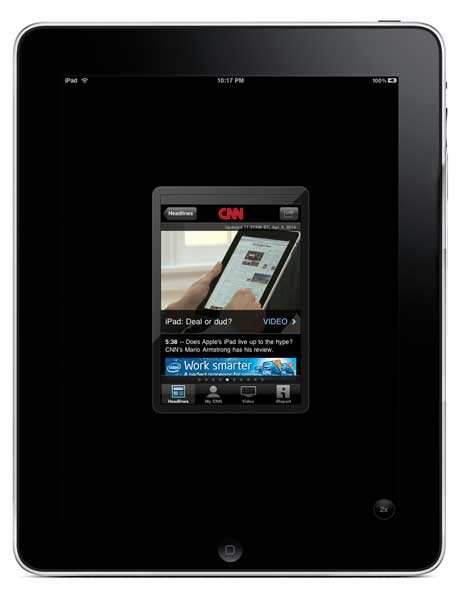
Here's the CNN App running at it's native size on the iPad.

Here's the CNN App running at the 2x size on the iPad.
You're gonna want NEW Apps – Although your existing Apps should be fine, the experience is NIGHT AND DAY between the older Apps and the New ones that take advantage of the iPad. This one really took me by surprise. I wasn't expecting there to be such a stark difference between them and I can't really put into words how much of a difference it is. For example, I have the USA Today App on my iPhone. It's great. However, the NEW iPad version is blowing me away. It's just a totally different experience not only seeing everything nice and large, but seeing MORE content at once and the way you interact with the "paper".
It's gonna cost you – While there will always be FREE apps on the App store and many of them are really really good. The iPad will give developers a way to bring in more money by creating "iPad ONLY" versions of their Apps and charging for them as NEW App purchases. There's nothing wrong with this. It's business. Developers have a right to be paid for their work and you have the right to either buy the apps or not. However, you should be prepared to buy some of your existing Apps again if you want the iPad enhanced version. Now with that said, there are Apps on the App Store that have been "updated" to work on BOTH platforms (iPad and iPhone/touch). A developer can choose to go either way and each developer will choose what's right for them.
10 Must Have iPad Apps

I took the liberty of selecting 10 iPad Apps that you're definitely going to want to check out. See my picks here.
For more on iPad and iPhone Apps head over to my Best App Site where I will be doing all my iPad App Reviews from here on out.
What about iBooks
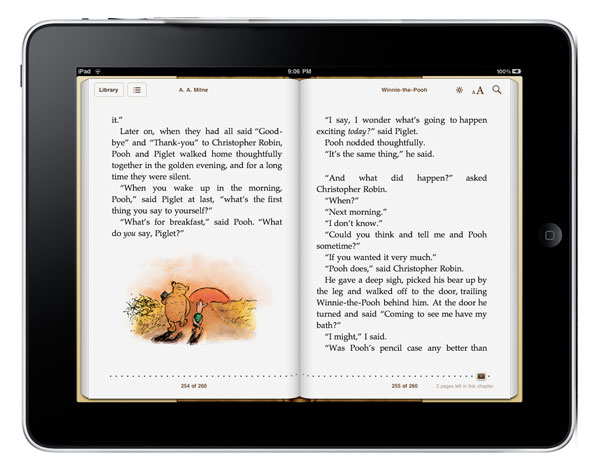
I'm a Fan of Amazon.com. However, if I worked for Amazon in the Kindle hardware division I'd probably be updating my resumé. The iBooks on the iPad are gorgeous. However, at the end of the day they are standard ePub documents. Apple just puts a very nice wrapper around them and they do something that you can't do in the Kindle App for iPhone/iPad and that is keyword search! Yes, you can do this on an actual Kindle device, but for whatever reason Amazon hasn't seen fit to bring this important function over to the Kindle App. I am grateful that Amazon did update their App immediately for the iPad. It looks good and more importantly lets me bring over my Kindle book investment (as small as it may be) over to my iPad. When my daughter comes home for the summer from college I'll be putting her Kindle up on eBay and replacing it with an iPad. She'll get to keep all of her existing books. By the way Apple gives you one free book to play with in the iBooks App – Winnie the Pooh 🙂
Making your own iBooks – Since the iPad uses the ePUB standard, this means that you can create YOUR OWN BOOKS for the iPad and load them right in. There's now a great tie between Adobe InDesign and the iPad. Adobe InDesign CS4 can export to the ePUB format (see my video here on how to do it). I exported an ePUB document from InDesign CS4 and dropped it right inside of iTunes. It showed up in my Books area of my Library and then I sync'd my iPad and my book was there in the iBooks App! I could experience it the same way as any other iBook. The Publishing Market is about to change forever. This will accelerate self publishing! Think about it. I could write a book today, put it up on my website and have people download it and put it on the hottest piece of hardware on the market without ever having to pitch it to a traditional publisher. Traditional publishers (if you're listening), you can't fight this. So therefore you need to embrace it. You need to become my ally in helping me take my books to the iBook Store and realize that your high profit margins have just been cut. Don't take this the wrong way. I still believe there is a need for "publishers" because they can provide value. Printed books aren't going to disappear in the near future. However, your business model needs to be adjusted from here on out.
Watching Videos

This is Star Trek playing back on the iPad in it's regular 16:9 aspect ratio. Notice the huge black bars at the top and bottom of the video.
The iPad is a natural for watching video content. You can load your own movies as well as videos you download from iTunes. While the interface and playback work great, the only thing that bugs me is that the iPad's native resolution (1024×768) is 4:3 and not 16:9. So you'll either see black bars at the top and bottom of your videos or if you zoom them up to fill the screen then you're potentially missing content on the sides. Not the end of the world, but noticeable.
For the Photographer?

As a professional photographer I have high hopes of fitting the iPad into my workflow. The first obvious use for the iPad is digital portfolios. The display size and quality lends itself to showing your images to clients, friends and family very easily. Couple that with the support to hook up to a projector with the optional VGA adapter for Keynote presentations and you have a real winner from a presentation of your images perspective. Now what about the other way around? What about people using iPads to view YOUR photography website. This is where the iPad has an issue. Many of the photographers I know have their online portfolios in Flash because of the immersive experience it gives you.
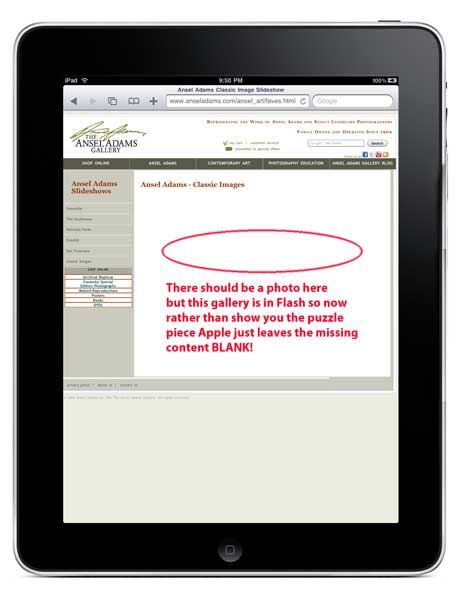
So unless they rework them or create two versions or give up on the flashyness, their sites will NOT be viewable on the iPad. My buddy Scott Kelby, professional photographer and president of the National Association of Photoshop Professionals and Host of D-Town TV has a interesting look at what the iPad means to photographers. See his post here.
Missing in Action – The iPad Camera Connection Kit has a lot of promise. However, it's not slated to ship until "late April". So I'll have to review it separately or with the WiFi+3G model.
Other Enhancements
Landscape Home Screen – On the iPhone/iPod touch the home screen can only be in portrait orientation. However, on the iPad it rotates just like all your other apps.
Picture Frame Mode – When you have your iPad docked and charging in a stand you can enable the Picture Frame mode from the locked screen and it will play a slideshow of your selected photos (in the prefs). There's even an option to have it Zoom in on automatically on Faces. Nice touch!
Safari can now play embedded YouTube videos (once they've been rendered by YouTube in H.264) right on the page without taking you to the YouTube App!
What about accessories?
None of my ordered Accessories have shipped yet. So I'll hold off on those until the 3G model ships and I review it. Hopefully by then I'll have my case, dock, keyboard and Camera Connection Kit.
Pros – What I like
The Experience – I don't know that I would go as far as to call it "magical" like Steve Jobs does, but I would certainly say that it has exceeded my expectations. The user experience again is something that you can put into words. I heard someone say over the weekend on Twitter that they are not excited about the iPad because they don't know where it would fit in their lives. I replied back "if you held one for 5 minutes you would change your mind."
The Built-in Apps – are hot! They make my iPhone apps feel old and dated. I can't wait to see some of the tweaks take place on the iPhone OS.
The Display is Breathtaking – The screen is GORGEOUS and bright. No chance of eye fatigue here. I could stare at this display all day long.
The 3rd Party Apps are the Big Thing – I can go on and on about a lot of little things I like, but at the end of the day what makes this device really sing is the IMPRESSIVE 3rd party Apps that have been reworked or brought out for the first time for the iPad.
Cons – What I don't like
No Multitasking – Just like the iPhone/iPod touch there is no ability to run multiple 3rd party applications in the background. With the iPad's 10 hour battery life (Apple's claim), battery life is less of an issue. So multitasking is actually something you'd expect on a tablet device. Apple's Apps can run in the background. For example, you can start the iPod app playing a playlist and then go run other Apps while the music continues. I would expect the same for 3rd party apps at this point.
Missing Apps?!?!?! – I went to go use the Calculator and I discovered that there ISN'T ONE! Apple didn't include something they've been including on all of their hardware since 1984. There is no native calculator on the iPad. You'll also find the Stocks App, Weather App Clock App and Voice Memos App missing too. There's no reason to not include these Apps other than Apple didn't take the time to redesign them for the iPad. I'm sure 3rd parties will step up to the plate pretty quickly, but I'm stunned that this basic functionality is not there. While I can certainly replace (and have) the Calculator, Weather and Stocks App with 3rd party alternatives, the Clocks app is not so easily replaced. Why? For one simple reason. Since it was a native Apple App it could run in the background. Therefore on my iPhone my Clocks App is my alarm clock. You can't do that (yet) with a 3rd party App and therefore the Clocks App will be missed.
Built-In Apps are Hot, but Still Need Work – The NEW iPad Apps (Calendar, Mail, Contacts, etc.) are definitely better than their iPhone counter parts in terms of design and a tweak here or there. However, there are still many of the same annoying issues that have been there since day one. For example, Mail still has no unified InBox (c'mon Apple, don't any of you have more than one email account?) so it's still a pain going between email accounts. No Spam Filter or Rules for processing incoming mail either. Still no multiple email signatures. There are still no Calendar APIs to allow 3rd party developers to tap in and use the Calendar data. Bento could really use this! You still can't invite others to a meeting unless it's an MS Exchange calendar. I could go on and on, but you get the point. These apps, while improved still need work.
No Multi-User Support – While the iPhone and iPod touch are more personal devices, the iPad seems like it would lend itself more to family sharing. However, without multi-user support there is no easy way to have different users each with their own logins, email accounts, calendars, etc. So people may be reluctant to hand it over to a friend or family member who would then have instant access to all of the email, notes and other potentially senstive info on the device.
No Wireless Notes Syncing – With MobileMe Apple lets you sync your contacts, calendar and mail to your iPad, however for some strange reason you still have to plug in a cable to be able to sync notes. I don't get it!
No Camera – I have no interest in taking pictures with my iPad. However, I would definitely see the benefits of having a front facing camera for video chats. This device is screaming for that. Also if it did have a camera of some sort it would be the ultimate Inventory Data Collection Tool! Hopefully Apple will at least allow third parties to do this via the Dock Connector.
No Native Printing Support – Although this not something I really care about, I have to address it for this kind of device. I don't expect to be able to print from my iPhone. However, the iPad is different. It's different because you can "create" content on it. Apple even sells iWork Applications for it. So it's not too much to expect to be able to print those documents via WiFi or Bluetooth. Yes, I'm sure there will be 3rd party apps for this, but I think this is something that should be built-in.
No Adobe Flash Support – It feels like 2007 all over again when I wrote my review of the original iPhone. It was a revolutionary device, but it lacked Flash support in the browser. Back then the lack of Flash support was more easily dismissed or forgivable for a couple of reasons. One reason was that Adobe Flash wasn't really ready for a device like the iPhone. Flash came in two flavors back then, Adobe Flash Player for desktop computers and Adobe Flash Lite for mobile devices. Flash Player was too big and not optimized for smartphones and Flash Lite was more about interfaces and less about providing the full browser experience on a modern smartphone browser.
Now let's Flash Forward (pardon the pun) to today and we have the iPad which is bigger and badder than the iPhone with a bigger display, more memory and a faster processor. We also have imminent Adobe Flash Player 10.1, which will work on 19 out of the 20 top handsets on the market today, including the Droid and the Palm Pre. So from a technical perspective there is NO reason that the iPad (or iPhone for that matter) couldn't run Flash Player 10.1. During the iPad introduction, Steve Jobs referred to the iPad as "the best web browsing ever" and I would have to disagree, because without Flash support you can't see much of the content on the web today.
Whether you love Flash or you hate Flash or think that HTML 5 is the future, the fact of the matter is that there are many popular websites using Flash TODAY. About 75% of all videos on the Web using Flash. This was made clear even during Steve Jobs' own iPad demo when he brought up a site that displayed a big hole where the Flash content would be (New York Times Website).
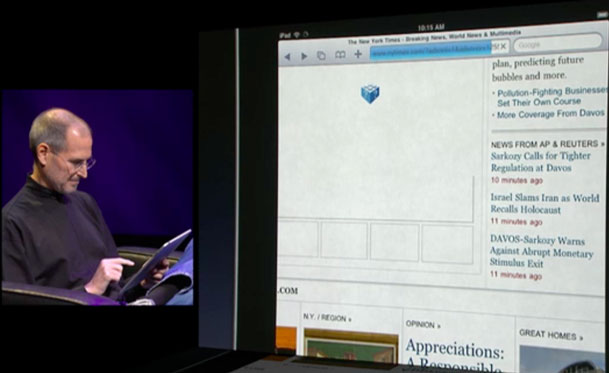
So what's the answer? I think Apple needs to treat Flash like they do other technologies built-in the iPhone OS. This example is for those of you who would argue that Flash is bad, hate it or think it's a security risk: Let's go back to the first iPhone again. You might remember the stories of unsuspecting travelers heading to other countries with their iPhones and racking up thousands of dollars in data roaming charges. Rather than saying "data roaming is bad" and remove it from the device, Apple did the smart thing and in the next OS update they provided a switch for Data Roaming that defaults to the OFF position. They didn't take this potentially wallet damaging technology away from those that need it and want it, they simply made it an OPTION with a warning. Another example is JavaScript, there's an On/Off switch for it. Same goes for several technologies on the iPhone/iPad such as Push, Location Services, WiFi, etc. They leave all of it up to the user to turn on or off.

Today every Mac ships with Flash Player installed right in the OS/Safari and for those who complain about its performance (and I'm not defending it by the way), I wonder how many of you have turned it off/uninstalled it? If it were really so bad you would think Apple wouldn't have shipped it in their latest Snow Leopard OS, much less updated it in a dot release. Instead Apple is basically saying you can't view certain sites or content on certain sites and I think that's wrong.
So my point to all of this is that Apple could and should have Flash Player on the iPad, iPhone and iPod touch with a switch for those that don't want it to be able to turn it off. This would end the argument and make everyone happy. This decision is totally in Apple's court now. All Steve Jobs needs to do to give you the "the best web experience ever" is to say "yes."
As far as video goes can't we all just use H.264? I think H.264 video is GREAT! I use it often. However, the problem with the HTML 5 video tag is that it's not supported across all browsers. Mozilla (Firefox makers) publicly announced that they aren't going to support it nor is it supported in Microsoft's IE browser. So if you want your videos to be viewable by all, then you're going to have to encode them multiple ways.
While I really like the iPad, the lack of Flash means that many of us will now have to go pay someone to maintain multiple versions of our sites, encode multiple versions of videos to reach the widest possible audience and where does this leave us? If HTML 5 could do all that Flash could do this would be a non-issue, but it can't. Flash Player already has 98% browser penetration. If Apple supported Flash Player on their mobile devices no one would have to change anything!
The Bottom Line
The iPad is by all accounts FANTASTIC and I don't regret my purchase for one minute. However, there's a big question that I need to ask myself: Do I really need a 3rd device? I have a MacBook Pro that I need to do my job (software presentations). I have an iPhone 3GS for all my mobile communications. I know that the iPad is designed to fit right in the middle and it does. The question though is do I really need a 3rd device in my life? The iPad is not a phone so it won't replace my iPhone 3GS. The iPad can't run Mac software, so it's not going to replace my MacBook Pro. So it really means carrying a 3rd device. I'll definitely use it for portfolio viewing/showing, watching videos, and I can certainly see this as my vacation travel device. It will also likely be my preferred device for air travel entertainment. However, it remains to be seen if it will become a permanent item in my computer bag? For now it will go where I go, but ask me again in 6 months.


Seems like you concentrated on the flash issue alot. BTW I have flash disabled on all my (clicktoflash) Macs and to date Safari runs much smoother. On those ocassions that i want to see the flash content i click it. The advantage is the I don’t wait for a page to load or have a page crash due to the poorly designed ads in flash.
Also was interested to see you say 75% of web site sites use flash, recent articles I’ve read this number is up to 85-95%. Do youthink the number has declined since the January announcement?
I have begun to shy away from Adobe products in reecent years due to cost and lack of support for products. For example Illustrator CS2 will not work on any of my intel based Macs, no updates, just an expensive upgrade option.
You mentioned the latest Snow Leopard shipping with Flash, this is true, what you failed to discuss was the failure of Adobe products to work with Snow Leopard for several weeks due to flash and other issues. This after Adobe had Snow Leopard for evaluation and even stated that the OS would work with their products.
I’m not sure why there is the confliction between the two companies but I would like to see Apple just buy Adobe and make some changes…
Terry,
I have turned off Flash. Or, more precisely, I use FlashBlocker in Chrome. Why? Because Flash crashes _all_the_time_, and I’m pretty tired of it.
Philipp
Interesting,, do you use Mac or PC? The reason I find this curious is I can not recall the last time, if ever, that flash crashed Firefox on my Windows machine.
I do not think that there was an over emphasis on the lack of flash support as Steve Jobs seems to be basically betting on the entire web to conform to him, not the other way around! I have designed flash sites before and have never found them to be problematic and thoroughly enjoy the power of flash interfaces.
Thank you for the review, you have reinforced my decision to not buy one. 🙂
Maybe it’s flash on Apple that crashes. I use Windows 7 and rarely have an instance when Flash crashes anything.
Anthony Russo
http://www.anthonyrussoblog.com/Anthony
Skype: anth.russo
Twitter: @AnthonyRusso
Great site Terry. I’ve been waiting for your review of this specifically.
My prediction for your future use of the iPad from reading your review is that you will take it with you everywhere, but wind up pulling it out less and less until you stop taking it with you. I believe most people will fall in the same routine.
The reason being is by the review itself. Most of the Pros you list are subjective in nature. Looks great, feels great, etc. The Cons you list are definite roadblocks to your usage of the device. I feel once the novelty of the coolness and nice feeling of the device wear off, you and most others will fall back to your laptop or smartphone.
The iPhone could get away with all these shortcomings as it is still a phone and camera and you will have it with you. But as you mention this is an extra device to carry around, and if you have your phone or laptop anyway, most things will be done on those.
Just my feelings I’ve been having about the iPad, and confirmed from reading your review and others on the internet.
Anthony Russo
http://www.anthonyrussoblog.com/Anthony
Skype: anth.russo
Twitter: @AnthonyRusso
My biggest disappointment came this afternoon from a totally unexpected source, namely the VGA adapter. I fully expected the VGA adapter to simply connect the iPad to a projector for display. I planned to show off the magic of the iPad to about 200 Windows users, some of whom came expressly to see the iPad in action. However, the iPad was not recognized by the Toshiba projector (actually two different models of Toshiba projectors). It seems that Apple has pulled a fast one on those of us who simply expected it to work like VGA adapters have always worked with Apple computers.
After I finish wiping the eggs off my face, I’ll head on back to the Apple store and demand a refund. I’m ticked!!!
Thanks for the review!!! You’re the first one to answer my main concern … You can do your own ebooks from your PDF’s!!! Knowing that I will buy one when they start selling it in Spain (here they will be starting on the final days of april wifi+3G and wifi only models at the same time)
No Flash support on the iPad? So what? Flash is resource hungry, insecure (Adobe are great at producing apps. with massive security flaws) and rarely required (by me), if ever.
I too have Flash turned off on all my Macs. The quicker we see the back of Flash the better. It won`t be long now and frankly for most users there will care little.
You just obliterated my carefully laid plans for my students’ final exam, and I can’t thank you enough, Terry. Details after the 0406 update http://maclab.guhsd.net/blog/?p=13278 if you’re interested.
Great review, btw!
Terry, pretty good review as always, except…
Personally, I don’t care one way or another if Flash lives or dies. Like previous commenter stated, you did concentrate on Flash way too much. And at the outset you made no disclaimer that you are an Adobe employee. You didn’t do your due diligence, and your bias shows.
Mark, it clearly states that I work Adobe in the About Terry page. Therefore I’m not going to restate it on every review I do. With that said, I pointed out what I feel is good and bad with the device. If it seems like I spent more time on the lack of Flash then I should have it’s because it’s the one thing bugging me the most about the device and (believe it or not) really has nothing to do with where I work. I wrote about the user experience and what I wrote is my take on the user experience.
The market will ultimately determine what technologies live or die (including Flash), since we’re in 2010 and the device was billed so highly for the web experience in 2010, I wrote what I think about it Today!
Hey Terry,
Enjoyed your review. You actually have some good observations that I had not read in other reviews. I’m waiting on the 3g ipad. However, one of the things I would like to use an ipad for is to stream music to various Airport Expresses in my home. How does that exactly work on the ipad? Do you have to down load the Remote app? Can iTunes on the ipad see remote speakers?
There is no streaming/AirTunes support native to the device. The Remote app would allow you to control the streaming from iTunes running on a computer. So unless you find a 3rd party app to do this (or some hardware solution), you won’t be streaming directly from your iPad.
Oh I forgot to ask two things: What is the name of the remote app that will allow you to control iTunes? And how did you get the weather forecast in your calendar page?
Jeff,
The Remote App is by App and it’s called…wait for it…. “Remote” 🙂 It hasn’t been redesigned for the iPad yet, but it does work.
My weather shows up in my Calendar because I use WeatherCal on the Mac, which makes a “weather iCal” for whatever locations you want and of course that calendar goes over to your iPad/iPhone. It was a nice touch on the iPad because it displays in a prominent place.
T
Thank you, Terry.
I will have to look up that WeatherCal.
Terry,
Enjoyed the review. I love my iPad. I put off getting an iPod touch and a Kindle for myself because of the rumors surrounding this item. I have to say I am not disappointed by the fact that I waited. My biggest concern with the lack of flash was for sites like Kelby Training but now that there will be an app on the iPad my concerns are gone. I am not sure if Flash will go away but I do think that popular sites that have flash will change over or offer an alternative site especially if they are sites that cater to people that tend to use a lot of Apple products such as photographers and videographers.
I have been a fan of digitial content for a while. I have used Zinio on my desktop and laptop for a while to get my magazine fix but being tied to a desktop was not ideal and my older laptop just was pain to use to read on the couch or while relaxing. I have to say that the iPad fits in nicely and makes it so much easier to enjoy reading these items. I can envision a day soon when my 2 year old and my newborns go to school and are given an iPad like device to use for the year that is preloaded with assignments and lessons plans. I think Joe from Morning Joe said it best on his tweet this weekend, the iPad might not be the ultimate future but it is the bridge that will start to get up there.
Also, I really enjoyed your top 10 iPad apps recommendations. While I don’t have a need for things like Bento I really enjoyed Weather Bug Elite, that is a very cool app!
Jeff
Nice review, as always, Terry. Now, can you show us how to imbed a video into an ePub document, and have it playable on the iPad? Now that is something I would pay to see!
Barney,
I’ll definitely be doing an updated ePub creation video on CreativeSuitePodcast.com now that the iPad is actually out. Look for it there soon. 🙂
Terry, could you comment on the packager coming out from Adobe that is supposedly going to allow Flash to run on the iPad? They say the Adobe AIR Times Reader will end up working on the iPad – I’m just curious as to if this is true, and the ‘hows’ of it.
Unfortunately I can’t comment on anything that wasn’t already announced on labs.adobe.com. However, it will all be revealed on Monday during the CS5 launch. 🙂
Hi Terry,
Have you thought about shooting tethered to your ipad??? Guess it’s truely not tethered since it would be wireless but you get the idea. Shoot a picture with your camera, view the picture you just took on your ipad.
Those solutions (not wireless) are likely to come once the Camera Connection Kit ships and depending on what is allowed in the SDK.
Terry, when you say that Mozilla is going to support it, are you referring to HTML 5 or H.264 video? I know that Firefox just released version 3.6, which has HTML 5 support. I thought that part of the HTML5 advantages was its ability to display video without the use of downloaded codecs. Could you give a little more explanation on this?
Thanks,
Jeff
They support HTML 5 yes, H.264 No. Has to do with not wanting to pay royalties on H.264.
Thanks for the review Terry. As a photographer I was glad to hear that you think that the iPad is a great way to show off your videos. What I am hoping for is that there will be an iPad version of Lightroom. You have had a chance to use the iPad for a bit now. Do you think an iPad version of Lightroom would work on the device? I would really like to see that happen and if not an iPad version of Lightroom, then I would like to use the iPad to take control of my Mac over the internet and work with lightroom that way. From using the iPad do you think that either of these ideas make sense?
Steve let’s just say that we all want a more sophisticated photo management App for the iPad 😉