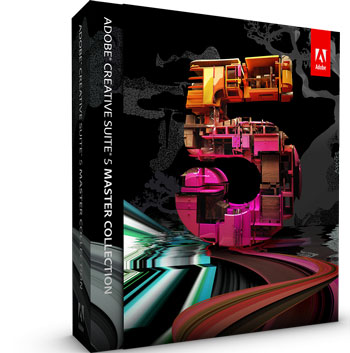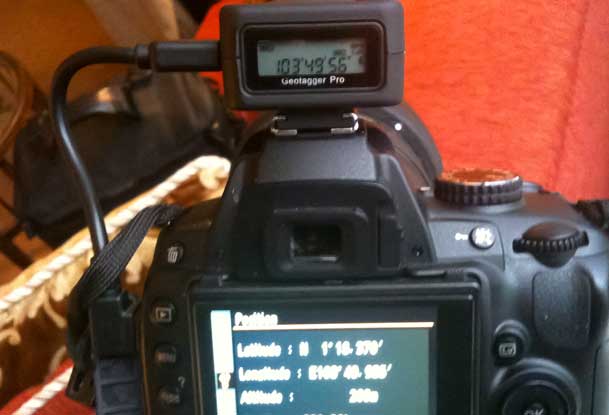
It wasn't long ago that I declared the Solmeta N2 GPS as my choice among Nikon DSLR compatible GPS units. Solmeta has stepped up its game to win my heart over even more with a new "Pro" model. Their NEW Solmeta Geotagger Pro offers the same features as the N2 model that I've come to love, but it adds something that I wasn't even thinking of and that's an LCD to display the information that it's tracking. At first I thought, "do I really need that?" After all, the current model Nikon DSLRs have a great GPS menu display that shows this information whenever you need it. So at first glance I wasn't impressed that this info would be on the GPS itself until I actually got one in to test. I'm totally hooked now! It's soooo much nicer NOT having to navigate to the GPS menu on the back of my Nikon camera and instead concentrate on shooting. I can see at a glance that not only has the GPS unit acquired a signal, but exactly what my Longitude, Latitude, Altitude, Heading, Time, Battery Level, etc. are. Do I need to know what my longitude and latitude are on screen? Nope! I really don't. At that point they might as well just be random numbers. However, it's the other stuff that's helpful like seeing the battery level and the fact that I do have longitude and latitude (even though I don't really care what the numbers themselves are) to let me know that it's functioning properly. Having the heading info is also important to see sometimes. So yes, it's GREAT having an LCD on the GPS itself! Oh and yes, the LCD also has a backlight feature so that you can see it in the dark if need be.
Field Tested in Singapore
I wanted to give this new unit a real world test so i brought it with me to Singapore and India. Satellite acquisition time was great and accuracy seems to be dead on. The shot above was taken in…… why not just Click it to see it on Google Maps?
Continue reading “Solmeta Steps Up to A Pro Model Geotagging GPS”