
Although I’ve had a Playstation 3 in my home theater setup pretty much since they introduced it, there has been one thing that has always bugged me about it and that is that there really wasn’t a great universal remote solution for it. Granted I’ve used work arounds such as the Nyko Playstation 3 remote/adapter, but it didn’t allow for 100% control over all functions such as power on/off. It also occupies one of the PS3’s USB ports. So needless to say, I was happy to see Logitech come out with an adapter that is 100% functional!
My favorite universal remote

I’ve pretty much standardized on ONE remote throughout my house and its the Harmony One (see my initial review here.) I like this remote because for the most part it can be completely configured via your Mac or PC. In each room that I’ve put one of these remotes, it has worked out quite well and my family is now used to the interface. So it wins my vote for the Best Universal Remote!
Why I gave up on using the PS3 as a Blu-ray player
Like many people, one of the main reasons I bought a PS3 was to use it as a Blu-ray player. Back then it was cheaper to get a PS3 than it was to get a stand alone Blu-ray player. Again, the one thing that bugged me about this solution was that I couldn’t use the same remote that I was using for everything else in my theater. Well at least not the way I wanted to. I even tried the Sony DVD remote for the PS3 and I have to say "what were they thinking?" It’s all black with no backlighting or glow in the dark features at all. So it’s practically useless in a dark room.
The problem with the PS3 as a Blu-ray player is that the PS3 using Bluetooth for its remote control interface instead of IR. I’m a fan of Bluetooth and I think it makes perfect since for game controllers so that you don’t need line of sight! However, there aren’t many universal remotes that have Bluetooth support since most AV components use either IR or RF.
Even when I got my remote working with the work around adapter above, I still wasn’t happy with the solution totally because the PS3 doesn’t use standard symbols for Play, Pause, Stop, etc. It’ uses a Triangle, Square, Circle, etc. So making that mental translation every time I was watching a movie was frustrating. I finally gave up and just got a dedicated Sony BDP-S350 player which uses IR and therefore can be controlled easily with the Harmony One remote.
The Logitech Harmony Adapter for PS3 is the answer!
Logitech now sells an adapter that is the missing link between your Bluetooth based PS3 and your IR based Harmony remotes. The first thing that I noticed was just how small this adapter was. For some reason, I just thought it was bigger. Smaller is better though!

This simple adapter plugs into your AC power and then paris with your PS3 as a Bluetooth remote. Once you complete the very simple setup, you can add the PS3 to your Harmony Remote setup.
Now that my Harmony One is configured to control the PS3 it can easily be added to my Activities such as "Play Game". It will power everything on including the PS3 and let me navigate through all the menus right from the Harmony One. Also if I do choose to watch a Blu-ray or DVD I can use the Harmony One’s standard buttons to control playback. So the Play button is the Play button!
The Bottom Line
If you have a PS3 and want to control it with your Harmony Remote, this is quite simply the best way to do it. You can get the Logitech Harmony Adapter for PS3 here for $49.99 (regular price $59.99) and the Harmony One Remote here for $197.86 (regular price $249.99). Although it works with any Harmony remote, the Harmony One is my favorite.


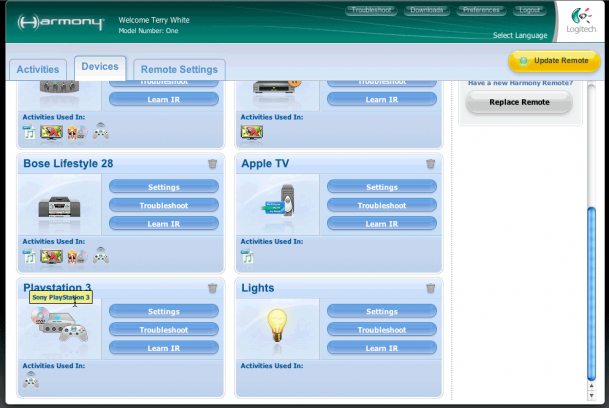
Great news, I’ve been waiting for this one a long time. One thing missing though, I’ve been looking through the specifikations to see what the power consumption for this baby was but with no luck. Yes I know this i a fraction of a PS3 running but non the less, are you able to share this information
Mads,
I haven’t seen anything either on power consumption and unfortunately I’ve already recycled my packaging.
I love this adapter! I was getting tired of the SONY remote where I’d accidentally hit stop instead of pause and would constantly get kicked out to the main PS3 screen.. Such a pain. I bought one of these the moment it came out and love it so much I recommend it to everyone I know with a ps3 and a harmony remote. Only issue I have with it is in Canada they cost around $79, I really feel this thing should cost $30.
Terry…Thanks for the review.
You mentioned that you have integrated the PS3 in your home entertainment system. Are you streaming movies from your PC to the PS3?
The reason I ask, is that I’m using an application called “MediaLink” by Nullsoft as a means for my iMac and PS3 to communicate. Mainly to stream movies that reside on my computer. Everything (PS3, TV, Modem, Router, Etc.) is in our bedroom for the exception or our iMac which receives the WiFi signal from our Linksys router. At times it works fine but most of the time I constantly get this network error and I have no idea what the issue could be. Two things happen after I get the network error. The movie will either continue to play or soon after it will just freeze up and say it can not continue streaming/network error.
I would love to see if you have a encountered this or have worked out a solution.
Thanks!
~Erick P.
Hi Erick,
I’m not streaming movies on the PS3 only because I already have an Apple TV and TiVo HD setup in my theater. So my home movie collection is already streaming through either of those devices. A friend of mine swears by this http://www.twonkyvision.de/
Terry,
How reliable is the steaming between the Apple TV and your Mac? Any freeze-ups?
No problems what so ever. Works perfectly here.