
I’ve been a long time fan of Verizon’s EVDO network. I was a fairly early adopter and have been quite happy with the service. However, there is one thing that has led me to have to look at an alternative network and that’s the fact that I’m traveling abroad more and more for work. Verizon’s EVDO network is great in the states, however it’s practically non-existent outside of the US.
So with that in mind I signed up to get a AT&T 3G card through work. At the time I ordered the card, the ExpressCard version was not available to us to order. So I went with the USBConnect 881 card. While I would much rather have an ExpressCard version simply because it fits better into the MacBook Pro, the USB version works with computers that don’t have ExpressCard slots and it’s not that bad.
Before I have my Verizon card turned off, I decided to do some speed tests in various locations before my next international trip. I went to Miami for a conference and I fired up both cards and did some tests at my favorite internet speed testing site, speakeasy.net/speedtest/. While I was in Miami, I got these results (tested against the Atlanta server):

Verizon EVDO speeds using a V740 (rev.A) card

AT&T USBConnect 881 card
Next I traveled to Seattle for a week of meetings and here’s what I got (tested against the Seattle server):
![]()
Verizon EVDO speeds using a V740 (rev.A) card
![]()
AT&T USBConnect 881 card
The speeds vary from location to location. However, AT&T’s upload speeds seem consistently faster than Verizon’s.
Traveling internationally
Sunrise in Marbella Spain this morning (makes you feel all warm and fuzzy doesn’t it? 🙂 ) If you’re interested in exactly where this shot was taken, check out the embedded GPS metadata in the shot or simply click on it above.
This week I’m in Marbella Spain for meetings and while I have a very good Wi-Fi connection at the hotel here, there were a couple of times I had no access and used the AT&T card. So I decided to run a test here too and here’s what I got (tested against the New York server):

As you can see 3G speeds are not the same everywhere. Although the driver reported that I was on a "3G" network here, the speeds were dramatically slower than what I was getting in the states. Although slower, the speed I’m getting here in Spain is fine for email and general web surfing.
Mac compatibility?
The Verizon cards are directly supported by Mac OS X 10.4.x Tiger and Mac OS X 10.5.x Leopard. This is a great thing because it means never having to worry about installing or updating drivers. You just plug the Verizon card in and activate it directly from the menu that pops up in your menu bar. However, this is not the case with the AT&T USBConnect 881 card or the AT&T ExpressCards. With the USBConnect 881 card I had to go download the free driver from Sierra Wireless. The instructions were pretty clear on where to download the driver right in the packaging that came with the card. However, this driver seems minimal at best. I find that I have to launch and relaunch it a few times occasionally to get it to actually connect. Once it does connect it’s pretty stable and stays connected for me. I’m surprised that Apple doesn’t support the AT&T cards natively in the OS like they do for Verizon cards considering their relationship with AT&T with the iPhone.
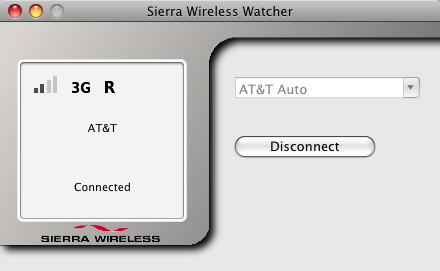
Sierra’s Mac driver
What about the costs?
3G wireless cards/plans aren’t cheap. However, if you travel regularly you could easily justify one if you regularly pay for hotel internet access which ranges from from $9.95-$24.95/day. Of course some hotels have free internet access, but unfortunately that’s not the norm. The Verizon V740 EVDO card/plan goes for $59.99/mo. ($79.99 for the card if you do a 2 year contract or $204.99 if you do a 1 year contract). Verizon also offers a USB solution. Although Verizon claims their service to be "unlimited", there are in fact limits and if you hog too much bandwidth, you could get your service suspended. Check out the 3gstore.com site for best prices and info.
The AT&T card goes for $60/mo. (5000MB/mo. max bandwidth without paying overages) When roaming in Canada – 0.015/KB, when roaming internationally 0.0195/KB. The card is $49.99 with a 2 yr. contract and after rebates. You could just buy the card outright for $299.99 with no contracts.
The Bottom Line
If you spend more than 7 nights a month in hotels paying for high speed internet, getting a 3G wireless card is a no brainer. If you travel internationally, then you’ll want to go with one of the AT&T cards. By the way, the hotel internet here in Spain is € 19.95/day (including local tax) which works out to be $30.63/day US! If you only travel in the US, then Verizon has the better coverage at the moment than AT&T.



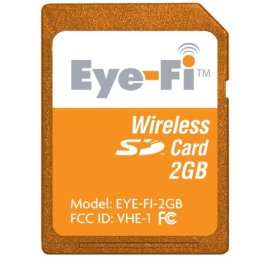
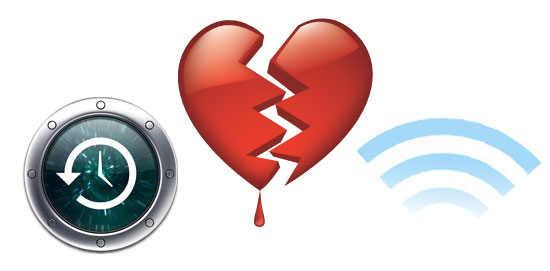








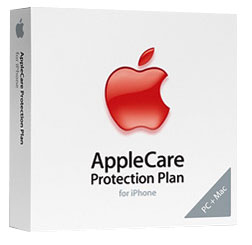

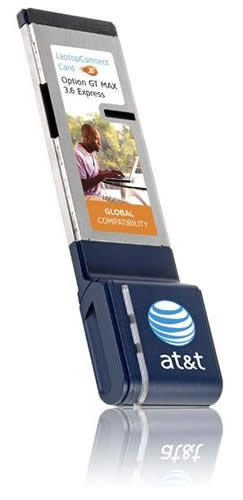

 The Jawbone comes with a set of different sized ear buds and ear clips to attempt to fit most people. The default “round” ear bud was not a good fit for me at all. Luckily there was an elongated choice that fit much better. It also comes with an AC adapter for charging and the cable between the AC adapter and the headset has USB on one end. So you could just travel with the cable and headset to charge via the USB port on your laptop. I wish that it used a standard USB cable though. Although it’s USB on one end, it’s a proprietary connection on the other. This means that you have to use their cable. The Jawbone comes in Silver, Black or Red. I got the silver version as red was just going to clash too much with my wardrobe.
The Jawbone comes with a set of different sized ear buds and ear clips to attempt to fit most people. The default “round” ear bud was not a good fit for me at all. Luckily there was an elongated choice that fit much better. It also comes with an AC adapter for charging and the cable between the AC adapter and the headset has USB on one end. So you could just travel with the cable and headset to charge via the USB port on your laptop. I wish that it used a standard USB cable though. Although it’s USB on one end, it’s a proprietary connection on the other. This means that you have to use their cable. The Jawbone comes in Silver, Black or Red. I got the silver version as red was just going to clash too much with my wardrobe.
