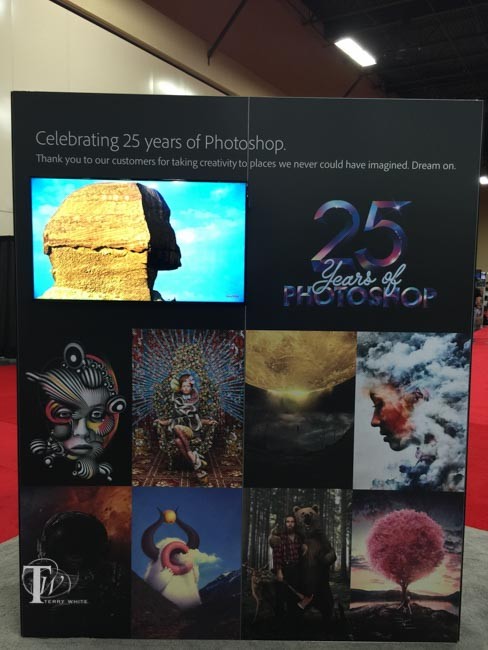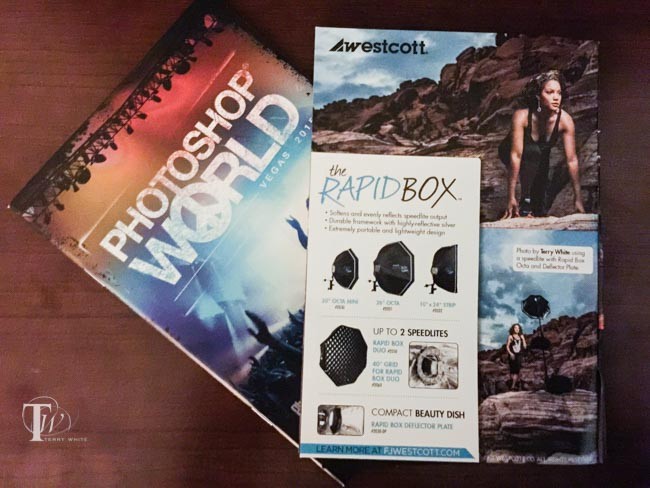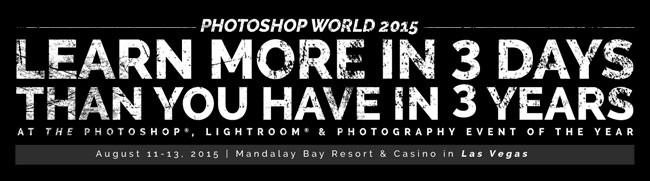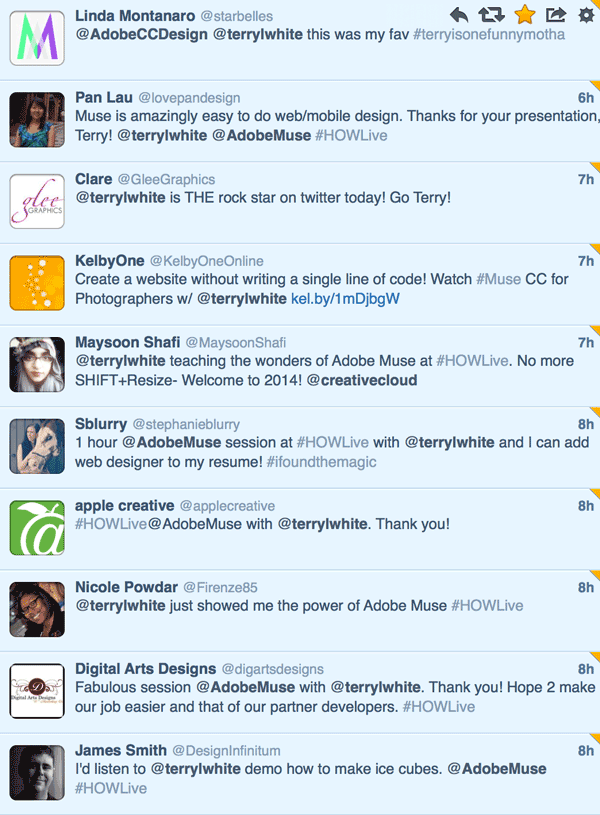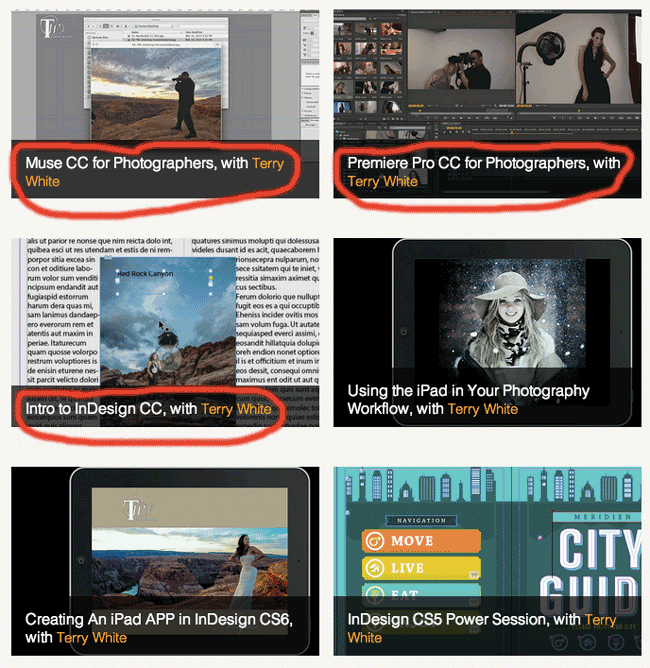As we look to the end of the pandemic I’m happy with the prospect of traveling again for business and pleasure. However, live streaming will still be a big part of my day job. I live stream multiple times per week as part of my job at Adobe. I stream live Adobe tutorials regularly to YouTube, Facebook, Twitter, LinkedIn, and Behance as well. Since this is what I do for a living I’m always looking to improve my production values.
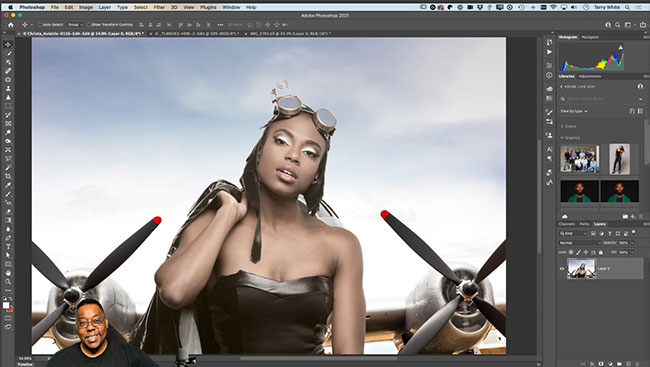
I have been tweaking my dedicated live streaming studio since 2016. Being a photographer I’ve set up a few photography studios and no matter how you equip your studio you can always find more gear that you want and ways to improve it. I’ve been building out this live streaming studio since May 2016. I have everything I “need” to do my streams, but I’m always looking out for ways to improve upon what I have or make it easier to do my streams.