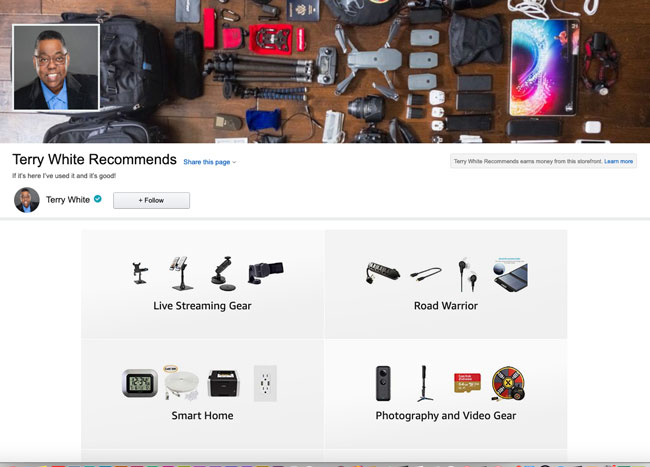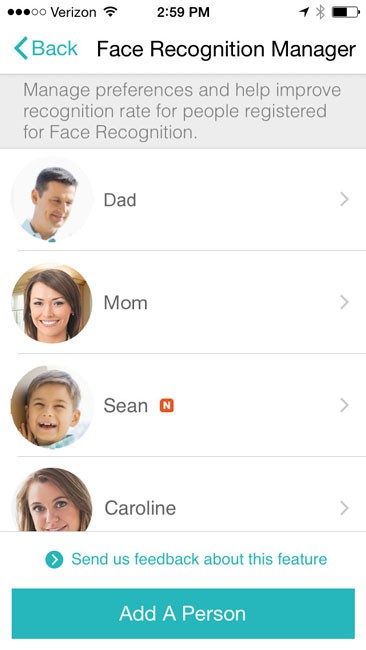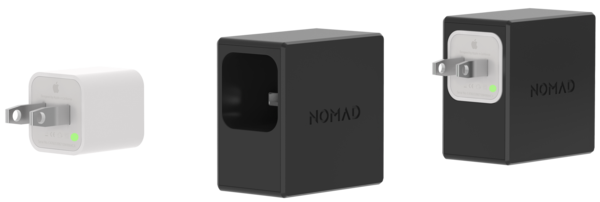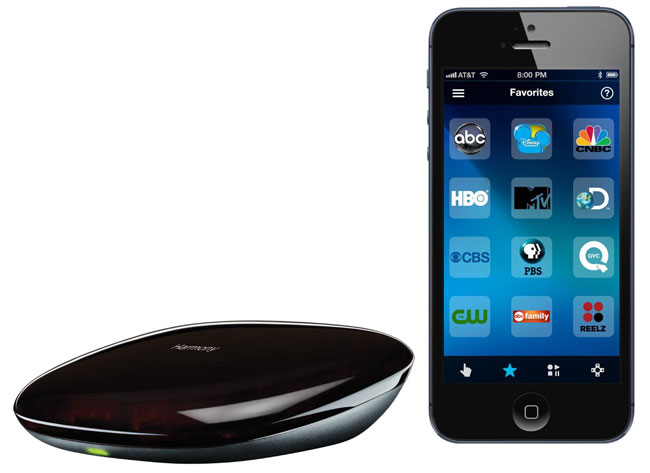If you’ve followed my blog for a while, you’ll know that I’m a fan of TiVo DVRs. Not long ago I relocated and it was time to rethink my multi-room viewing experience. In the past I had DVRs in each room. This of course is redundant and costs more than other options. Since I was starting over in a new location I decided that I only needed ONE TiVo DVR and I would explore options for viewing that content in other rooms. In the past I used this setup from Actiontec and while it worked OK, I wanted to see if there was something better? My search led me to the TiVo Mini. TiVo Mini is a smaller box designed to be used on another HDTV in your home. It connects to your HDTV via HDMI and not only streams live TV from your existing TiVo DVR, but it also can stream any recorded content from your TiVo DVR. The big advantage here is that unlike the Actiontec or other solutions, each HDTV can view something different. In other words if someone is watching a recording or live TV in the living room, another viewer can be viewing something totally different in the den, office or bedroom.
The Good

It works GREAT! The setup was pretty straight forward and once setup I’m able to enjoy my TiVo in another room as if I was sitting right in front of it. The quality of the stream is as good to my eyes as watching the content on the main TV. There is a small lag that would only be noticed if you had the same live broadcast showing in both rooms at the same time. It does exactly what I needed it to do. It comes with an additional TiVo remote that allows you to control the TiVo mini as well as the TV.
It could be a lot Better

In order to use a TiVo Mini you have to have all the right stuff in place or you simply can’t use it. First off it requires the later generation 4 Tuner TiVo Premiere or Roamio. Luckily I got a TiVo Premiere 4XL on close out and little did I know at the time that going with the 4 tuner model would pay off now. The 4 tuners are necessary so that the main TiVo can still record while the other tuners are being shared with the the TiVo Mini(s) in your home. The next requirement is that it can only work over Ethernet! That’s right it has to be hard wired and there is currently no built-in wireless option. In my opinion in 2014 this is dumb! Most people will not have a wired ethernet connection in bedrooms, family rooms, etc. If my Apple TV can stream HD quality content from the internet via WiFi, there should be no reason that TiVo Mini shouldn’t be able to stream content wirelessly from another room in the same home! There is another option that works via a coax connection if you happen to have the other rooms wired for cable. You can use a set of MoCA adapters to do ethernet over coax or if you have a TiVo Roamio Plus or TiVo Roamio Pro those models have MoCA support built-in. This is probably the best way to go if you can’t run ethernet AND you have the coax cable connections in each room. Luckily I could run “flat” ethernet cables and hide them from room to room. Aside from the connection hurdles, the one and probably biggest problem that people will have with this solution is that TiVo charges a monthly charge to use TiVo Mini. Wow! I can see paying for TiVo service for the DVR, but why on earth is there a need to pay for TiVo service on the TiVo Mini? The TiVo Mini technically is just a bridge to the main TiVo DVR. You can opt to pay a one-time Lifetime Service fee and be done with it, but I can’t see why there is a need to charge for a service for this box at all?
The Bottom Line
Despite the problems, it was the best and most elegant solution to allow me to have my TiVo in 3 rooms and only having one TiVo DVR. The fact that each room can view something different is great and the product has worked perfectly for me so far. Rumor has it that TiVo is working on a newer model of the Mini with wireless capabilities. There’s no formal announcement at this point. TiVo if you’re listening, this product screams to be connected wirelessly and you should ditch the service fees for it even if it means charging a little more for the box itself. Keep in mind that it can’t do anything without a TiVo DVR, so paying a fee for the Mini seems a bit much.
You can get the TiVo Mini here.