Apple Vision Pro is Apple’s entry into the world of spatial computing. While people will be quick to compare it to all the existing VR headsets, that’s like comparing all 2007-era cellphones and early smartphones to the original iPhone in 2007. They are not the same. Apple Vision Pro is a different device with some VR features and capabilities just like early cellphones could make calls, text, and browse the internet. The iPhone did these things in innovative ways. I’ve spent the last four days taking the Apple Vision Pro through its paces.

No matter which reviews you read or watch about the Apple Vision Pro, they really can’t do it justice. It would be like describing what it’s like to go to the beach to someone who has never been on a beach before. You can describe the feeling and even show them pictures and videos, but they won’t know what it’s like until they experience it. Apple Vision Pro (AVP) is like that. Rather than trying to describe it in words, I recorded my review and demo here:
Frequently Asked Questions that didn’t make it into the video
Q. One of the problems I have with Apple Vision Pro is that it’s a very solitary device. Is there a way to watch a movie with someone else?
A. I know at least two of my friends that have brought this up. I did some digging and found out that the Apple TV app has SharePlay built-in. I tested it and it worked great.
Q. Hey, can’t you also tap the keys on the virtual keyboard directly in mid air?
A. Yes! And this is better but still not great and will take practice. I’ve found voice dictation to be the fastest and most efficient.
Q. If you have the Environment turned all the way up to where you can’t see the room you’re in, can you still interact with people in the room?
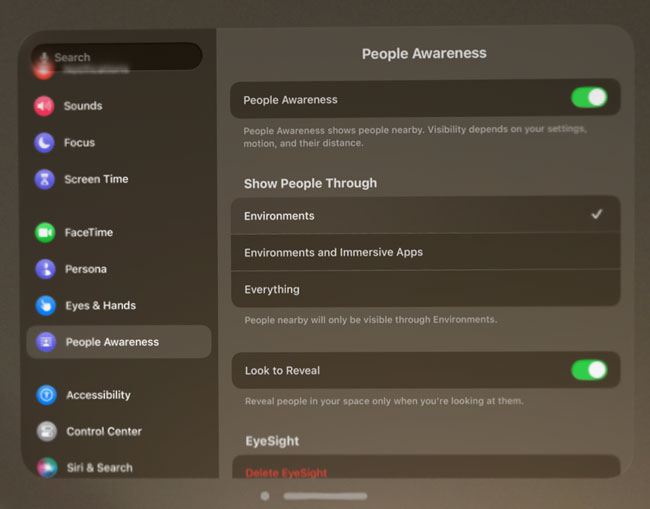
A. Yes, by default People Awareness is on to allow you to see people nearby through your virtual environment.
Q. How did you record the video above and the screenshot of People Awareness above?
A. Apple Vision Pro has built-in screen recording that is very similar to your iPhone/iPad. The thing I had to get used to is that parts of the video/screenshot look blurry. This is because, like your eyes, the thing you’re looking at the time you took the screenshot or recording will be in focus, and the stuff off to the sides will be soft focus.
Q. When doing FaceTime or other online meetings, how do people see you?

A. During the setup process of AVP you create a virtual persona. This persona (fake you) will be used as your avatar during FaceTime calls. Persona is a “Beta” feature, and I’m hoping that it gets MUCH BETTER. As of right now, people look kind of subdued with fake smiles.
Q. Can you import 360º photos?
A. Yes, you can add panoramas or 360º photos to the Apple Photos app, and once they are synced to AVP, you’ll be able to enjoy them in an immersive 360º view.
Q. Which configuration did you order?
A. I went with the 1TB version simply because I didn’t know how much space I may use over time, and as you probably figured out, you can’t add more storage later. I also got my Zeiss prescription inserts and the AVP Travel Case (which is huge). I didn’t order an extra battery, but I may get one for long flights.
Q. I know you said you don’t play games, well I do. Can I use a game controller?
A. Yes, it supports a variety of wireless game controllers, including Playstation and Xbox.
Q. Can I try one before buying?
A. Yes, you can visit your local Apple Store for a demo.
Q. How much is it, and where can I get it or more details and specs?
A. Apple Vision Pro starts at $3,500, and you can order one at your local Apple Store or online here.
The Bottom Line
I’m happy with my Apple Vision Pro. I’m using it more each day. Obviously, this is just the beginning, and it’s a version 1 product. I expect Vision OS to get better, to see more Vision OS native apps and new less expensive models to come out over time. It’s an exciting time, and every time I use it, I feel like I’m in the future.


