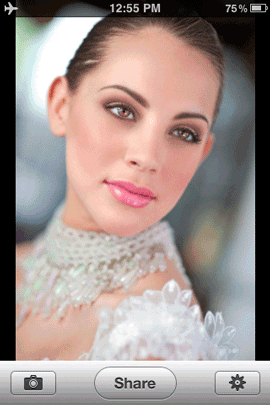I had the great good fortune of being able to attend three workshops recently that came to my area. In many cases I'm working in some capacity during these workshops either showing Adobe products or answering questions as an Adobe rep. However, lately I've been attending more workshops when I have the time and opportunity even if the workshop is not something that I'm directly interested in. The reason I've become more open minded about attending these workshops is because I haven't attended a workshop yet that I didn't learn something that was extremely valuable or something that improved my workflow.
David Ziser's Digital Wakeup Seminar

David Ziser came to Southfield Michigan one evening with his Digital Wakeup Seminar. Now I've known David for a few years and I've always been extremely impressed with his work. David is a Wedding Photographer and probably one of the best in the world. I have no interest in wedding photography! Have I ever shot a wedding before? Yes, that's how I know I don't want to be a wedding photographer! So why attend David's seminar? Although I have zero interest in shooting weddings, I figured that it wouldn't hurt to know how. The other reason is that I do shoot portrait and fashion photography and many of the wedding portrait techniques that David teaches will directly help me in my photography. I learned several tips that I will be putting to use immediately. If you happen to be in a city or near a city that David is coming to, you should absolutely make the effort to attend!
Scott Kelby's Lightroom 2 Seminar

I know what you're thinking? "Don't you work for Adobe?" Yes, I do! As a matter of fact I not only work for Adobe, but I use Adobe Photoshop Lightroom EVERY DAY! So why attend Scott's Lightroom seminar? Like any software, you learn to do things that you need to do. With practice you develop a workflow that works for you. However, with any app I've always said that no matter how well I know it or how often I use it, I usually ALWAYS learn at least one thing that I didn't know when I watch someone else present it. Scott uses things in Lightroom that I don't use regularly. So not only was it a refresher for me to see things that I don't use every day, but I picked up a couple of workflow tips to add to my own workflow. Scott is a very entertaining presenter, so in addition to the tips I also picked up a few new jokes that I will absolutely steal and use in my own presentations. 🙂
Digital Landscape Workshop Series

Although I primarily do portrait and fashion photography, I also have an interest in beautiful landscape photography. This is the type of photography that I probably know the least about. So If I have the chance to spend some time learning from legendary photographers like Moose Peterson and Joe McNally, I'm going to jump at the chance. The Digital Landscape Workshop Series (DLWS) came to Traverse City Michigan this week. Although I have to work this week, I figured I could at least do the sunrise (before work) and sunset (after work) shoots with these guys. When I arrived Sunday afternoon Laurie Excell was giving an excellent presentation on the best camera settings with plenty of examples. I didn't really capture anything the first morning that got me excited (not the fault of the workshop by any means), but I did learn quite a few things that will help me going forward. I can tell that the problem was me, not the location because Moose is is showing his shots from this morning as I write this and with each shot it makes me feel like we were in two different location. This guy really has an eye! We'll see how the rest of the workshop pans out for shooting.

The Bottom Line

No matter what you may be into, chances are there is a "class/workshop for that." I've reached a point in my photography that I'm looking to take it to the next level. Sure I could just keep practicing and going by trial and error, but I choose to leap forward by spending time shooting with and learning from the people who's photography that I admire the most. I encourage you to get out there and learn everything you can about everything you can!





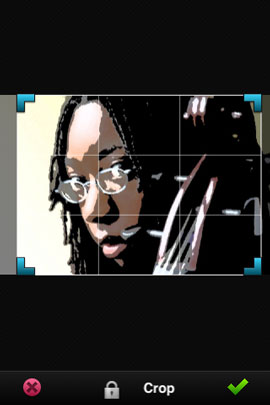 .
.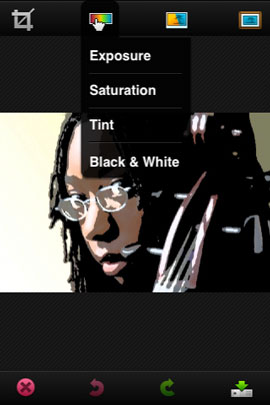
 .
.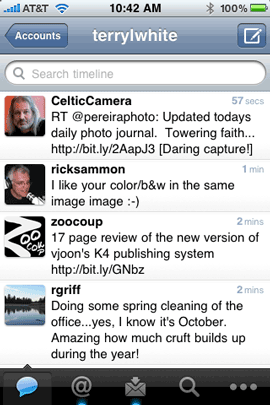

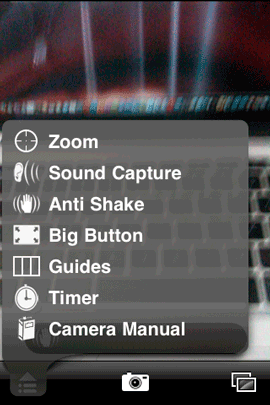



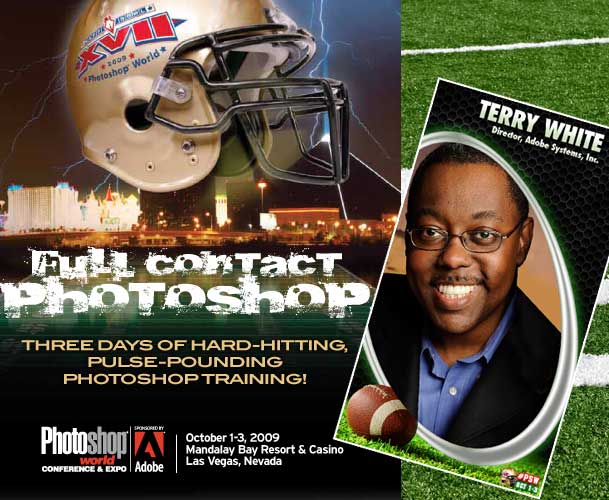

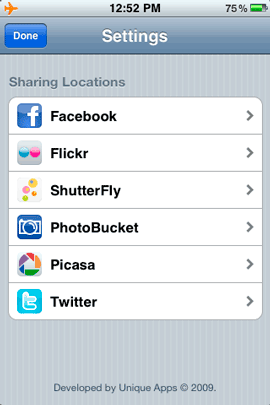
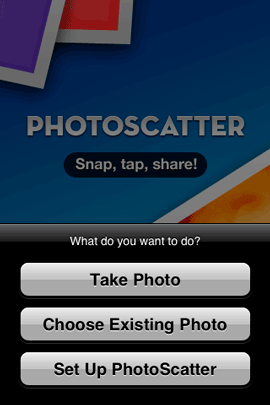 |
|