Moose Peterson
(yes, on my license & passport)
head content creator (wish it was just photographer)
Company
Wildlife Research Photography

Mammoth Lakes, CA
Your blog/website?
Favorite Gadget(s)
currently AstroTrac (I'm a kid, I always have new toys)
head content creator (wish it was just photographer)
Wildlife Research Photography

Mammoth Lakes, CA
currently AstroTrac (I'm a kid, I always have new toys)

Every DSLR Lens I have ever purchased has come with a Lens Hood. The Lens Hood serves a couple of different purposes. First and foremost it helps prevent lens flare when you're shooting towards a light source and secondly it provides a little extra protection from the occasional bumps that your lens may encounter as you walk around. These are reasons alone enough for me to always shoot with mine attached.
Although the Lens Hoods I've gotten with my various Nikon lens have all been decent, there are a couple of 3rd party lens that I'm not as happy with the supplied Lens Hood. Even with that being the case I was never in the market to actually "buy" a different lens hood. The ones that come with the lenses good or bad, do what they are supposed to do. However, at the last Photoshop World Conference I saw a couple of my buddies using the Mamiya Lens Hood and at first glance I even questioned whether or not they if they were shooting with a "NEW" lens. I asked because for some reason the Mamiya Lens Hood looked more (and I don't know how else to put this) "professional". It looked as if they were using some new high-end lens that I hadn't seen yet. When I found out that it was the same 70-200mm f/2.8 VR lens that I already owned, my next question was "hey where did you get the cool lens hood?" NAPP had featured this lens hood on D-Town before and they told me that every time they do, it sells out! I had always intended on ordering one, but like many things in my life I got busy with my day to day work and completely forgot about it. That was until I ordered my NEW Nikon 70-200mm f/2.8 VRII lens. I figured that was the perfect time not only to get a new Lens, but also a New Lens Hood.
Continue reading “Mamiya Lens Hood – Because it looks cool!”
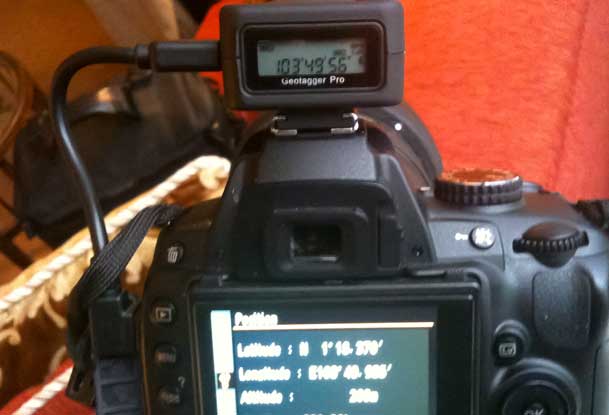
It wasn't long ago that I declared the Solmeta N2 GPS as my choice among Nikon DSLR compatible GPS units. Solmeta has stepped up its game to win my heart over even more with a new "Pro" model. Their NEW Solmeta Geotagger Pro offers the same features as the N2 model that I've come to love, but it adds something that I wasn't even thinking of and that's an LCD to display the information that it's tracking. At first I thought, "do I really need that?" After all, the current model Nikon DSLRs have a great GPS menu display that shows this information whenever you need it. So at first glance I wasn't impressed that this info would be on the GPS itself until I actually got one in to test. I'm totally hooked now! It's soooo much nicer NOT having to navigate to the GPS menu on the back of my Nikon camera and instead concentrate on shooting. I can see at a glance that not only has the GPS unit acquired a signal, but exactly what my Longitude, Latitude, Altitude, Heading, Time, Battery Level, etc. are. Do I need to know what my longitude and latitude are on screen? Nope! I really don't. At that point they might as well just be random numbers. However, it's the other stuff that's helpful like seeing the battery level and the fact that I do have longitude and latitude (even though I don't really care what the numbers themselves are) to let me know that it's functioning properly. Having the heading info is also important to see sometimes. So yes, it's GREAT having an LCD on the GPS itself! Oh and yes, the LCD also has a backlight feature so that you can see it in the dark if need be.
I wanted to give this new unit a real world test so i brought it with me to Singapore and India. Satellite acquisition time was great and accuracy seems to be dead on. The shot above was taken in…… why not just Click it to see it on Google Maps?
Continue reading “Solmeta Steps Up to A Pro Model Geotagging GPS”

I'm often having to balance my "hobby" with reality. That reality is that although I LOVE photography it's not my day job. It's not even my night job. I shoot for the sheer joy of shooting. So when I think about spending $2,400 for a lens I have to really really really think about it. When the NEW Nikon 70-200mm f/2.8 VRII Lens came out last fall I put it on my "that would be nice to have if the opportunity comes up" list. After all I already owned the Nikon 70-200mm f/2.8 VR Lens. This was lens was an "update." It was also much more than the original lens that I bought. I think the original 70-200 was around $1,800 or so and this one was coming in at $500 MORE! Like anyone I wanted to know what would I get for spending MORE than the original costs?
The first and most obvious is that the NEW 70-200mm lens offers VRII. This is Nikon's updated image stabilization. This update promises to give you better hand held shots. OK great, but still not enough. The second thing that this new lens promised was to fix an issue with using the original lens on Full Frame cameras like my Nikon D700. The original 70-200mm would cause some veinetting at certain focal lengths when attached to a full frame camera. Yep, that is something I wanted, but still not enough. Lastly, the new lens promised to have better autofocus than the original. Now I'm interested! With my original 70-200mm the autofocus was "good", but depending on the available light it could be tricky getting it to lock on to your subject and since I do a lot of portrait work it was sometimes frustrating. While no one thing that I've mentioned above was motivating enough to get me to upgrade, the three things together made it tempting.
httpv://www.youtube.com/watch?v=t-IvKyitAO0
Russell Brown has done it again! He has released his FREE Watermark Panel for Photoshop CS5. You can download it here for Mac or PC.
Continue reading “Russell Brown Releases his Watermark Panel for Photoshop CS5”
When I'm in Photoshop and I don't have my Wacom Tablet I feel naked! I've become so used to it that I won't retouch a photo without one. One of the things I've always wanted was a WIRELESS Version. As a matter of fact during my part of the Adobe Creative Suite 5 launch I was walking around with a Cintiq 12wx.
It was really wired to a Mac Pro, they green screened it out to give the allusion of it being wireless. Although we're probably still a ways off from having enough wireless bandwidth to do a wireless Cintq, we are at a time where we can have a wireless Intuos 4! Here's just a few minutes of video featuring the Intuos 4 Wireless Edition:
httpv://www.youtube.com/watch?v=X8AytkRxFJc
The tablet is using Bluetooth and therefore it's Mac and PC compatible. I'm using it above in the video with a NEW MacBook Pro 15" and Photoshop CS5. Most of the Creative Suite design tools support pressure sensitivity. It has 2048 levels of pressure and an 18 hour battery life per charge. It charges over USB with the same supplied cable that can also be used for a wired connection if the battery dies. The Battery is user replaceable. The wireless range is 10 meters. More specs here.
httpv://www.youtube.com/watch?v=EFtx9HzM-lE
As a photographer one of the iPad accessories I was most anticipating was the iPad Camera Connection Kit. This kit consists of TWO adapters that connect right to the iPad's Dock connector. The first one is a standard SD (SDHC) Memory Card reader. You connect it to your iPad and then insert a memory card with images/videos on it and transfer those images to your iPad. No software to install because the iPad already has this ability built-in to the Photos App. The second adapter has a standard USB port on the oppositie end of the Dock connector. With this one you can not only connect your camera via USB and transfer images directly, but as my video above shows you can even use a Card Reader with it! This overcomes (although not as elegantly) the problem of wanting to use Compact Flash or other card formats.

While there are are several ways now of geotagging your images and some don't care about this at all, I'm a fan of having this location metadata added to my photos as I take them. I applaud Nikon for building this important feature into their DSLR cameras and I also want to thank the various vendors that sent me units to review. However, like anything there are going to be some gadgets that I prefer over others. The good news here is that you really can't go wrong with any of the choices below. They all do what they say they do! While I've used them all and had good results, if I had to narrow it down to a single choice (and I do since I'm not going to carry them all), I would choose the Solmeta N2 GPS. Although I got off to a rough start with it and although I absolutely LOVE the di-GPS mini L and PRO series, if I had to only have ONE of these models it would be the Solmeta. Why? As I indicated in the Solmeta review. I have TWO Nikon bodies. The D700 and D5000. Unfortunately the connector to attach a GPS is different on each one. So while I do really like the di-GPS, the cable is hard wired into it. In order to use theirs with both my cameras I'd have to have two of them (one with each type of connector). The other reason I'd give the nod to the Solmeta is the fact that it does have a compass built-in for Heading. Again, not a big deal to me, but it is a feature that the di-GPS doesn't yet have. Now with that said, if I were only going to use this on my D700 (or if I replace my D5000 with a 300s), then I may lean towards the Dawntech di-GPS Pro L model. It has one feature that I love over all of these other ones and that is a built-in 10 pin terminal pass-through right on top of the unit. This way I can use the remote trigger and extension cable that I've already invested in. Lastly if you want ONE GPS that will work with both your Nikon DSLR AND any other camera, then I'd probably go with the Easytag. It has a generous 2GB MicroSD card and can be used directly with your Nikon OR capture the data and merge it with images from ANY camera later in post.
While I do like the compactness of the Nikon GP-1, it is my least favorite. It doesn't have any of the modern features of the newer models and feels antiquated when compared with the rest. Nikon, it's time to bring out the GP-2.
The GPS data is displayed in Lightroom with a link to the actual location on Google Maps
It's Geotagging week here on my tech blog. So today we'll take a look at the latest Nikon DSLR compatible GPS unit I've received and it's called the Easytag.

Like all the rest, you turn it on while you're outside and it picks up the GPS satellite signals and then adds the Longitude and Latitude to your shots so that you'll know where you were when you took them.
I'm a Nikon shooter (you knew that) and I have a fascination for Geotagging. I love the BUILT-IN support that Nikon DSLR cameras have for GPS modules. I've tried a few different ones and of course this lead to different manufacturers wanting me to review theirs. My policy has always been if you want to send me something I'll take a look at it and I'll review it honestly. So you may or may not like what I have to say and as long as you're OK with that, ship it! So I decided to dedicate today, tomorrow and Thursday's posts to this topic and on Thursday I'll declare a winner! By winner I mean that I'll put up a comparison chart detailing what you get with each of the ones I've tried and I'll tell you out of the 4, which is my favorite.

You might remember a few weeks back I reviewed (or attempted to review) the Solmeta Geotagger N2 GPS unit with direct support for Nikon cameras. My initial review was cut short due to a cable mishap. Turns out I had the wrong cable and while the cable that shipped with my first unit worked, it was in the wrong orientation and therefore caused unnecessary stress that ultimately broke the connector at the base. I reported the problem to Solmeta and they were very responsive and offered a replacement unit. The replacement has arrived and I decided to give it another shot.