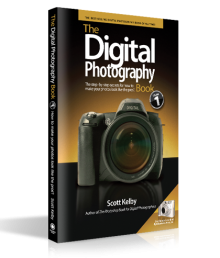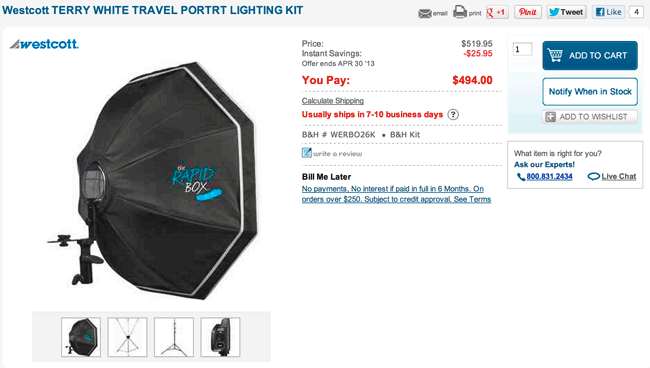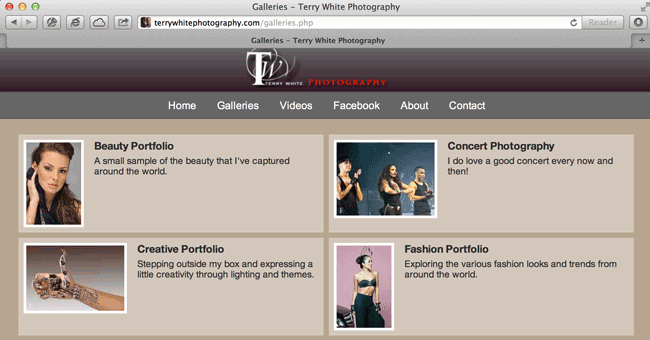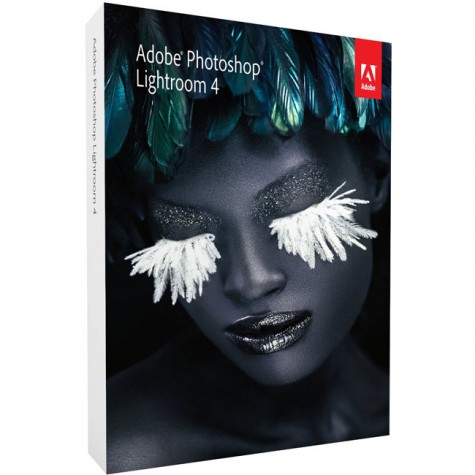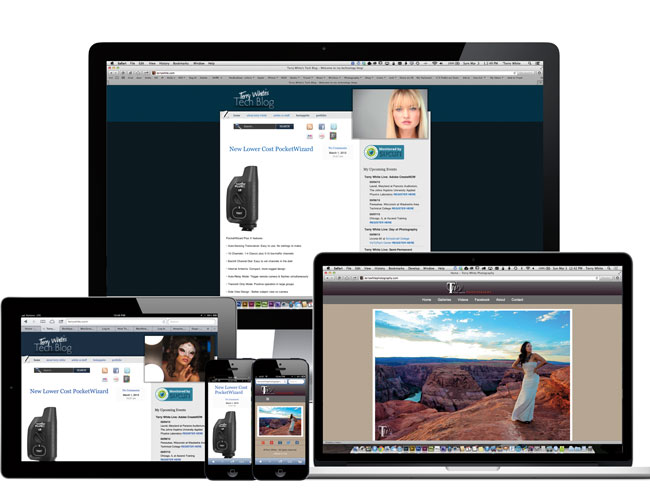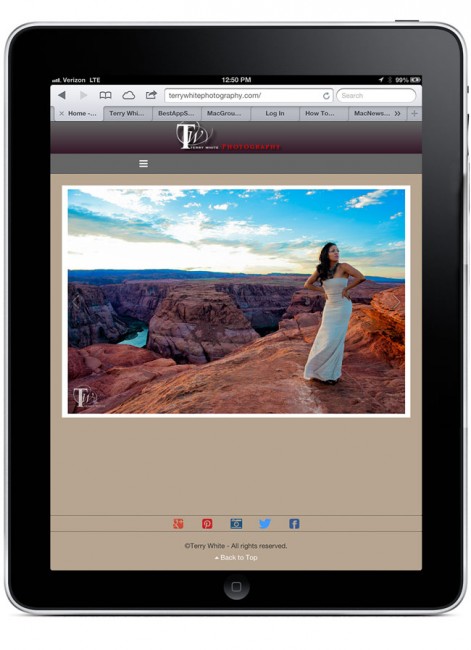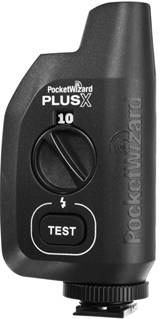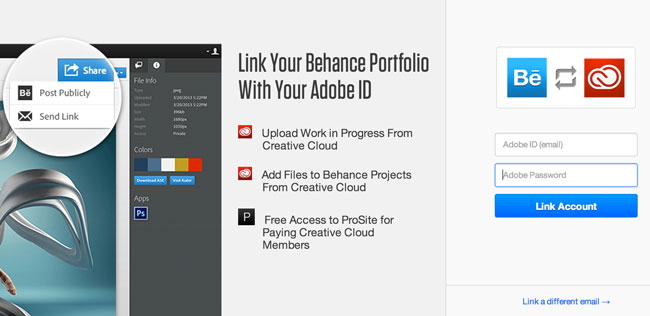
You might remember that back in December Adobe acquired Behance, the leading online social media platform that enables creative professionals to showcase and share their work with millions. We wanted to share some great news for our Creative Cloud complete members.
As of yesterday, Behance ProSite (normally $100/year) will be available at no additional cost for all paid Creative Cloud complete members. ProSite transforms a public Behance portfolio into a fully customized personal portfolio site with your own URL. You can design an incredible portfolio site that stays in sync with your projects on Behance, increasing your efficiency and helping your work get more exposure from Behance’s 18+ million visitors every month.
Continue reading “Behance ProSite is now included in Creative Cloud”