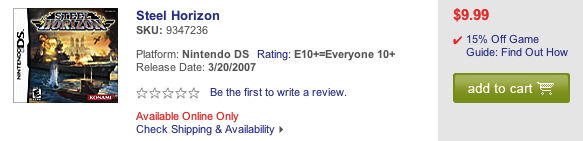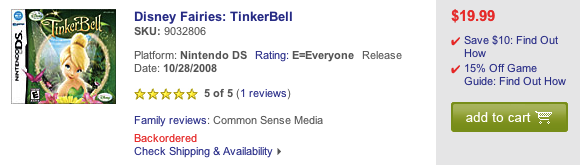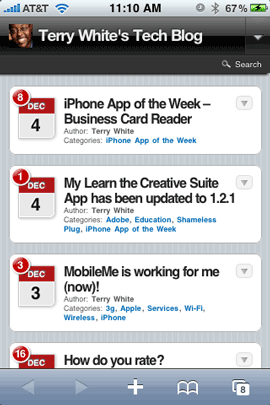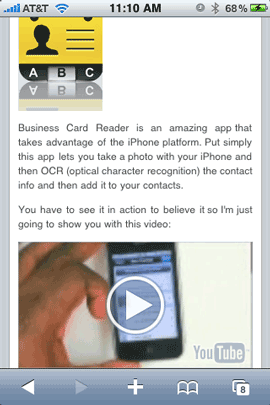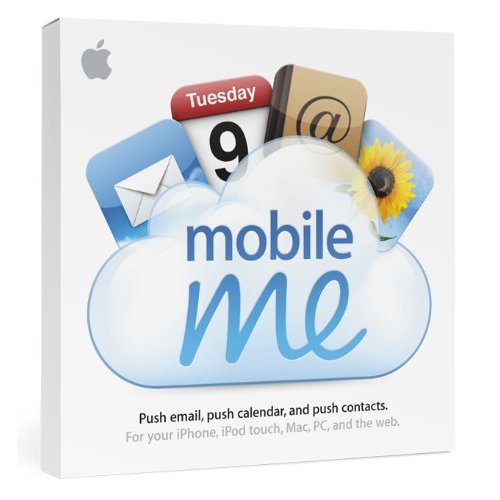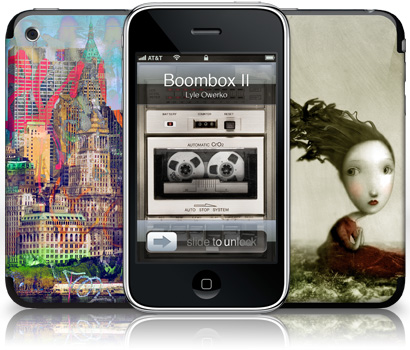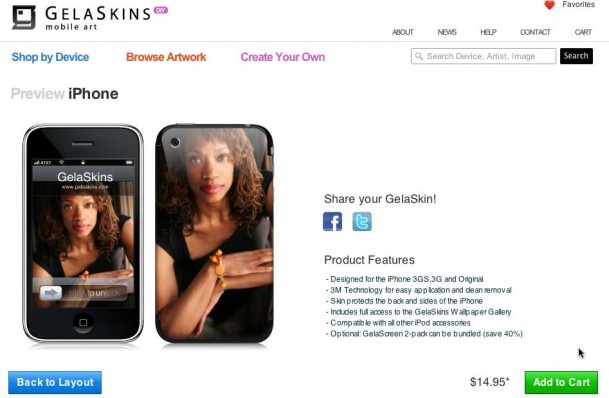I remember when I first saw the GorillaMobile when it was announced and I kinda mentally dismissed it. Don't get me wrong, I love the GorillaPod line of products. It's just that this wasn't what I was looking for in terms of a "holder" for my iPhone to watch videos on the plane. I was looking for something smaller. I never really found the "right" solution. Most were either too bulky to travel with or didn't allow me to lean the iPhone back far enough for a comfortable viewing angle.
I see the light now
I didn't look at the GorillaMobile again until Joby released their FREE Gorillacam App (which I've reviewed here today). I'm very excited about what the app offers in terms of features and of course many of the features can only be realized if you have a way of holding your iPhone still long enough. For example, doing time lapse photography isn't going to be very exciting holding it by hand. This is when I wanted to look at the GorillaMobile again. So I got one and had a ball using it to take pictures. Once I was done playing with the app for the day I started just playing with the positioning of the GorillaMobile itself and realized that THIS IS the holder I've been looking for! It ships with a case for your iPhone 3G/3GS that has a cutout on the back to place it right on the GorillaMobile. This way you don't have "stick" anything on the back of your iPhone.