
When the Apple iPad WiFi model shipped I did a pretty in-depth review of it, which you can see here. Therefore the purpose of today's review is focus primarily on the 3G capabilities. (and yes that's a custom Gelaskin on the back because that's just how I roll 🙂 )
Which model did I go with?
I had planned all along to go with the 16GB WiFi model for testing and reviewing and then get the 64GB WiFi+3G model for my own use. That's exactly what I did. Although I don't "need" 64GB's of space for my info and media content, I do plan to use the iPad for field backup of my photos and instant touch up and sharing using the iPad Camera Connection Kit. I typically shoot to either 8GB or 16GB memory cards and almost never fill them up in one day. After loading everything on the iPad that I wanted to have on it (including a couple of movies), I still had over 32GBs of free space. That will be plenty for photo backup each day of shooting. My wife claimed the 16GB WiFi version in case you were wondering.
What's different on the outside?

Not much. The only two visual differences on the outer case are the black bar across the top for the antennas/GPS support and the MicroSIM tray on the left side. Otherwise it's visually identical to the WiFi model.
What's different on the inside?
The obvious and biggest difference on the inside is that the WiFi+3G models include 3G wireless technology to allow you to connect to the internet pretty much anywhere there is GSM cell service. The other difference is that these models also include a real GPS chip. So while the WiFi mode can detect your location based on available WiFi signals, the WiFi+3G model can do so based on GPS satellites, cell towers AND WiFi signals. This also means that it's capable of running turn-by-turn GPS navigation apps although it may be a bit conspicuous on your dashboard. 🙂


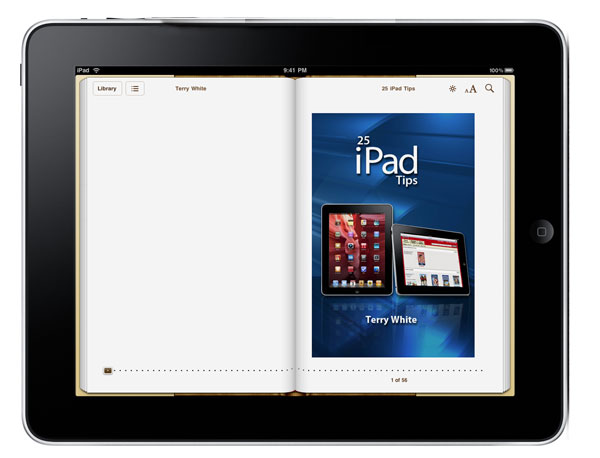
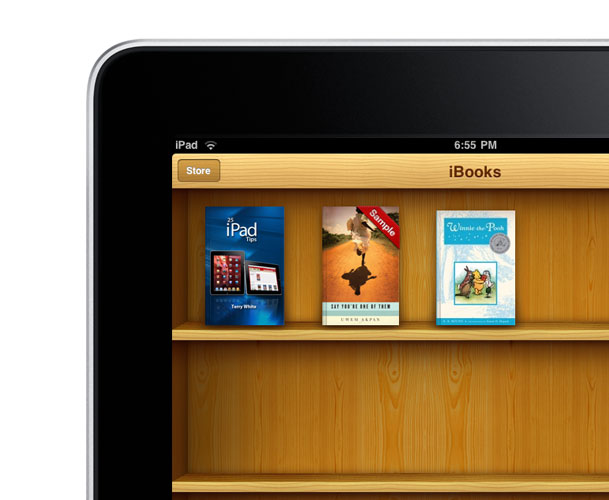


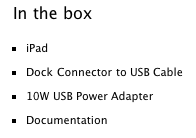
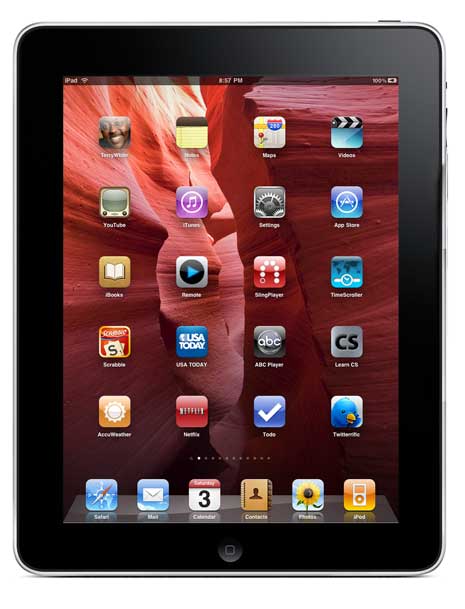
 If you're looking to order the Apple iPad (WiFi or WiFi+3G models), Apple will begin taking pre-orders today at 8:30 AM ET. You can place your order
If you're looking to order the Apple iPad (WiFi or WiFi+3G models), Apple will begin taking pre-orders today at 8:30 AM ET. You can place your order 