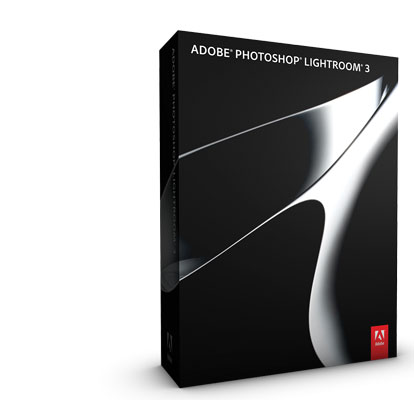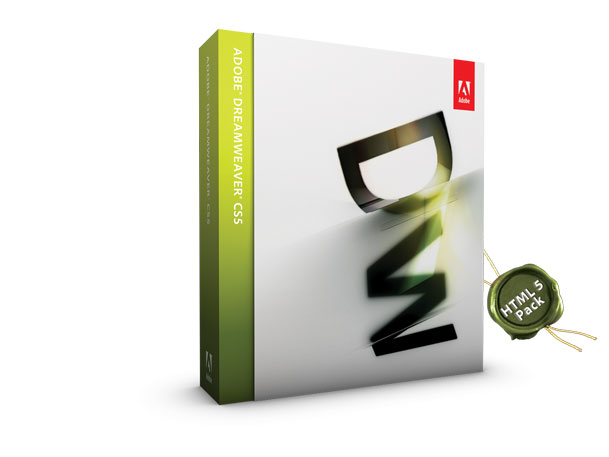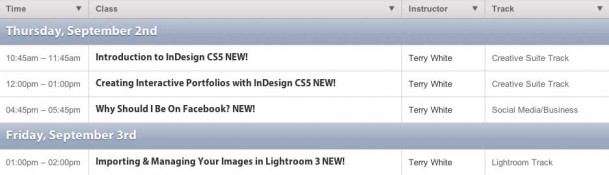There's lots of buzz out there about DSLR video. The benefits of lens selection and a more film like feel to HD video shot with these cameras can't be denied. However, from what I can see the people that are most interested in this new power are typically people that were already doing video. In other words they are videographers who see this as a way of getting better video. Now don't get me wrong, I know that there are some photographers out there that are certainly excited about the possibilities of adding video to their digital story telling. However, I'm just not seeing a landslide (yet) of "traditional" photographers getting into it. I have some theories on why this is and I think it has more to do with the post processing than anything else. Photographers already know how to capture a good image. It's probably not a stretch to say with practice they could capture a good video too. With that said, is there time for both? If you're shooting a wedding for example, chances are you're going to concentrate on one of the other. You don't have time to capture both great stills AND great video as the bride is walking down the isle. So this means having someone else that can be on hand to capture the video. Let's call that person the "videographer." 🙂
Moving off that situation for a moment, let's say that it's something that's not as time critical as a wedding where you don't have the ability to do it over. Let's say that you are capturing portraits of the couple before the big day and you also have time to capture some video clips of them interacting with each other. Great! Now you've got both good video and good stills. What next?
What do you want or need in a video editing tool?
Here's where I think a large part of the problem lies. Many of the photographers I know, don't like to do image retouching and spend a lot of time on the computer working with photos. They'd rather be out shooting. So now we bring video into the mix and most of the "traditional" video editing tools are just as complex if not more so than Photoshop. Sure there are some easier programs out there like iMovie, Adobe Premiere Elements and the basic editing in Aperture, but in many cases even those apps can be daunting to a person who has never edited video before (and probably doesn't want to). So let's step back for a moment and ask the question, "if someone were to build the perfect video editing tool for a PHOTOGRAPHER, what would it have in it?" I have some ideas, but I want to make sure that I didn't miss anything, so please chime in if I did:
- Of course it should be as easy to use as possible!
- It should support the vast majority of video file formats coming out of DSLR cameras today, NATIVELY – No transcoding
- We need transitions (duh!)
- We need the ability to incorporate stills
- We need the OPTION to zoom/pan those stills with human controls ala Ken Burns
- We need to easily add music
- We need to be able to EASILY add titles anywhere we want for as long as we want them to be
- We need the ability to easily output various formats for sharing
- I'm assuming we need to easily be able to burn a DVD/Blu-ray for people that want it on a disc
- We need to lose the video vocabulary: I should never see things like CODECs, H.264, 16:9, 4:3, Rendering, etc. in the app. Change the terminology to be simple and plain english. ie. Export for YouTube, Save for HDTV, etc. Remember, these aren't video editors and this App isn't for video editors. They already have lots of Apps.
Those are the ideas off the top of my head for what I would see in a dedicated simple video editing App for photographers. Now let's say this App existed and was reasonably priced. As a photographer would you do video? Do you care or do you feel that video work should be done by people that do video? Or tell me why you're just not interested in doing video if I've missed your reasons.
This will make the shooting part easier

It's called the Zacuto Z-Finder Jr. It goes over the back of your LCD so that you can really have a much better idea of when something is in focus or not. You can get the Zacuto Z-Finder Jr. here from B&H.
Or go with the PRO model if you really want a great one (thanks Bruce):

The Zacuto Z-Finder Pro goes for $375.25 at B&H here.
P.S. My buddy Jason Levine has recorded some videos on DSLR Video Editing. Check them out here.