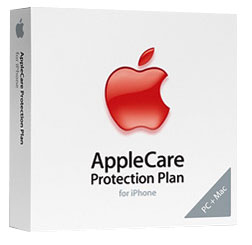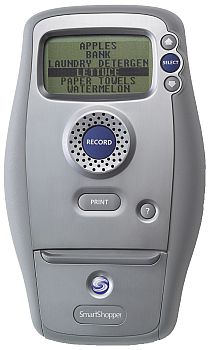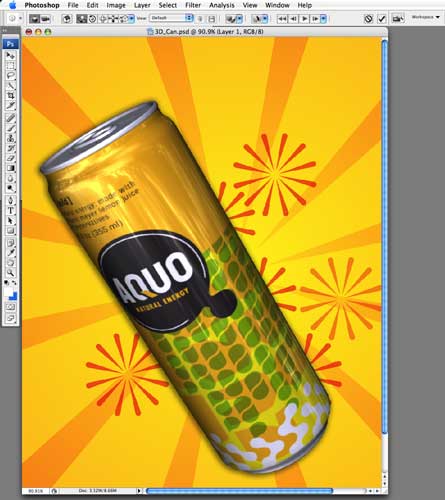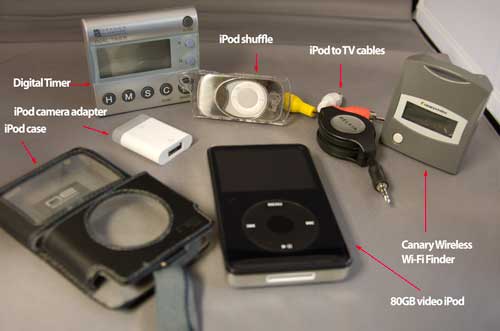Keep in mind this review is by a guy who doesn’t care for in-ear Bluetooth headsets.
I’ll start by saying that even as I sat there in Steve Jobs’ keynote back in January and he splashed the photo up of the iPhone Bluetooth Headset, I wasn’t the least bit excited because it’s an in-ear headset and I’ve had horrible luck with all the ones I’ve tried in the past. So my immediate response was, "next!" I had zero interest in it. So when I was in my local Apple Store the other day buying an AirPort Base Station, the manager walks up to me and says, "you know we have the new Bluetooth Headsets in right?" I said, "yeah, I know." I could tell by the look on his face that he could tell that I wasn’t the least bit excited or interested. As I explained to him about the whole in-ear thing, he totally understood. I then said it would be nice to at least review one for my blog. So I bought one with the thought that if it doesn’t work out I could return it for a full refund in 14 days or less. He jokingly said, "see you tomorrow."
Unboxing it
When I got home, I set up the AirPort Extreme Base Station first (see my earlier review of that product). Then I remembered the headset and said, "OK, let’s see what this thing is all about." I was once again amazed at Apple’s attention to detail in the packaging. Opening this thing was almost as cool as opening the iPhone itself. If you’ve never unboxed an Apple product, I wouldn’t expect you to understand, so I’ll move on. I knew that the headset came with a dock that allows you to charge/sync your iPhone AND charge your headset as well. However, what I didn’t expect to get was the separate travel cable that does the same thing while you’re on the road: a nice and necessary addition. At first I didn’t see the instructions. They were tucked away in some of the packaging. The dock has a hard wired USB cable and an audio out port just like all the other docks. There is no AC power adapter. You’ll either have to power it from your computer or the USB AC adapter that came with your iPhone. You’ll also find two foam covers in the same area of the packaging as the instructions.

At first glance
The headset is black and very sleek looking. It doesn’t look half as dorky as most other headsets out there. Also, you’ll be happy to know that there is no big blue flashing LED on it. As a matter of fact, there is only one button (sound familiar) on the end of it that controls all of its functions.

Pairing it to the iPhone
I pulled out the instructions because I wanted to know how to get it into pairing mode. I was astonished to read that it pairs automatically by just putting in the dock with the iPhone. It’s stuff like this that makes us appreciate and love Apple engineering. Speaking of Apple engineering, Apple did a really cool thing in that if both the iPhone and Headset are docked, the headset’s battery status appears on the iPhone’s screen. Very Cool! If you’re just charging the headset alone, the headset has a small LED (about the size of the one on the MacBook/Pro MagSafe adapter) that changes from orange to green when it’s charged. Also speaking of MagSafe, the headset magnetically goes in the charger/dock just like the MagSafe adapter on MacBooks.

Putting it to the test
I forced myself to wear it all day. I wanted to see if I could because I can’t stand anything being in my ear that long. Unlike other in-ear sets I’ve used, this one doesn’t feel like it’s about to fall out. This headset is very light weight at a mere 6.5 grams. The audio quality is crystal clear. Granted I haven’t been in noisy environments with it yet. Since it is in-ear, I can tell that it would be as good if not better than most headsets of this type. I called a few friends and didn’t mention that I was using a headset. When I told them that I was on a headset, they couldn’t believe that I wasn’t talking directly into the handset or a land line. They said that the sound was "GREAT and clear." As you would expect, it works perfectly with the iPhone. I had no trouble making or answering calls. When I would walk out of range of the iPhone, the headset would beep twice to let me know. That’s a cool feature. The one thing that’s missing though is there is no redial function. This is a basic feature of most headsets and the iPhone does support it if the headset does. From my Jabra BT 500v, I can hit the button for a second and it redials the last number I called. The Apple headset surprisingly doesn’t do this.
The one button also controls the call waiting features of the iPhone. You control the volume of the headset from the iPhone’s volume control on the side. Mac users will also be happy to know that the iPhone Bluetooth Headset can be paired with your Bluetooth equipped Mac for use in A/V applications such as iChat AV. Talk time is rated at up to 5.5 hours and Standby Time is rated at up to 72 hours. This is much lower than my existing headset which easily lasts all week without having to be recharged. Since the iPhone Bluetooth Headset comes with one cable to charge both the iPhone and headset at the same time, I cut Apple a little slack here. The charging time is about 1.5 hours. However, for the price I would expect a longer battery life.
The Bottom Line
I’m not an in-ear headset guy. Since this headset takes the one size fits all attitude, some will love it and some will hate it. Other than the in-ear aspect, I LOVE the design and integration. Although you can use this headset with other cellphones, I couldn’t see recommending it for non-iPhone users. It’s integrated so well with the iPhone and for the price of $129 you could do better with other headsets for other phones. Now, will I keep it or return it? I’m not totally in love with it, so I’m undecided. However, at this point I’m leaning towards keeping it. I’ve been wearing it pretty much all day for 2 days straight and it doesn’t hurt my ears like headsets of the past. We’ll see over the next 12 days with more real world use in less than ideal environments. For now it’s a keeper. For design and ease of use, I give it 5 out of 5 stars. For comfort, I give it 3.5 stars and for value, I give it 3.5 stars.
In other iPhone news
Apple sold 270,000 iPhones in the last two days of their 3rd quarter (June 29th and June 30th). Apple expects to sell its One Millionth iPhone by the end of September 2007. That’s more phones in 30 hours sold than AT&T has sold in an entire month of any other cellphone product launch, blowing the RAZR out of the water.
Our New iPhone Book has gone to press!
I got the honor and privilege of co-authoring "The iPhone Book" with my buddy Scott Kelby (author of the insanely popular iPod Book and number one best selling computer book author in the world) Scott is a joy to work with and we had a blast writing this book. We covered every detail that we could find at the time. However, as you know, new iPhone details, apps, accessories, etc. come out daily now (like this headset that shipped after the book went to press). So we’ll provide updates to the book via PDF downloads as needed. I’ll also continue to cover newsworthy iPhone developments here. So don’t hesitate, run, don’t walk over to amazon.com
and place your order. Or buy it wherever you buy your cool books from.
Make your own ringtones for your iPhone
One of my number one complaints with the iPhone is that it doesn’t allow you to use your own music as ringtones. So when my buddy Dave Moser sent me the link to iPhone Ringtone Maker, I was a little skeptical. This $10 app allows you to convert your own MP3s, WAVs, etc. into the iPhone ringtones and loads them on your iPhone. So I decided that I’d give it a shot. I went to the site and found that it was a Windows only app. It would be nice to have it on the Mac, but it does work with intel Macs and Boot Camp/Parallels. So I fired up Windows XP on my MacBook Pro and installed the latest version of iTunes (7.3.1) for Windows. I then immediately set the preferences in iTunes NOT to automatically sync iPhones. This way I could plug in my iPhone without it trying to disturb the content that’s already there. I added a few MP3s that I wanted to make into ringtones. Next I loaded the iPhone Ringtone Maker app and plugged in my serial number.
The app is very simple to use. You choose your MP3 (or other file type), then you can trim it to as long as you want it to be. It automatically does a 2 second fade in/out. Next you hit the Send to iPhone button and it downloads the ringtone into your iPhone. You have to turn the iPhone off and back on for the new ringtone to appear in the list, but that’s it! Bam, my new ringtones were there and working. So now when Dave calls me I can hear the Imperial March that I’m used to when he calls 🙂
My only very minor issue with this app (other than it being Windows only) is that the ringtones don’t seem as loud as the original song and although there are audio effects there is no way to boost the gain. Otherwise, it was the best $10 I’ve spent all month.
AppleCare is now available for the iPhone
Apple has started selling AppleCare for iPhone. This $69 coverage covers the iPhone and Apple Bluetooth Headset for an additional year. I’m not jumping on this one, because it is very likely that I’d be on a new iPhone within a year, especially if they come out with a 3g model.