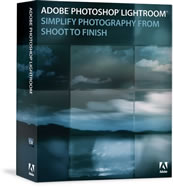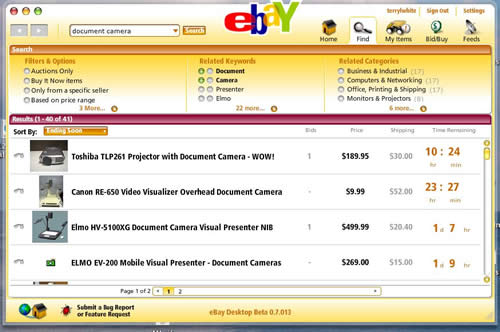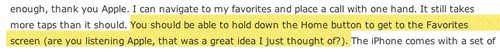This is really getting old fast! As I wrote yesterday, I was happy with the latest iPhone 1.1.1 update. Since I don’t have a hacked iPhone I was free to put the update one without fear of losing the ability to use the phone. However, what I wasn’t expecting (I don’t know why) was that Apple would once again wipe out my custom ringtones! Yep, Apple clearly wants to OWN and CONTROL adding ringtones to the iPhone.
I get it, ringtones are big business
I know, I know, ringtones are a potentially huge source of revenue. There are issues with the record labels wanting ANOTHER cut of the song you already bought because they view ringtones as a different use. I’m not going to argue this no matter how ridiculous I think it is because I won’t win. It defy’s all logic in my mind that if I can put a song on my iPhone and play the whole song through the built-in speakers that I would have to pay the full price of the song AGAIN just to hear a small portion of it on the same iPhone when the phone rings!
Although I don’t want to continue this losing argument I will give you some more food for thought as to why Apple’s approach doesn’t make sense to me: Let’s take the iPod for example. It’s an MP3 player and Apple sells music, videos, TV shows and movies through the iTunes store. However, if you never bought a single thing from iTunes, you would still be able to rip your own CDs and convert your own videos to a compatible format and put them on the iPod. Heck, iTunes evens facilitates this FREE of charge. Let’s say you’re a musician and you record your own music. You can even do so with Apple’s own Garageband software that comes with all new Macs and put that music on your iPod too. Because the iPod is so free in this respect, Apple has sold millions of units. Now imagine if Apple started selling iPods that ONLY allowed content from the iTunes store. How many iPods would they sell then? So if I can put my own music and movies and sounds on the iPod or the iPhone and Apple doesn’t care, why would they care about where the sound comes from that I hear when the phone rings? If I record myself saying "ring ring" (which I didn’t, I’m just making a point), clearly I have ALL RIGHTS to that sound and there is nothing in the technology that should stop me from making that sound my ringtone. As a matter of fact, I could do this with my Treo and I could with my RAZR without too much effort. Before yesterday, I could even do this with my iPhone thanks to the help of iToner. Yet, Apple seems hell bent on taking away this basic ability away in favor of their own very limited (only a very small fraction of songs available from iTunes are ringtonable. Only 500,000+ songs out of the over 6 million songs available) paid ringtone service. Under the current model let’s say you bought an Earth, Wind and Fire CD years ago and you ripped it into iTunes. Let’s say you wanted to make a ringtone out of “In The Stone”. You’d have to go to the iTunes store and buy the “In The Stone” track AGAIN. Then you’d have to spend another 99¢ to convert part of it to a ringtone. So technically you would have bought the song 3 times.
I’m not cheap…
It’s not a matter of the cost of a ringtone. In fact as far as ringtone businesses go, Apple’s is actually cheaper than the other guys (Sprint, Verizon, etc.). They’re even fairer in their approach in that you get the whole song, you get to pick which portion of the song that you want to use as the ringtone and the ringtone doesn’t expire after so many weeks/months of use. The problem is not price, it’s selection! Even if I wanted to give up this "cat and mouse game" and just say "screw it" and buy the 3 or 4 ringtones I wanted to use, none of the ones I want are available as ringtones on iTunes. If Apple had the songs or sounds that I wanted to use, it would actually be CHEAPER for me to just buy them from iTunes than paying the $15 for iToner. So it’s not the money.
Let’s say I was a musician and wanted to use my own music as a ringtone. The way it works now, I would first have to cut a deal with Apple and HOPE that they approved my music for sale on the iTunes store as an independent label (wish me luck, espcially if you’ve heard me sing). Then I would have to buy MY OWN track from them for 99¢ or 1.29¢ and then buy the right to convert it to a ringtone for an additonal 99¢ and it’s my own song!
Apple needs to abandon this monopolistic approach on the iPhone if they want to continue to build good will and continue to have loyal customers. If you build the best iPhone ringtone service, you’ll get your fair share of the business from those out there who buy ringtones. You don’t have to block every attempt from your CUSTOMERS to spin their own.