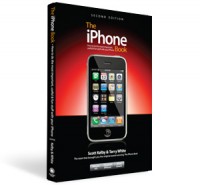Last week I put out a request for an app that I thought would be great to have. My idea was to have an app called “Meet me halfway”. The app would figure out where you are and then let you choose a contact from your list and figure out the midpoint between you both and propose a restaurant, bar, park, etc. to meet at. Just as suspected, one reader of this blog came through again! Blog reader “Brian” pointed me towards “Midway.”
–
Just what I was looking for
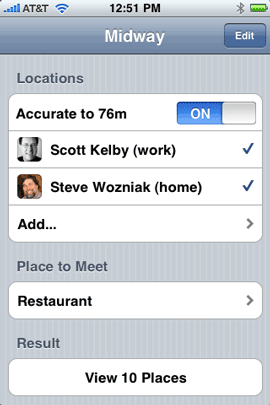
Midway does just what I was looking for and even takes it up a notch. You can either turn on the Location Services feature to figure out where you are or simply use the Contacts in your list. Once you choose two Contacts or your location and a Contact, you then choose what type of place you want to meet at. Your choices are Restaurant, Bar, Hotel, or Cinema. There is an Add.. feature that lets you key in your own category.
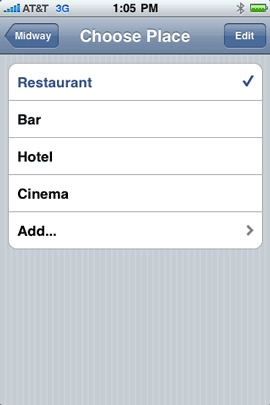
Since the feature uses the built-in Google Maps app for the results, chances are you can have a broad list of categories. I added “Park” and it worked fine.
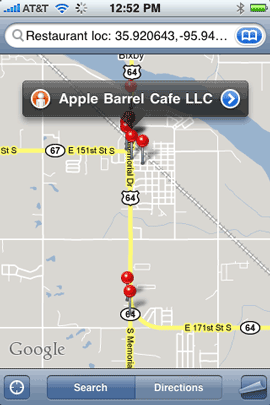
Midway takes it up a notch by doing one thing that I hadn’t even considered. It lets you choose multiple contacts. This way if you and a few of your friends were meeting up, you can pick a place that’s in the middle of all of you. This way you can all travel as equal of a distance as possible to make it fair. Once you pick a spot you can get directions to that spot for yourself and you can share that location with everyone else via email. Perfect!
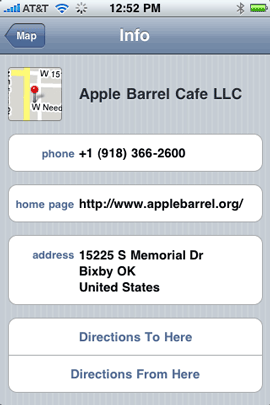
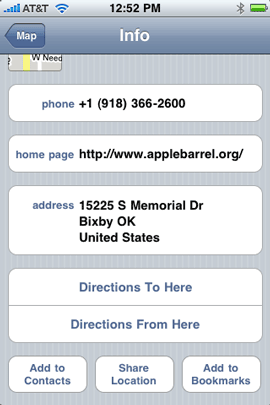
–
The Bottom Line
This is a great app! If you need to pick meeting locations for friend get togethers or eBay/Craig’s List transaction completions, this is your app. Speaking of eBay/Craig’s List. My only feature request (which I’ve already contacted the developer about) would be to have a feature that lets you also key in an address manually. I love being able to use the addresses in my Contacts, but I would also like to key in an address for the person that I’m only going to meet that one time or if I’m meeting a friend/relative and they aren’t coming from home/work. Otherwise, this app rocks! Midway is $1.99 and you can download it here from the App Store. Thanks Brian for the great find!